Using the amplification function – ClearSounds CL1100 User Manual
Page 11
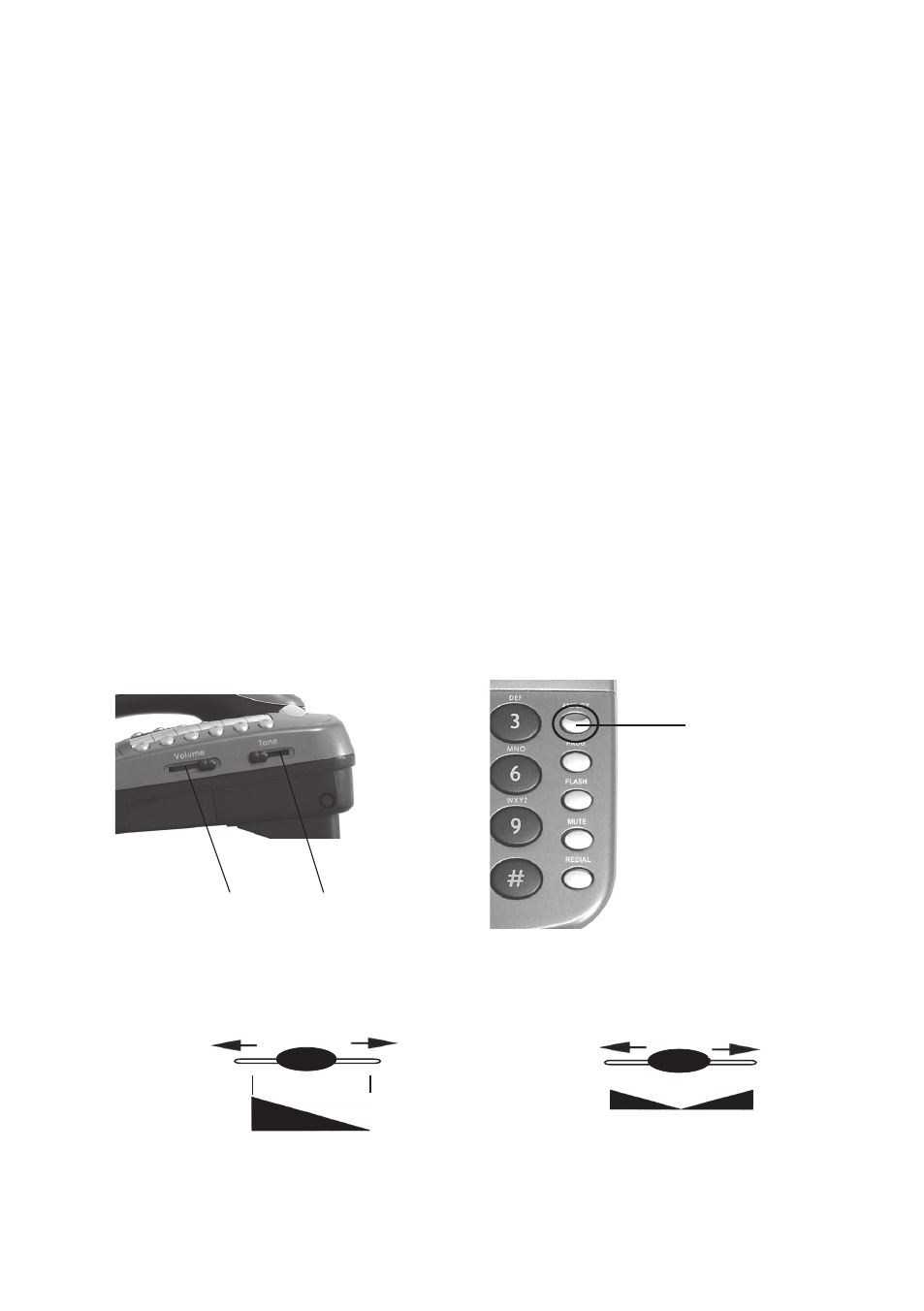
11
USING THE AMPLIFICATION FUNCTION
Your CL1100 Phone is equipped with a specialized amplification function designed to fit
your needs. You can adjust the volume and tone (sound frequency range) of the incom-
ing voice by simply adjusting the controls located on the right side of the phone
(See
diagram #11)
and using the AMPLIFY button
(See diagram #12)
. When the AMPLIFY button
is pressed, you will see the red light on the AMPLIFY button light up. Adjust the VOLUME
and TONE to fit the levels to your own hearing requirements.
The CL1100 Phone has an AMPLIFY button that controls the loudness & tone of the
receiver. Press the AMPLIFY button to turn the extra amplification ON or OFF. With the
AMPLIFY feature OFF , the phone volume control provides up to 15 dB of gain. Once the
AMPLIFY button is pressed, an extra level of amplification is added providing 15 to 30 dB
of gain and tone control. Adjust the volume by moving the slide control. Slide the Volume
control UP to lower the level and slide the Volume control DOWN to increase the level.
In addition to amplification, your CL1100 Phone offers the ability to adjust the Sound
Frequency Range you are amplifying. Sound Frequency Range is also called Tone
control. This allows you to adjust the sound to fit your specific hearing needs. Slide the
Tone control UP, to boost the lower frequency range and slide the Tone control DOWN to
boost the high frequency range. This allows individuals with both high frequency and low
frequency hearing loss to use the CL1100 Phone. Please note: the Tone Control will only
operate once the AMPLIFY button is turned ON.
Diagram #11– Volume & Tone controls
Diagram #12 – Amplify button
TONE
Bass
+10dB max
Treble
+10dB max
Normal
VO LUME
0dB
+30db max
30dB AMPLIFY ON
15dB AMPLIFY OFF
15dB
Chart #2 – ClearSounds Amplification & Tone Control Chart
