Advantages, Operation – Hyundai H-MW3317 User Manual
Page 6
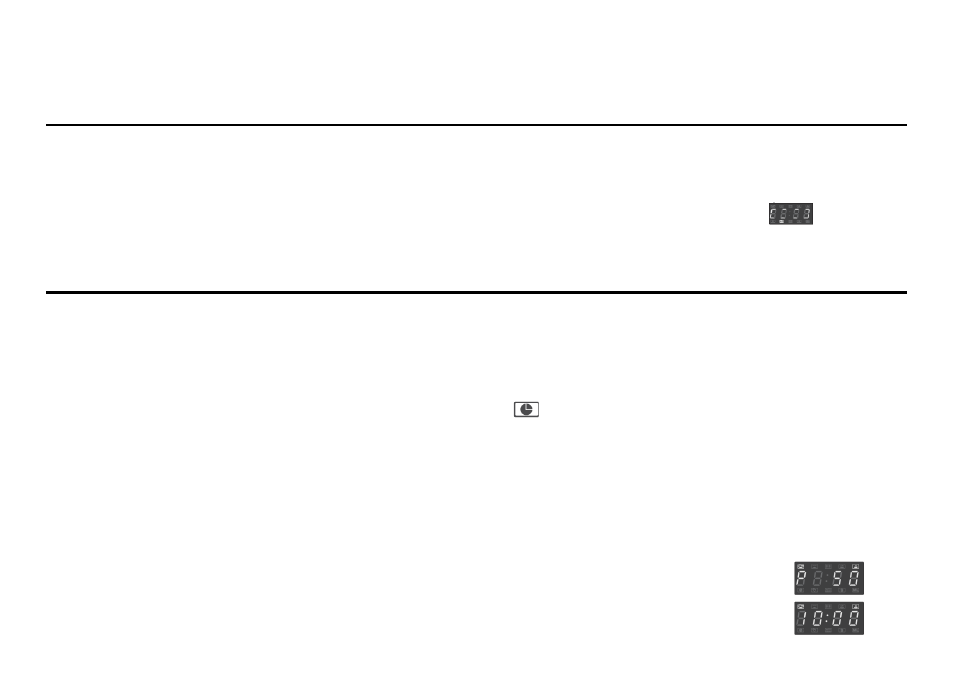
6
How to identify if certain cookware is suitable for microwave cooking purpose?
Put the intended cookware together with a glass of water (300 ml) inside the oven cavity, and then set the oven at the "HIGH" stage for one minute.
Applicable microwave cookware will be as cool as ever, while the water will absorb the energy and become warmer.
Advantages
Auto reminder
When your preset cooking procedure have finished 5 beep sound will be heard to prompt you to take out food.
Child lock function
Use to prevent unsupervised operation of the oven by little children.
In normal state press and hold for 2 seconds the
button to set lock. There will be the long beep sound. The
indicator will be
lit on the display and the oven cannot be operated while the Child lock is set.
In lock state press and hold for 2 seconds the
button to turn the lock function off. There will be the long beep sound.
Operation
Each time a pad is touched, a beep will sound to acknowledge the touch.
If you intend to remove the food before the preset time, you must press
button. If you want to continue cooking process, press
button.
Adjust clock
When the microwave oven is plugged in the digital display will flash «0:00».
The oven is 24 h system.
Press the
, higher hour figures will flash; indicator for clock
will light.
Press the numeral pads to input current time.
The set time will be kept lighting in the display window. Press "
." to finish clock setting, the clock indicator will go out; ":" will be
flashing and the time will light.
If the input time is not within 0:00 23:59, the setting will be invalid until correct numbers is input.
Note: In the process of clock setting, if "
." is pressed or if there is no operation within 1 minute, the oven will go back to the previous state
automatically.
Setting to microwave power
Keep on pressing "
" to choose microwave power level. Press numeral pads to input the cooking time, the maximum cooking time is 99
minutes and 99 seconds.
