Configuration (dmx), Configuration (standalone), Starting address – Chauvet SLIMPAR 56 User Manual
Page 9: Sound active mode, Automatic mode
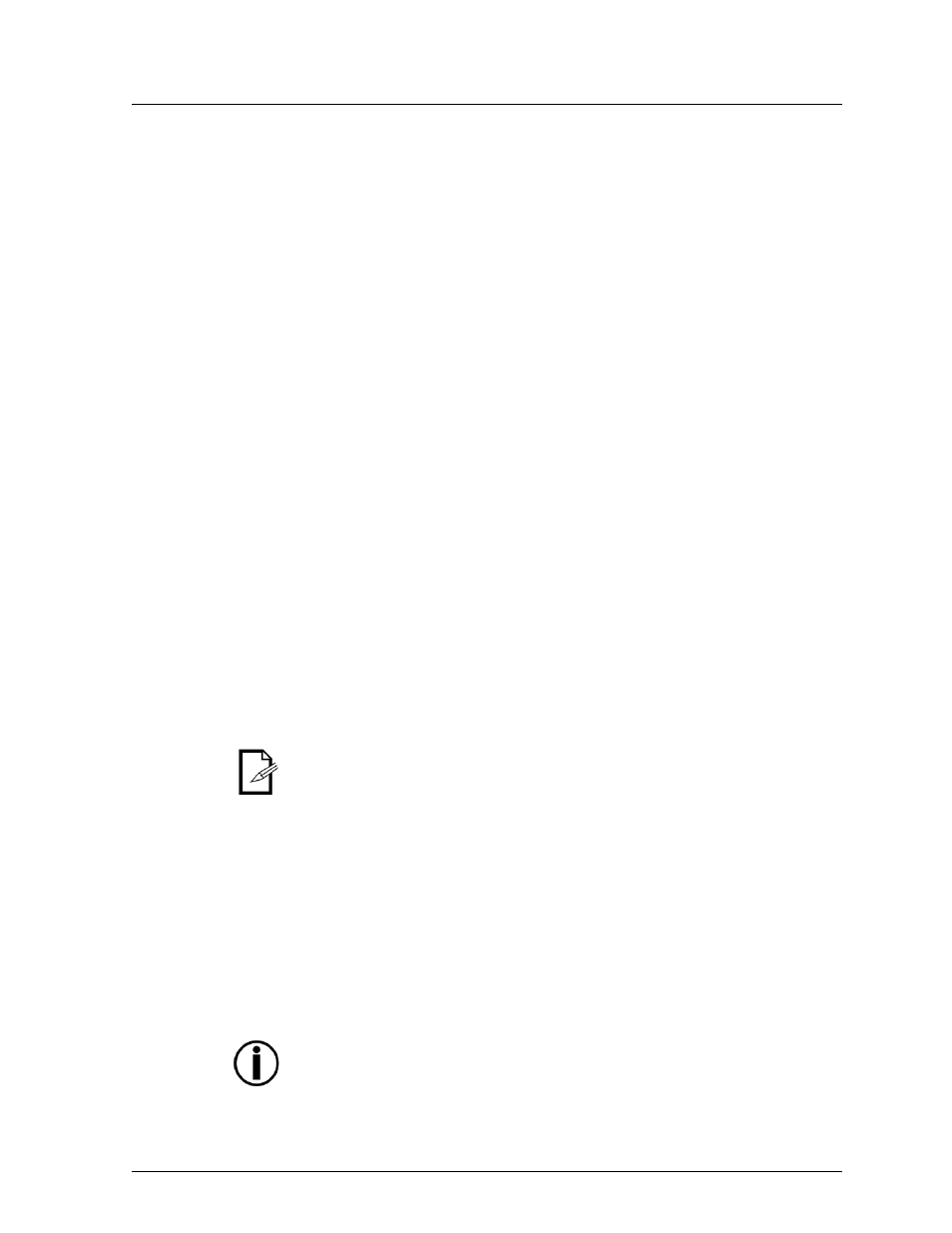
SlimPAR™ 56 User Manual (Rev. 02)
Page 9 of 17
Configuration (DMX)
Setting this product to operate in DMX mode will allow you to control it with a DMX controller.
1) Connect this product to a suitable power outlet
2) Turn this product on
3) Connect a DMX cable from the DMX output of the DMX controller to the DMX input socket
of this product.
Starting Address
When selecting a starting DMX address, you must always consider the number of DMX
channels assigned to the selected DMX mode. If you choose a starting address that is too high,
you could limit the access to some of the channels of the DMX mode in use.
The SlimPAR™ 56 uses up to seven DMX channels in the 7-CH personality, which defines the
highest configurable address to 507.
If you are not familiar with the DMX protocol, you may refer to the “DMX Primer” section in the
“Technical Information” chapter.
To select the starting address, do the following:
1) Press
repeatedly until 3-CH or 7-CH shows on the display.
2) Press
3) Use
4) Press
Configuration (Standalone)
Sound Active Mode
To enable the Sound Active mode, do the following:
1) Connect this product to a suitable power outlet
2) Turn this product on
3) Press
repeatedly until P-- shows on the display.
4) Press
5) Use
6) Press
7) Turn the music on and adjust the microphone sensitivity knob until the fixture starts reacting
to the beat of the music.
The fixture will only respond to the low frequencies of the music (bass and drums).
Automatic Mode
To enable the Automatic Mode, follow the instructions below:
1) Connect this product to a suitable power outlet
2) Turn this product on
3) Press
repeatedly until P-- shows on the display.
4) Press
5) Use
6) Press
7) Press
repeatedly until S-- shows on the display.
8) Use
9) Press
Never connect a fixture that is operating in Static, Automatic, Custom Static, or Sound
Active mode to a DMX string that is being controlled by a DMX controller because the
signals from the fixture may interfere with the signals from the controller.
