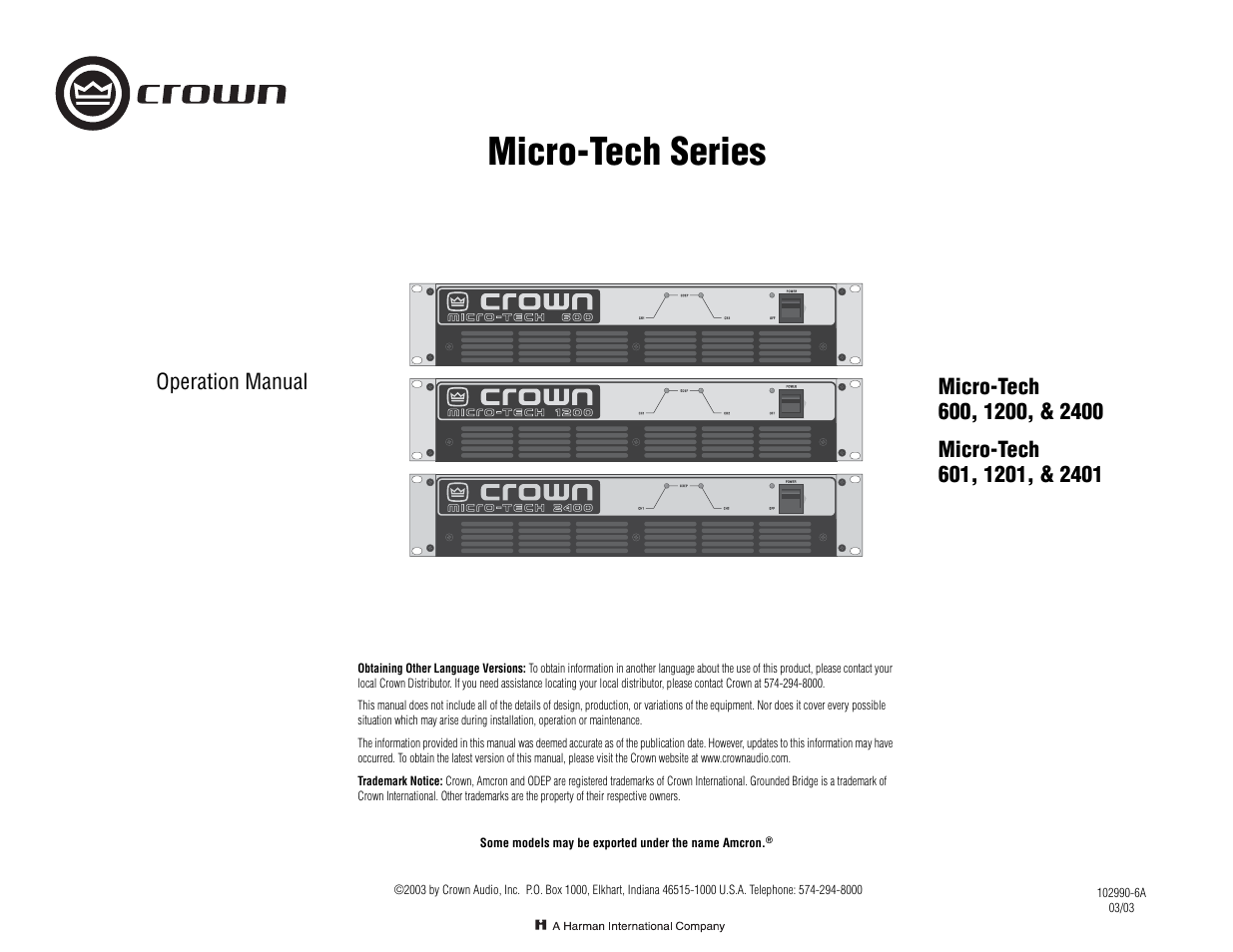Crown 1201 User Manual
Micro-tech series
Table of contents
Document Outline
- Table of Contents
- Important Safety Instructions
- 1) Read these instructions.
- 2) Keep these instructions.
- 3) Heed all warnings.
- 4) Follow all instructions.
- 5) Do not use this apparatus near water.
- 6) Clean only with a dry cloth.
- 7) Do not block any ventilation openings. Install in accordance with the manufacturer’s instructi...
- 8) Do not install near any heat sources such as radiators, heat registers, stoves, or other appar...
- 9) Do not defeat the safety purpose of the polarized or grounding-type plug. A polarized plug has...
- 10) Protect the power cord from being walked on or pinched, particularly at plugs, convenience re...
- 11) Only use attachments/accessories specified by the manufacturer.
- 12) Use only with a cart, stand, bracket, or table specified by the manufacturer, or sold with th...
- 13) Unplug this apparatus during lightning storms or when unused for long periods of time.
- 14) Refer all servicing to qualified service personnel. Servicing is required when the apparatus ...
- 15) To reduce the risk of fire or electric shock, do not expose this apparatus to rain or moisture.
- IMPORTANT
- MAGNETIC FIELD
- WATCH FOR THESE SYMBOLS:
- 1 Welcome
- 1.1 Features
- 1.2 Unpacking Your Amplifier
- 3.1 Unpack Your Amplifier
- 3.2 Install Your Amplifier
- 3.3 Ensure Proper Cooling
- 3.4 Choose Input Wire and Connectors
- 3.5 Choose Output Wire and Connectors
- Distance
- Wire Size
- 3 Setup
- 3 Setup
- 3 Setup
- 3 Setup
- 4 Operation
- 4 Operation
- 5 Advanced Features and Options
- 6 Principles of Operation
- 6 Principles of Operation
- 8 Specifications
- 9 AC Power Draw and Thermal Dissipation
- Figure 9.1 Micro-Tech 600 Power Draw, Current Draw and Thermal Dissipation at Various Duty Cycles
- Figure 9.2 Micro-Tech 1200 Power Draw, Current Draw and Thermal Dissipation at Various Duty Cycles
- Figure 9.3 Micro-Tech 2400 Power Draw, Current Draw and Thermal Dissipation at Various Duty Cycles
- 10 Service
- 10.1 Worldwide Service
- 10.2 US and Canada Service
- Owner’s Name : __________________________________________________________________________________...
- Shipping Address: _______________________________________________________________________________...
- Phone Number: ________________________________Fax Number: ________________________________ Email
- Model: __________________________________________________________________________________ Serial ...
- Purchase Date : _________________________________________________________________________________...
- NATURE OF PROBLEM
- (Be sure to describe the conditions that existed when the problem occurred and what attempts were...
- Other equipment in system:
- If warranty has expired, payment will be: £ Cash/Check £ Visa £ Master Card £ C.O.D. £ Purchase O...
- Card Number:___________________________________ Exp. Date:___________________
- Signature:______________________________________________________________________
- ENCLOSE THIS PORTION WITH THE UNIT. DO NOT MAIL SEPARATELY.
- 11 Warranty