Abbingdon Music Research AM-77 Reference Class User Manual
Page 13
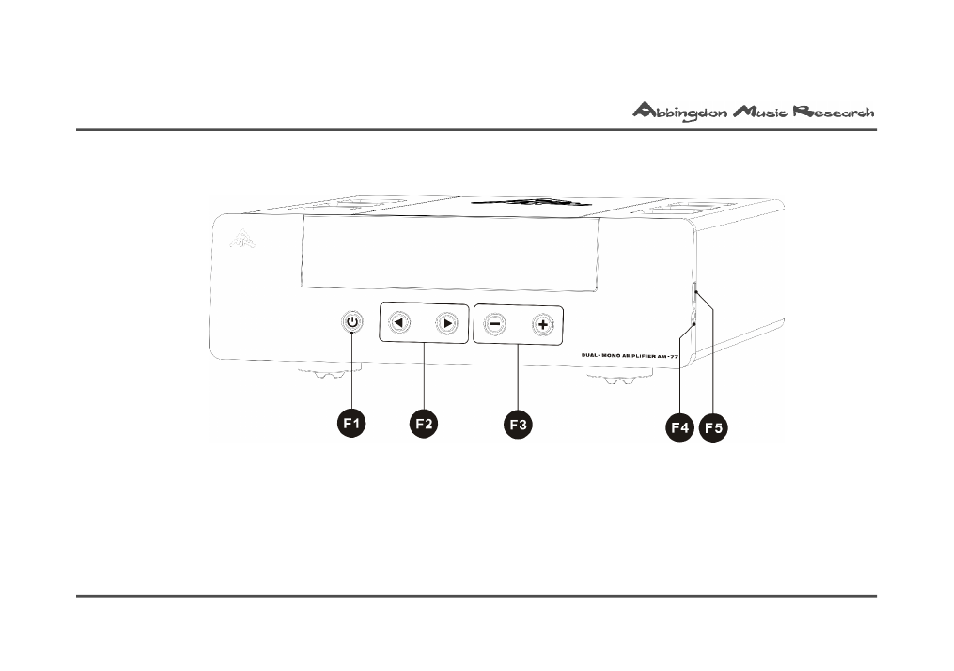
13
2.1 AM-77 Front Panel
Section 2 - Component Overview
F1. STANDBY: to place the AM-77 in active or standby mode.
F2. SOURCE: to select between the 5 different inputs.
F3. VOLUME: to adjust the volume level.
F4. iPod 3.5mm input connector: for the connection of an iPod or similar portable music device.
F5. iPod USB charging connector: for re-charging an iPod or similar portable music device.
The plastic protec-
tive film covering the
display may be
removed
