Abbingdon Music Research AM-777 Premier Class User Manual
Page 11
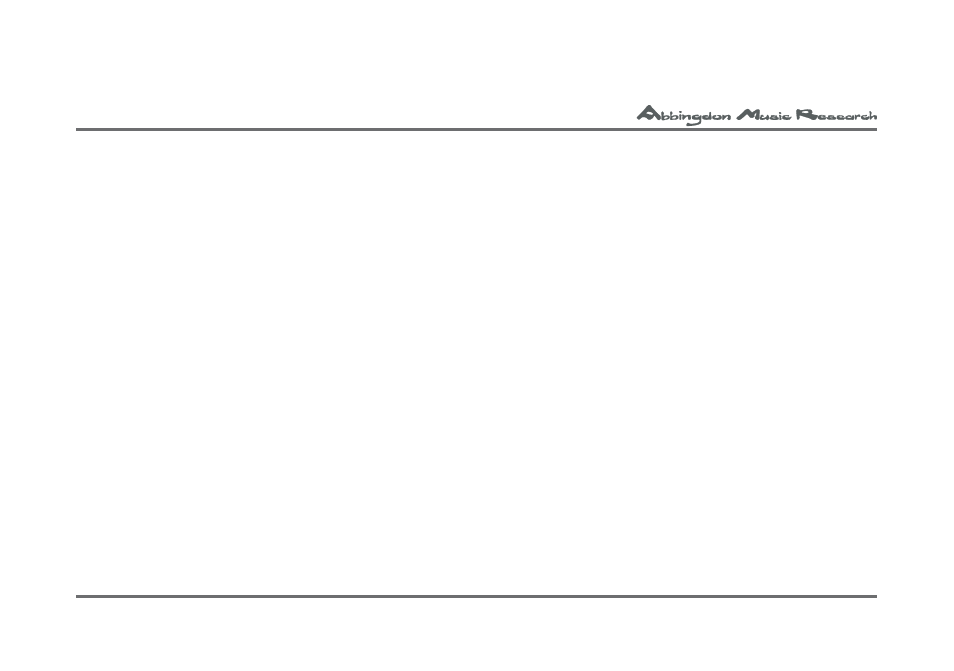
11
R1. SPADE/BANANA outputs: for connection of standard termination speaker cables.
R2. USB input: for direct connection to a Computer Audio Source.
R3. HIFI/PRO switch: to allow for a source with a transformer balanced output.
R4. POWER switch: to switch on/off mains electricity to the AM-777.
R5. 115V/230V: to switch to the correct local mains voltage.
R6. INPUT 1: shared XLR and RCA input.
R7. INPUTS 2-4: RCA inputs.
R8. IEC power connector: for the connection of a mains power cable to the AM-777.
R9. PREAMPLIFIER Output: to connect a separate pre-amplifier.
R10. MODE switch: to alternate between Stereo/Monoblock/Bi-Amplification settings.
R11. PRE-MAIN/POWER amplifier switch: to select Pre-Main or Power Amplification setting.
R12. 4R/8R speaker: to select the correct speaker impedance for speakers used.
R13. Infra-Red Link: for connection of a wireline remote control.
In the majority of audio systems, the AM-777 is most likely to be operated as a Pre-Main Amplifier. Please inspect
the rear panel of the AM-777 to verify that the default settings (in bold) are as follows:
- HIFI/PRO switch (R3) is set to HiFi (set to lower position)
- MODE switch (R10) is set to LR (set to middle position)
- PRE-MAIN/POWER switch (R11) is set to Pre-Main (set to lower position)
- 4R/8R switch (R12) is set to 8R (unless speakers with 4R or lower impedance are used)
