External inputs – AAXA Technologies M2 User Manual
Page 10
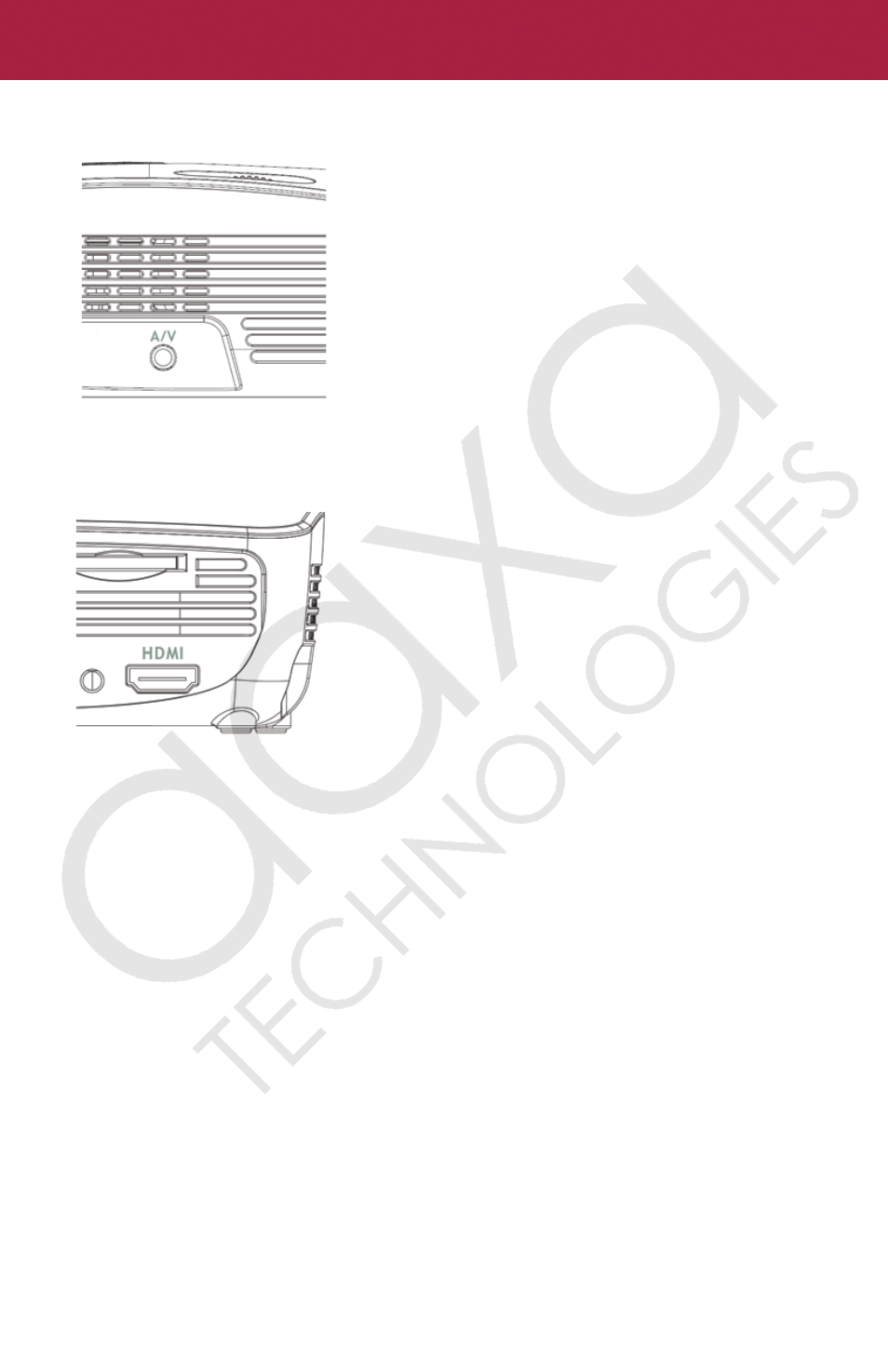
External Inputs
To Connect to a Composite Video Source
The projector can accept a compositive video
signal. This signal is comes through the 3.5mm
composite A/V cable. Connect the composite
A/V able to the projector and the other end into
the video source. Toggle through the input
sources and once you select AV input, your
display should appear.
To Connect to an HDMI Source
The projector can accept a digital HDMI input
signal. This is done by connecting the HDMI
cable to the HDMI input port of the projector.
Toggle through the input sources and once you
select HDMI input, your display should appear.
The M2 accepts up to a HDMI 1.2 signal.
10
