Connecting to wi-fi – AAXA Technologies P4 Wi-Fi User Manual
Page 18
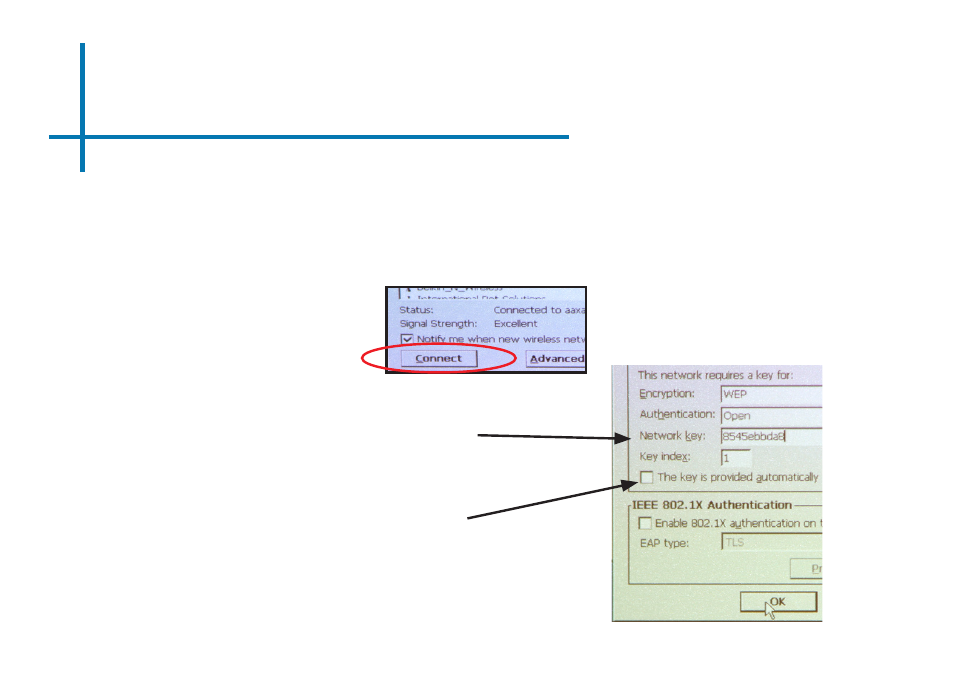
Connecting to Wi-Fi
Find your preferred network and double click it with your keyboard.
15
The following screen will prompt
you to enter your network key
information
Untick the automatic retrieval
box and enter your key
Step 1:
Step 2:
You should now be connected to your
wireless network!
Click on “Connect”
Upon start up you will be presented with a screen that will list your available
discovered networks. You will be prompted to choose a preferred network.
Step 3:
