Start using, 1 use with audio devices – Corega BTSHS01 User Manual
Page 9
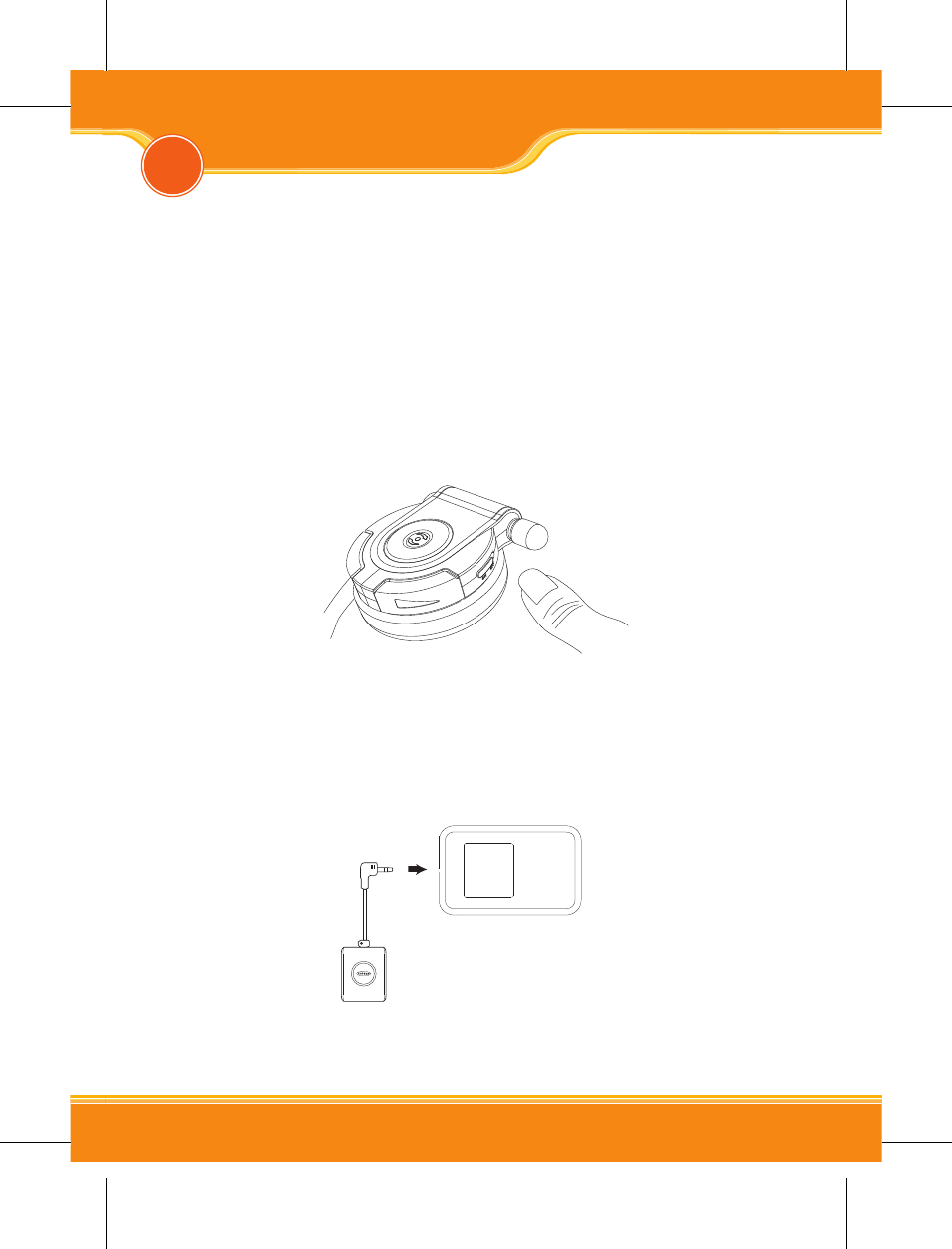
6
BTSHS01 User Manual
7
The followings are pairing modes and sequences for the stereo headset:
4.1 Headset ---> Stereo adapter
(Pairing --->)
4.2 Headset ---> Mobile phone
4.3 Headset ---> Stereo adapter then Headset ---> Mobile phone
4.4 Headset ---> Other Bluetooth devices
4.1 Use with audio devices
(1) Power On
Use the power switch to turn on the power.
*Note: Turn the switch to [OFF] to switch off the headset.
(2) 3.5mm audio connector
Plug the audio connector into the 3.5mm audio port of the audio
device.
*Note: To use headset with DVD, TV or Hi-Fi system etc., please use
the provided AV cable in the package.
4
Start Using
