650bd azur, Connecting to the internet – Cambridge Audio AZUR 650BD User Manual
Page 11
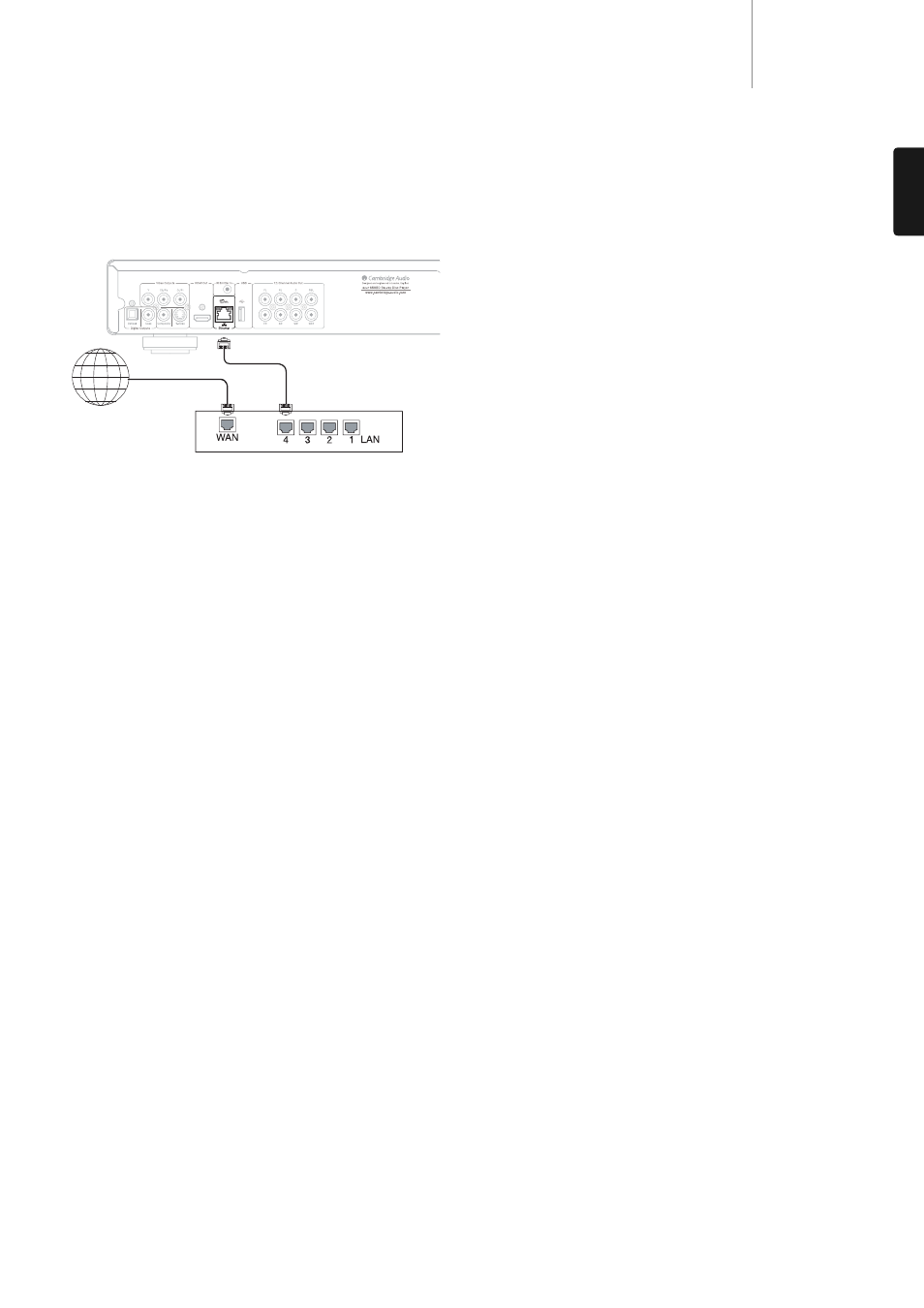
11
650BD
azur
ENGLISH
Connecting to the Internet
The 650BD supports the BD-Live feature offered on some Blu-ray Disc
titles. BD-Live offers extra downloadable content and additional online
interactive programs. The available BD-Live content varies by discs and
studios, and may include additional subtitles, commentaries, movie
trailers, games, and/or online chat.
Connecting the player to the Internet will also allow the player to obtain
firmware updates via the Internet.
In order to utilize the BD-Live feature or update firmware via the Internet,
the player needs to be connected to a broadband Internet connection. It
is not necessary to connect to the Internet if you do not intend to use the
BD-Live and online firmware updating functionality.
• Plug one end of a network cable (Category 5/5E straight through
Ethernet cable) into the LAN port on the back of the unit.
• Plug the other end of the network cable into a LAN port on your
broadband router or modem.
• Some network configuration may be required. Please refer to the
Network Setup section of the manual for more details.
• If you would like to connect the player to a broadband Internet
connection via Wi-Fi, please use an Ethernet/wireless LAN media
converter (also called a wireless bridge or a gaming adapter). These
convert between Wi-Fi and Ethernet/Lan as supported by the 650BD.
Refer to the operating instructions supplied with the media converter
for details on how to configure it.
Note: Your broadband router must also support Wi-Fi access.
• Refer to the operating instructions supplied with the broadband router
or modem, or contact the Internet service provider for questions related
to setting up of a router or modem.
Note: Only connect the LAN port of the player to an Ethernet port that
supports 10BASE-T or 100BASE-TX. Connecting to any other ports or
jacks, such as a phone jack, can damage the player.
Network Cable
(Ethernet)
Internet
Broadband Router/Modem
Broadband Internet
connection
65BD Rear Panel
