How to operate – Hyundai H-CD7012 User Manual
Page 14
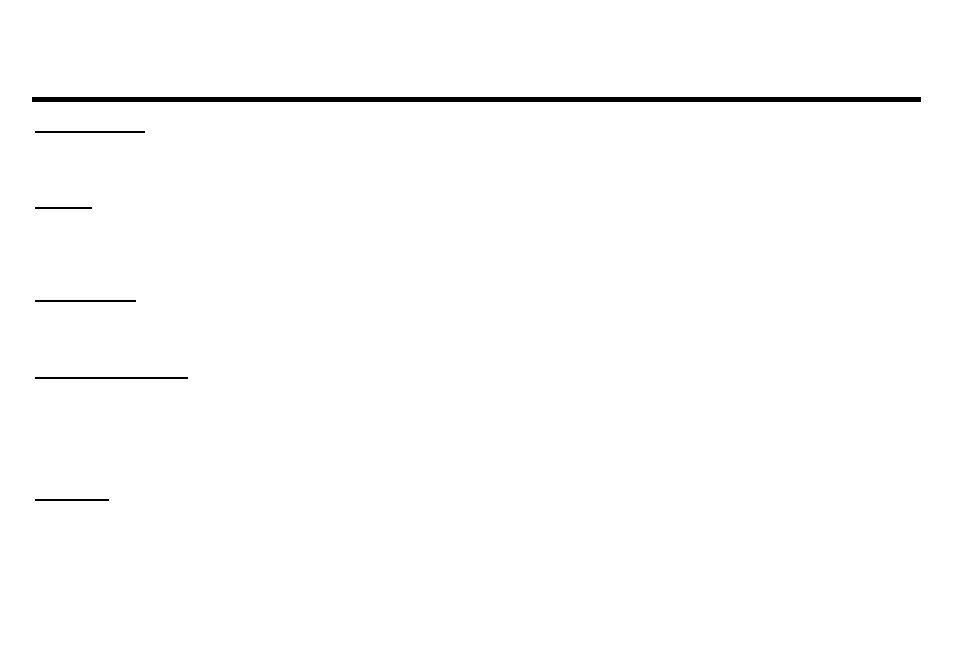
14
How to operate
1. Play/pause
Press the button and the unit will begin to play the disk. Pressing it again will pause the playing.
2. Stop
Pressing the button will stop the playing and press it again to turn the power off (at charge off state).
3. Prev/next
Play the previous song by pressing PREV button and the next song by pressing NEXT button.
4. Directory select
When playing MP3, keep pressing ESP button for 3 seconds to get into directory selection mode, the playing
directory is showing on LCD/ you can select desired directory by pressing PREV or NEXT button, and the
player will play the first song of the selected directory automatically
5. FF/FB
When playing VCD, keep pressing PREV or NEXT button for reading the disc fast backward or fast
forward, and release the button for normal playing.
