LifeTrak Brite R450 User Manual
Page 10
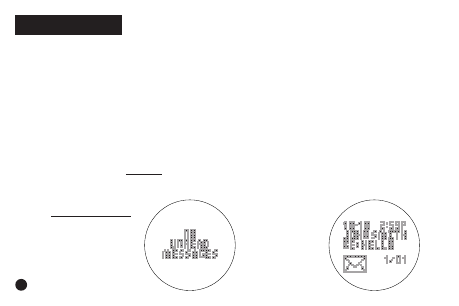
NOTE: Bluetooth on your device must be turned on to
receive notifications.
NOTIFICATIONS
You will be able to receive notifications like phone calls,
emails and messages right on your life tracker.
You must pair your tracker with our LifeTrak app to
receive notifications. Visit www.lifetrakusa.com/app
or your app store to download.
Once paired, calls and messages from your Bluetooth
Smart Ready device will automatically be sent to your
tracker.
Displayed if there
are no messages
on your tracker
Notifications mode
Example of an
email notification
on your tracker
7
