C: mounting of the camera – Libec LX7 M User Manual
Page 6
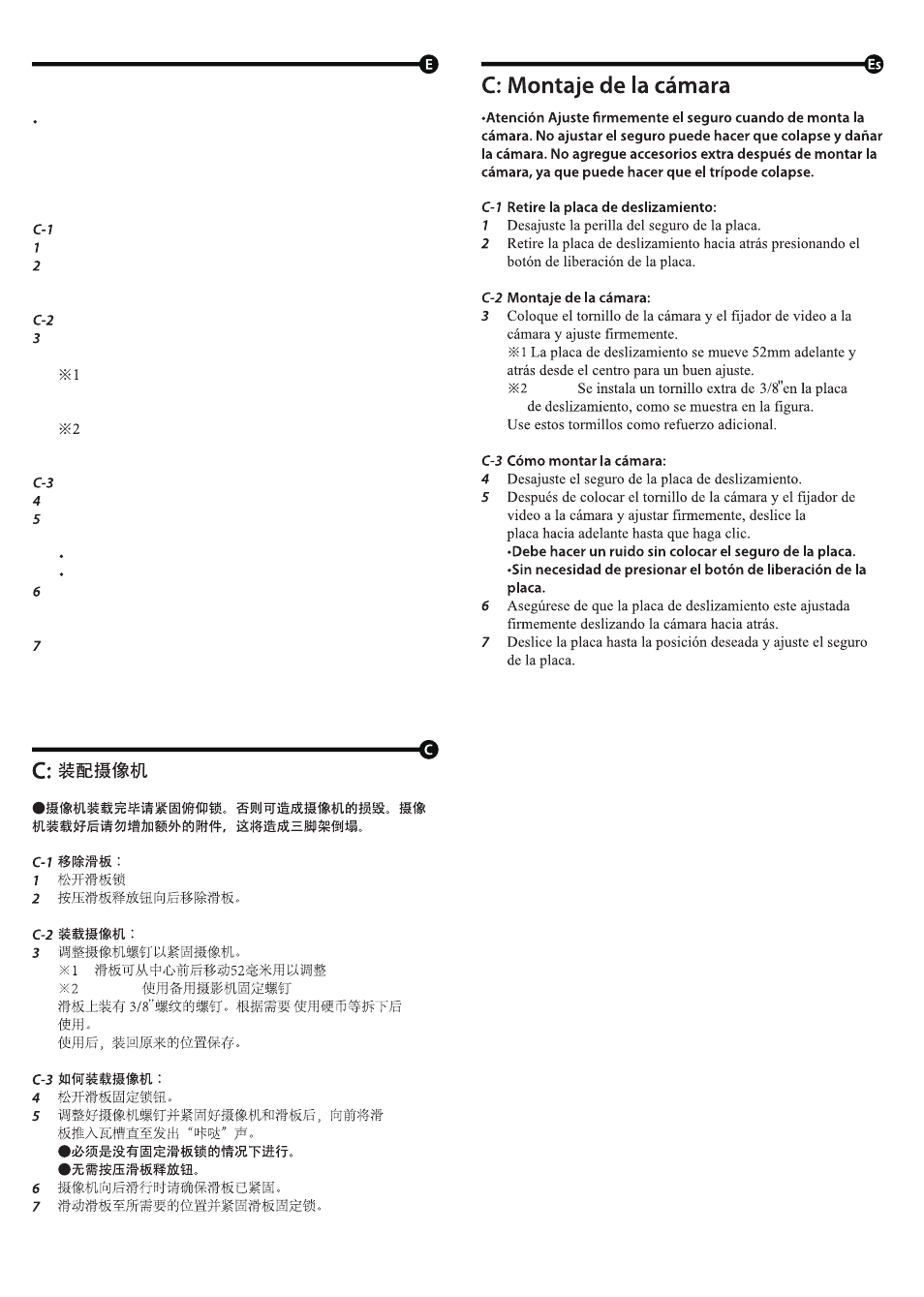
H38B:
H38B:
C: Mounting of the camera
Firmly tighten the tilt lock when mounting or dismounting
the camera. Also after the camera was mounted on the head,
do not add accessories and others on it. With thehead
suddenly tilt backward or forward, it may cause damage to the
camera.
Removing the sliding plate:
Loosen the sliding plate lock.
Slide backwards the sliding plate while pressing the plate
release button.
Attaching the sliding plate:
Set the camera screws and video pin to the camera and
tighten firmly.
The camera screw and video pin could slide back and
front which allow adjustment for the camera positioning.
The sliding distance is 52mm.
H38B; 3/8" spare screw is installed on the platform
as shown. Use these screws for additional reinforcement.
Attaching the camera to the head:
Loosen the sliding plate lock.
With the sliding plate mounted on the camera, slide in the
same way as it was removed, push forward until it clicks.
Do not secure the sliding plate lock yet.
And not to press the plate release button.
To confirm the mounting was correct, hold the camera and
slide towards the inserted entrance, to check that the camera
does not come off the platform.
Slide the plate to the desired position and tighten the sliding
plate lock.
