Hyundai H-F2010 User Manual
Page 11
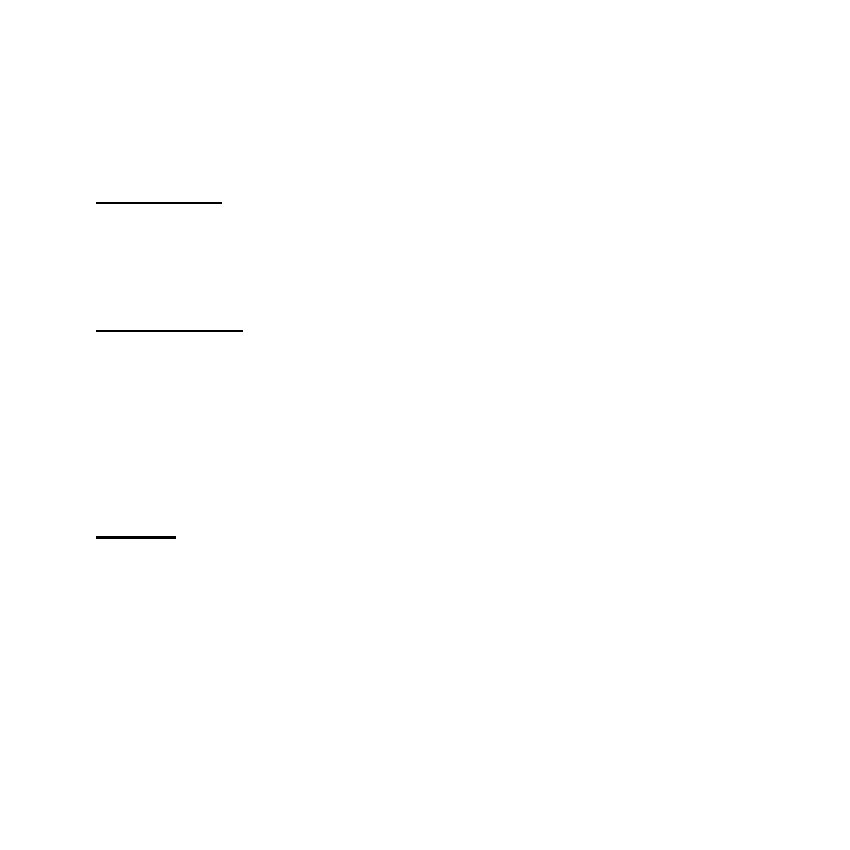
11
At the Video interface, press and hold MENU button to enter Video Operation.
Press UP/DOWN buttons to select the desired video file.
Press PLAY/PAUSE button to play the video file.
6. Ebook mode
At the Ebook interface, press PLAY/PAUSE button to view the selected text file.
When reading a text, press PLAY/PAUSE button to start playing the music in the
playlist or FM Radio.
7. Browser mode
Internal Media
This option is to access the internal storage of the MP3 player.
External Media
This option accesses the external storage, Micro-SD Card, of the MP3 player.
8. Settings
Brightness
Press LEFT/RIGHT buttons to decrease or increase the brightness.
Power Save
Display off: Press LEFT/RIGHT buttons to decrease or increase the display off timing.
Backlight Dim: Press LEFT/RIGHT buttons to decrease or increase the dimming
timing.
