Clarion MS2100 User Manual
Page 6
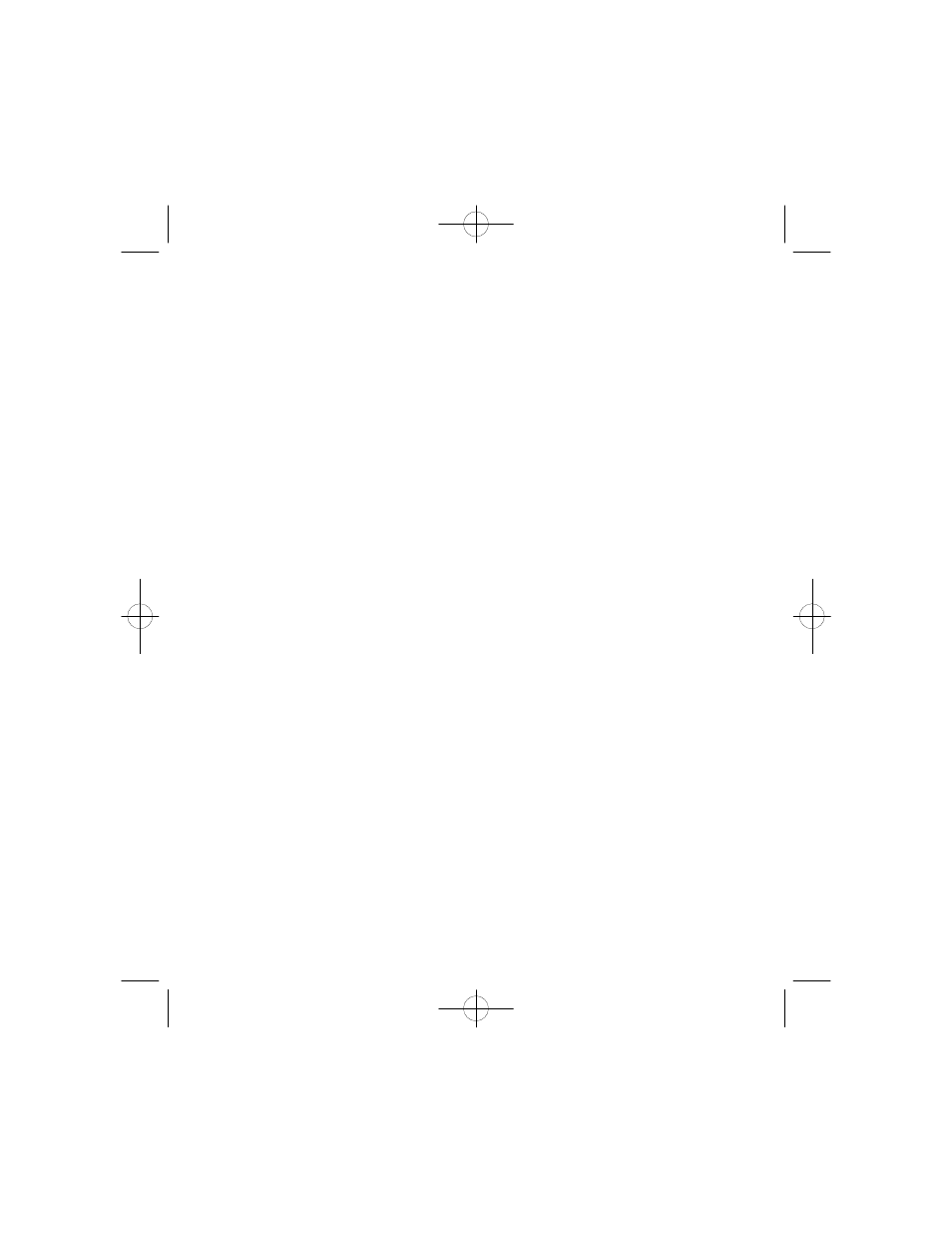
4
2.8 Remote Panic
In the event of an emergency (PANIC) situation, the system's siren can be triggered
for 45 seconds to attract attention. To activate the Panic feature, press and hold
the Lock button for 3 seconds.
• The siren will sound.
• The parking lights will flash.*
• The doors will unlock.*
• The starter disable will turn Off.*
* Optional feature
2.9 Emergency Override
If the remote transmitter becomes lost or fails to operate, use the emergency
override feature to disarm the alarm system.
To override the alarm system:
1. Enter the vehicle.
• Because the alarm system is armed, the siren will sound.
2. Turn the ignition On.
3. Press the Valet/Override button for 5 seconds.
• The siren will stop sounding.
• Starter disable will turn Off.
4. Turn the ignition Off.
5. Consult your authorized Ungo dealer to check the alarm system.
2.10 Valet Mode
When placed into Valet Mode the security system will be disabled. However, the
optional keyless entry and auxiliary outputs will still function if installed.
To enter the Valet Mode:
1. Be sure the alarm system is disarmed.
2. Press and hold the Valet/Override button.
3. Turn the ignition On.
4. Continue holding the Valet/Override button for 3 seconds.
5. Turn the ignition Off.
• The siren will chirp once.
• The LED will turn On solid indicating the system is in Valet mode.
MS2100 owner.qxd 4/29/2003 3:41 PM Page 6
