Tv function – COBY TF-TV1913 User Manual
Page 6
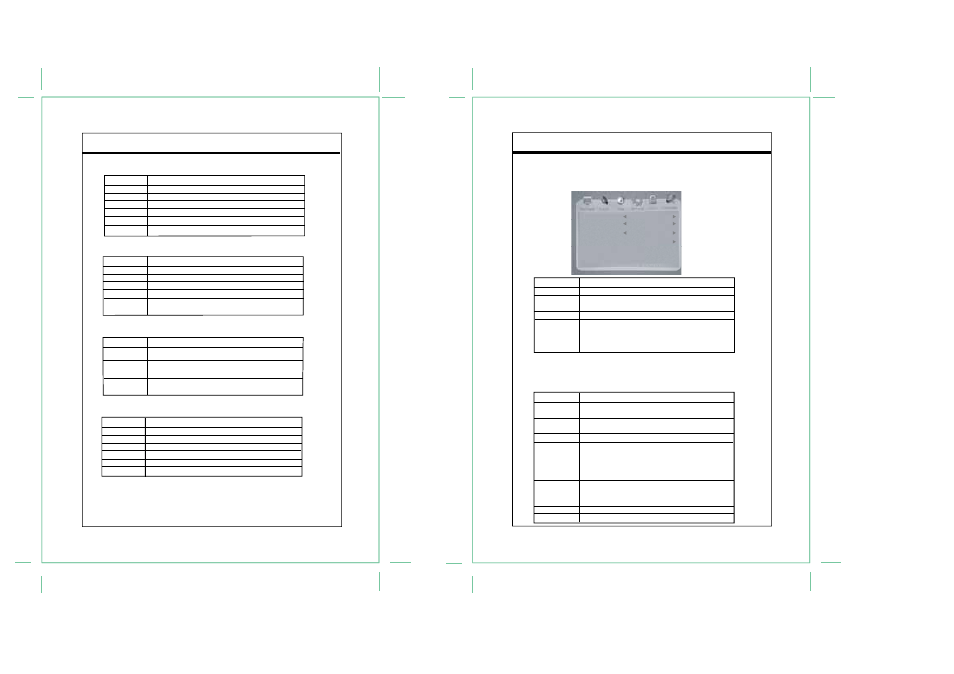
R
TV Function
Picture Setup
Audio Setup
Time Setup
Option Setup
7
Picture Mode
Setup the picture mode (Personal, Standard, Soft, Dynamic)
Contrast
Adjust the color contrast
Brightness
Adjust the display brightness .
Sharpness
Adjust the display definition.
Tint
Adjust the image color.
Color
Adjust the display color.
ITEM
DESCRIPTION
Sound Mode
Setup the sound mode as Music, Movie, Personal, Standard.
Bass
Setup the bass effect.
Treble
Setup the treble effect.
Balance
Adjust the sound balance.
Audio Language
Setup the audio language.( English, French, Spanish)
ITEM
DESCRIPTION
Sleep Timer
Setup the sleep timer. (15/30/60/90/120/180/240 Min/Off).
Time Zone
Select the time zone.
(Central, Mountain, Pacific, Alaska, Hawaii, Eastern).
Daylight Saving
Set the time saving function on/off.
Time
ITEM DESCRIPTION
TV Function
Option Setup
Closed Caption Setup
Select “Closed Caption” from the Option menu, press OK to enter
Lock Setup (Parental Control)
You are required to enter the four digit password to access the lock function.
The initial password is 0000.
After the password is confirmed correct, the screen will display the parental control menu.
8
OSD Languag
H
Setup the OSD language.
Transparency
Adjust the OSD transparency.
Color Mode
Setup the color mode.
Zoom Mode
Adjust the display mode. (Normal, Zoom, Cinema, 4:3).
Closed Caption Setup the closed caption type. Refer to “Closed Caption” for details.
Restore Default Restore settings to the factory default.
ITEM DESCRIPTION
CC Mode
Setup the CC mode. (CC On Mute/Off/On)
Basic Selection
Select the basic CC type. (CC1, CC2, CC3, CC4, TEXT1,
TEXT2, TEXT3, TEXT4)
Advanced Selection Select the advanced CC type. (service 1~service 6).
Option
Setup the closed caption type to your own preference.
Option - Mode - Default/Custom
You can not setup the CC type under the default mode.
Select “Custom” to show the CC edit menu.
ITEM DESCRIPTION
CC Mode
CC on Mute
Basic Selection
CC1
Advanced Selection
Service1
Option
Change password Select to change the password. Please remember the password since
the system’s reset function would not restore the password to the default.
System Lock
Set the system lock function on/off.
Set the lock function on to access the parental control setup.
Unrated Lock Set the unrated lock on/off.
US
Setup the US parental control.
TV(TV Rating) - Y, Y7, G, PG, 14, MA.
MPAA(Movie Rating) - PG-13, R, NC-17, X, N/A, G, PG)
Press the direction buttons to move between options, press OK to set
block. To release, press OK again.
Canada
Setup the canada parental control
Canada Eng - G, PG, 14+, 18+, E, C, C8+.
Canada Fre - E, G, 8ans+, 13ans+, 16ans+, 18ans+.
RRT Setting
Set the rating region table.
Reset RRT
Restore RRT to the default.
ITEM DESCRIPTION
