Mute/un-mute (mute on/off), Advanced phone connectivity, Transfer call to and from mobile phone – Dodge 2015 Grand_Caravan - Owner Manual User Manual
Page 166: List paired mobile phone names
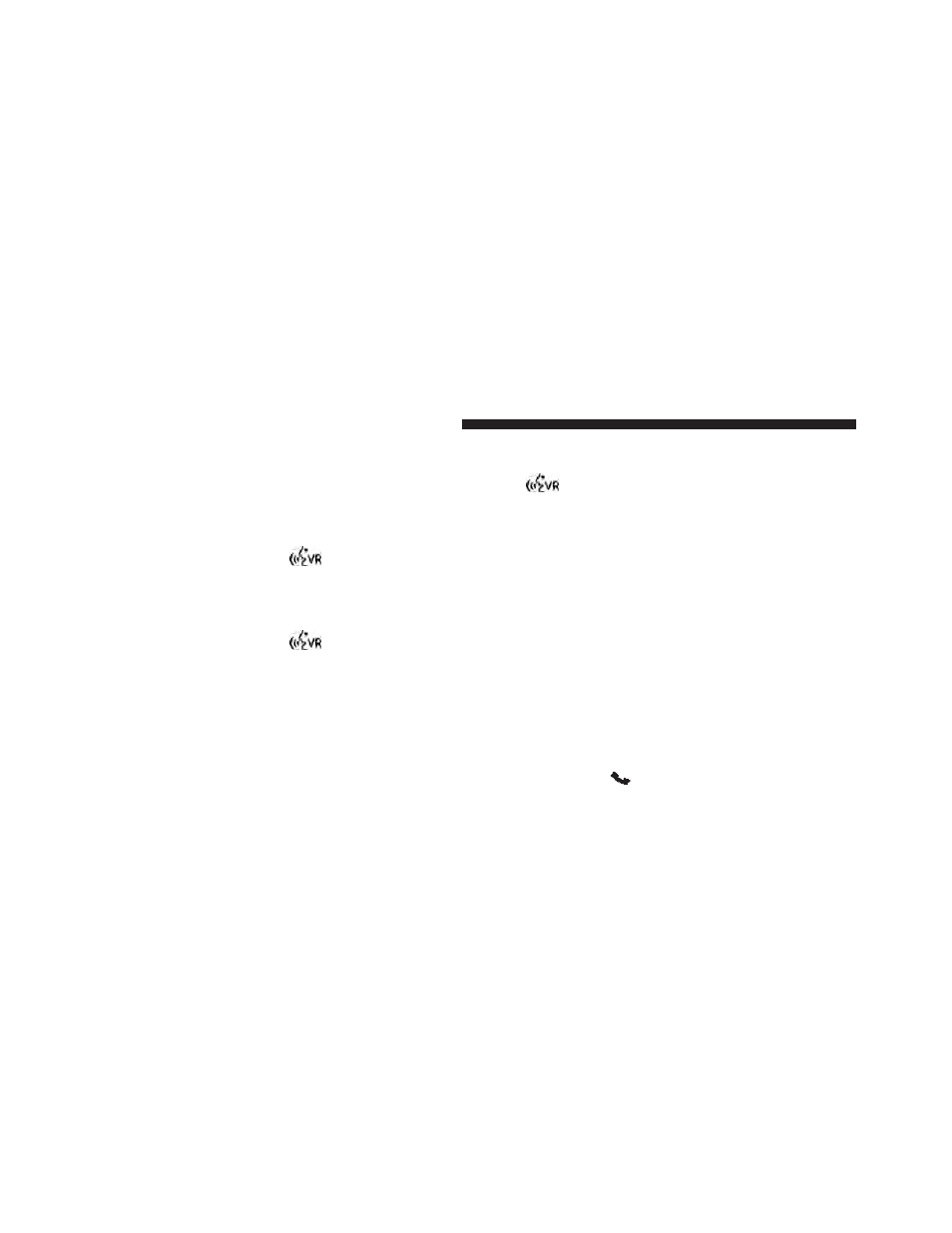
Mute/Un-Mute (Mute ON/OFF)
When you mute the Uconnect® Phone, you will still be
able to hear the conversation coming from the other
party, but the other party will not be able to hear you. To
mute the Uconnect® Phone:
• Push the Voice Command
button.
• Following the beep, say “Mute.”
To un-mute the Uconnect® Phone:
• Push the Voice Command
button.
• Following the beep, say “Mute off.”
Advanced Phone Connectivity
Transfer Call To And From Mobile Phone
The Uconnect® Phone allows ongoing calls to be trans-
ferred from your mobile phone to the Uconnect® Phone
without terminating the call. To transfer an ongoing call
from your Uconnect® Phone paired mobile phone to the
Uconnect® Phone or vice versa, push the Voice Com-
mand
button and say “Transfer Call.”
Connect Or Disconnect Link Between The
Uconnect® Phone And Mobile Phone
Your mobile phone can be paired with many different
electronic devices, but can only be actively “connected”
with one electronic device at a time.
If you would like to connect or disconnect the Bluetooth®
connection between your mobile phone and the
Uconnect® Phone System, follow the instructions de-
scribed in your mobile phone User’s Manual.
List Paired Mobile Phone Names
To list the paired mobile phone names using Voice
Command:
1. Push the Phone
button to begin.
164 UNDERSTANDING THE FEATURES OF YOUR VEHICLE
