Front wipers, Rear wiper, Headlight switch – Dodge 2014 Journey - User Guide User Manual
Page 31: Automatic headlights/parking lights/headlights, Operating your vehicle
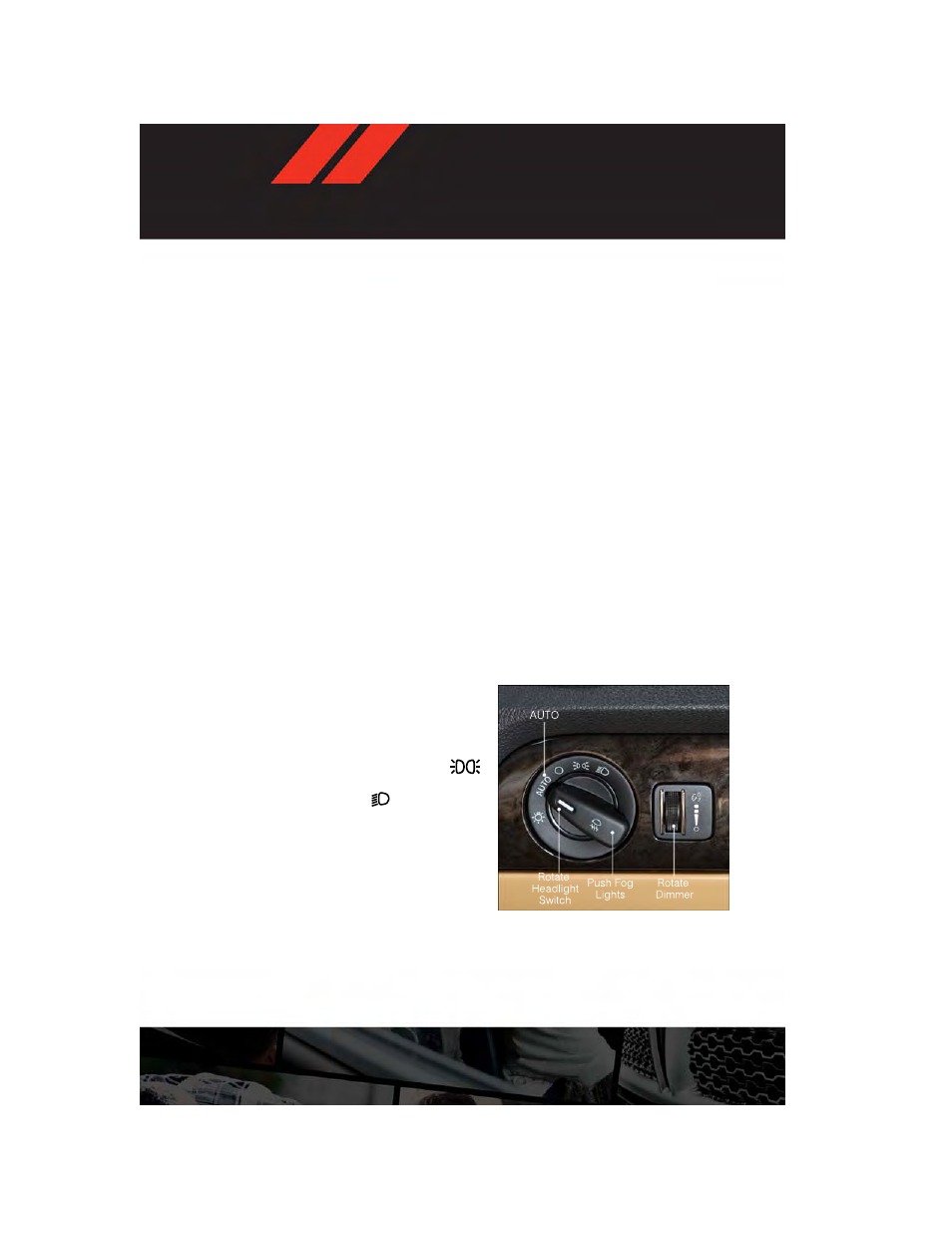
Front Wipers
Intermittent, Low And High Operation
• Rotate the end of the lever to the first detent position for one of five intermittent settings,
the second detent for low wiper operation and the third detent for high wiper operation.
Washer Operation
• Push the end of the lever in to the second detent and release.
Mist
• Push the end of the lever in to the first detent and release.
NOTE:
The mist feature does not activate the washer pump; therefore, no washer fluid will be
sprayed on the windshield. The wash function must be activated in order to spray the
windshield with washer fluid.
Rear Wiper
Wiper Operation
• Rotate the center portion of the lever forward to the first detent for rear wiper operation.
Washer Operation
• Rotate the center portion of the lever past the first detent to activate the rear washer.
HEADLIGHT SWITCH
Automatic Headlights/Parking
Lights/Headlights
• Rotate the headlight switch, located on
the instrument panel to the left of the
steering wheel, to the first detent
for parking lights and to the second de-
tent for headlights
.
• With the parking lights or low beam head-
lights on, push the headlight switch once
for fog lights.
• Rotate the headlight switch to AUTO for
Automatic headlights.
• When set to AUTO, the system automati-
cally turns the headlights on or off based
on ambient light levels.
OPERATING YOUR VEHICLE
29
