Track mode, Performance features, Electronic vehicle information center (evic) – Dodge 2014 Charger-SRT - User Guide User Manual
Page 76
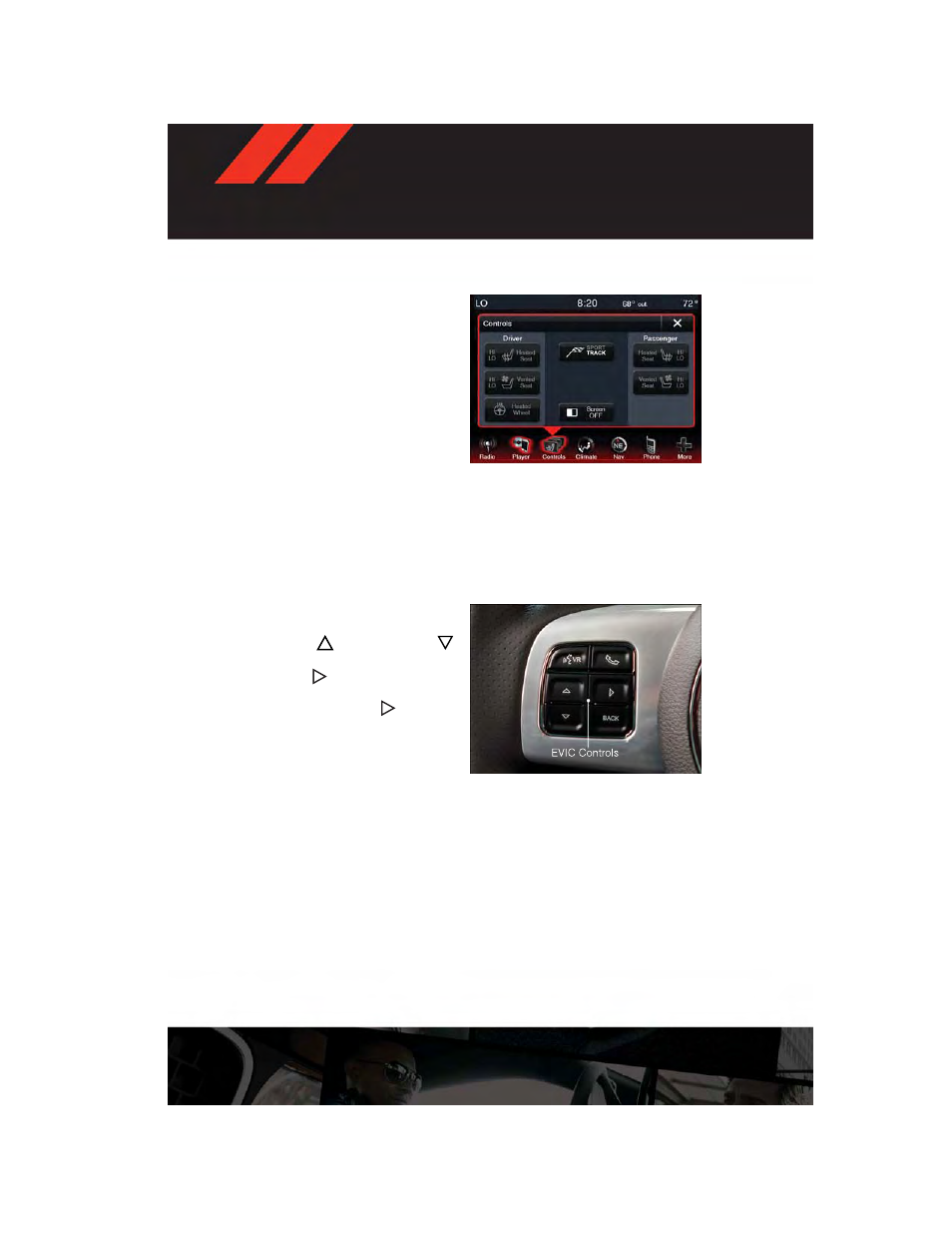
Track Mode
• In track mode, the transmission has a
sportier, more aggressive shift pattern.
• This mode includes SPORT Suspension
and affects transmission shifting in ei-
ther normal Drive or Autostick®.
• If Autostick® (console shifter or paddle
shifters) is engaged while in “Track”
mode, the transmission will remain in the
selected gear even when maximum en-
gine speed is reached. Engine overspeed
protection is achieved through fuel cut off
at or near redline.
• This mode will provide aggressive shifting and is intended for spirited driving.
• The system will return to SPORT mode when the ignition switch is cycled from RUN to
OFF, and back to RUN again, if this mode is selected.
PERFORMANCE FEATURES
Electronic Vehicle Information Center (EVIC)
• The EVIC can be used to view or change
the following Performance Features.
Press the UP
or DOWN button
until System Setup displays, then press
the SELECT
button. Scroll through
the settings using the UP or DOWN but-
tons. Press the SELECT
button to
change the setting. Press the BACK but-
ton to scroll back to a previous menu or
sub menu.
•
0-60 mph (0-100 km/h)
•
Instantaneous G-Force
•
Braking Distance
•
Peak G-Force
•
1/8 Mile
•
Digital Speedometer
•
1/4 Mile
0-60 mph (0-100 km/h)
• When selected, this screen displays the time it takes for the vehicle to go from 0 to
60 mph (0 to 100 km/h) within 10 seconds.
Braking Distance
• When selected, this screen displays the vehicle's braking distance and the speed at
which the brake pedal was depressed.
SRT
74
