Gamezone, Replay – Dodge 2014 Journey - Uconnect 4.3 Manual User Manual
Page 18
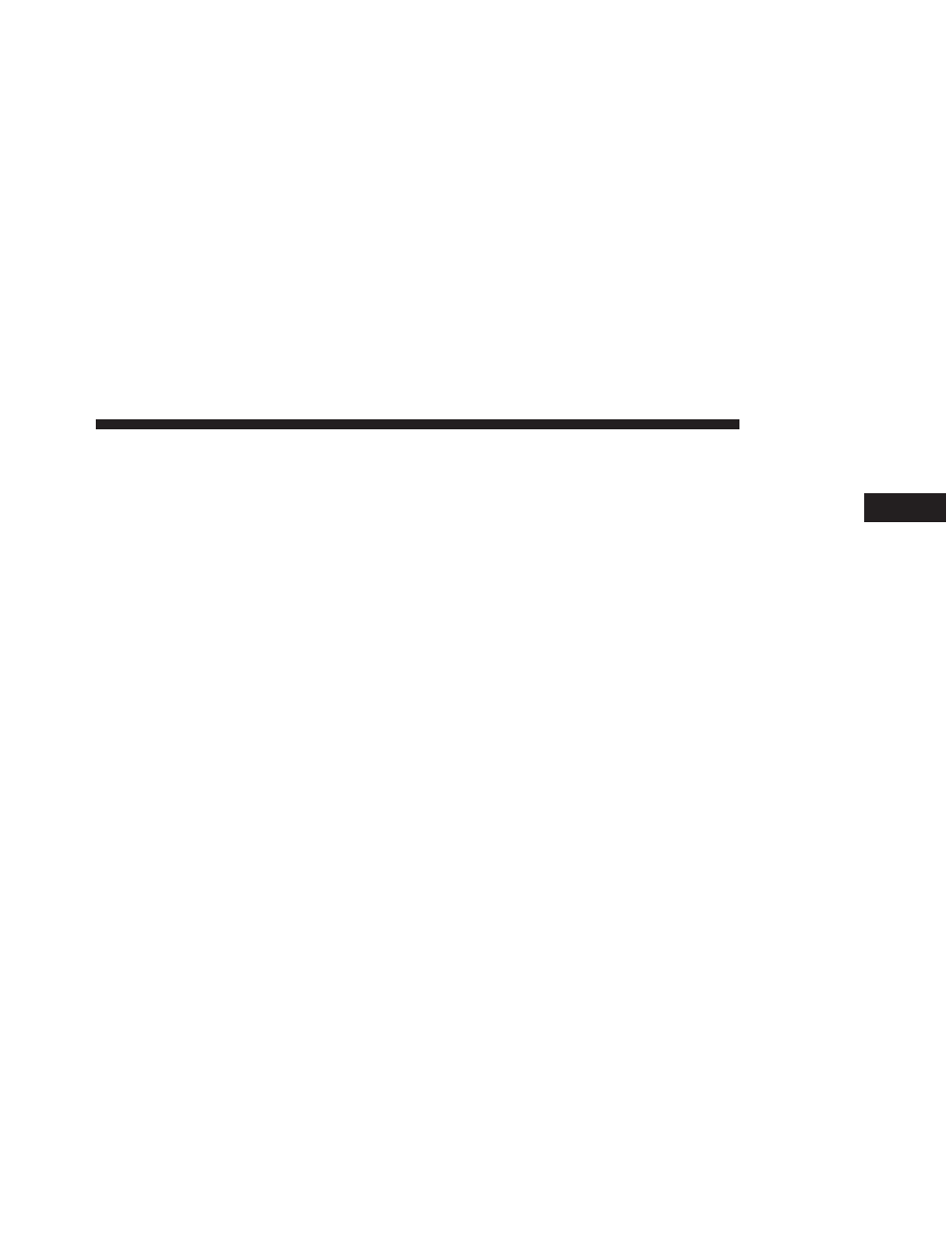
The favorites feature enables you to set a favorite artist,
or song. The Radio then uses this information to alert you
when either the favorite song, or works by the favorite
artist are being played at any time by any of the SiriusXM
Channels.
Gamezone
Touch the more... soft-key and then the gamezone soft-
key to access the gamezone feature. This feature provides
you with the ability to Select teams, edit the selection,
and set Alerts.
Replay
The replay function provides a means to store and replay
up to 22 minutes of music audio and 48 minutes of talk
radio. Once the channel is switched, content in replay
memory is lost.
Touch the replay soft-key. The play/pause, rewind/
forward and live soft-keys will display at the top of the
screen, along with the replay time.
You can exit by touching the replay soft-key, any time
during the Replay mode.
Play/Pause
Touch the Pause or Play soft-key to pause playing of the
content at any time that the content is playing live or
rewound content. Play can be resumed again by touching
of the Pause/Play soft-key.
Rewind
Touch the RW soft-key to rewind the content in steps of
five seconds. Touching the RW soft-key for more than
two seconds rewinds the content. The Radio begins
playing the content at the point at which the touch is
released.
2
RADIO MODE
17
