Chapter 6: troubleshooting – ClearOne comm IP Response Point User Manual
Page 20
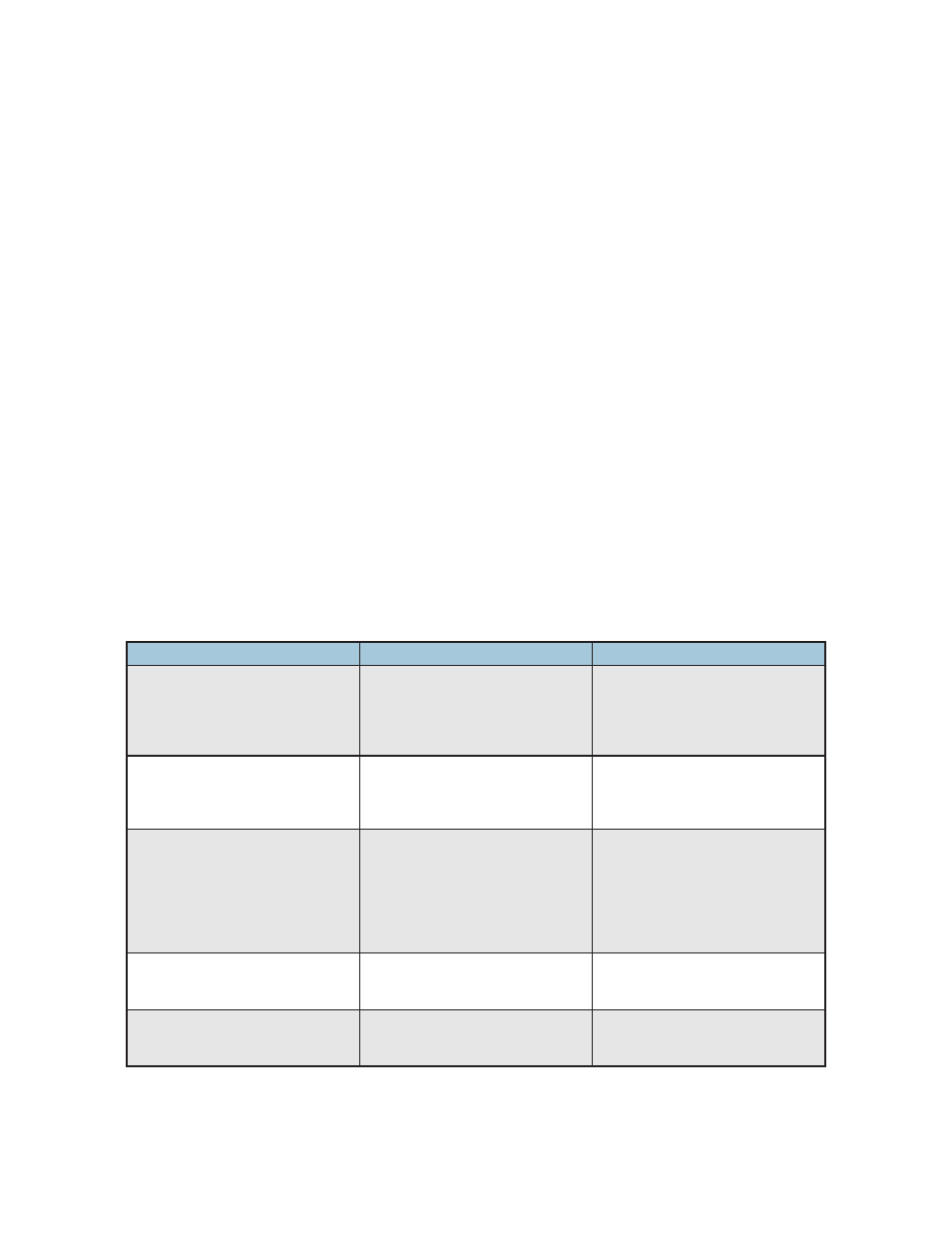
16 technical services: 800-283-5936
ChApter 6: troubleshootinG
TROUBLESHOOTING
use this section to diagnose and resolve the most common issues that may occur with your product.
MAX IP Response Point Troubleshooting
Caring for your MAX IP Response Point
follow all warnings and instructions marked on your mAX ip response point.
•
unplug base unit and conferencing pod from the wall outlet before cleaning.
•
do not use liquid or aerosol cleaners. use a damp cloth moistened with water to clean the outside of your
•
conferencing pod or base unit and power supply.
Troubleshooting Common Issues
if you are having trouble with your mAX ip response point, it might be improperly configured or other equipment
might be malfunctioning. to begin, check for the following (or consult the chart in figure 6.1):
the mAX ip response point base unit is plugged into an electrical outlet with the proper voltage and its
•
power light is on.
make sure cables are securely connected.
•
the equipment the other party is using is comparable in quality to your mAX ip response point conferencing
•
phone and is working properly. while the mAX ip response point works with speakerphones, cell phones,
handsets or installed conferencing systems, the quality of the conference will be impacted if the party you are
conferencing with has poor quality equipment.
if you hear/see:
possible issue:
try this:
no dial tone.
base unit is not connected to an
ethernet jack.
dhCp failure.
Connect the base unit to the
ethernet jack using the supplied
ethernet cable.
Check for ip address.
static or noise.
the other party’s room is too noisy.
packet loss or delay.
Ask the other party to turn off noisy
equipment.
Contact network Administrator.
poor audio quality.
the equipment on the far end is of
inferior quality.
A G.729.1 codec is selected as the
priority codec.
the equipment should be
upgraded. participants can try
sitting closer to equipment and
eliminating background noise.
move the G.711 or G.729 codecs up
in the priority order.
far end is difficult to hear.
local AGC is turned off.
far end AGC is turned off.
Activate local AGC.
Activate far end AlC.
far end is having difficulty hearing
you.
local AlC is turned off.
far end AGC is turned off.
Activate local AlC.
Activate far end AGC.
