Destination input by address book – Ram Trucks UCONNECT 730N for Jeep User Manual
Page 152
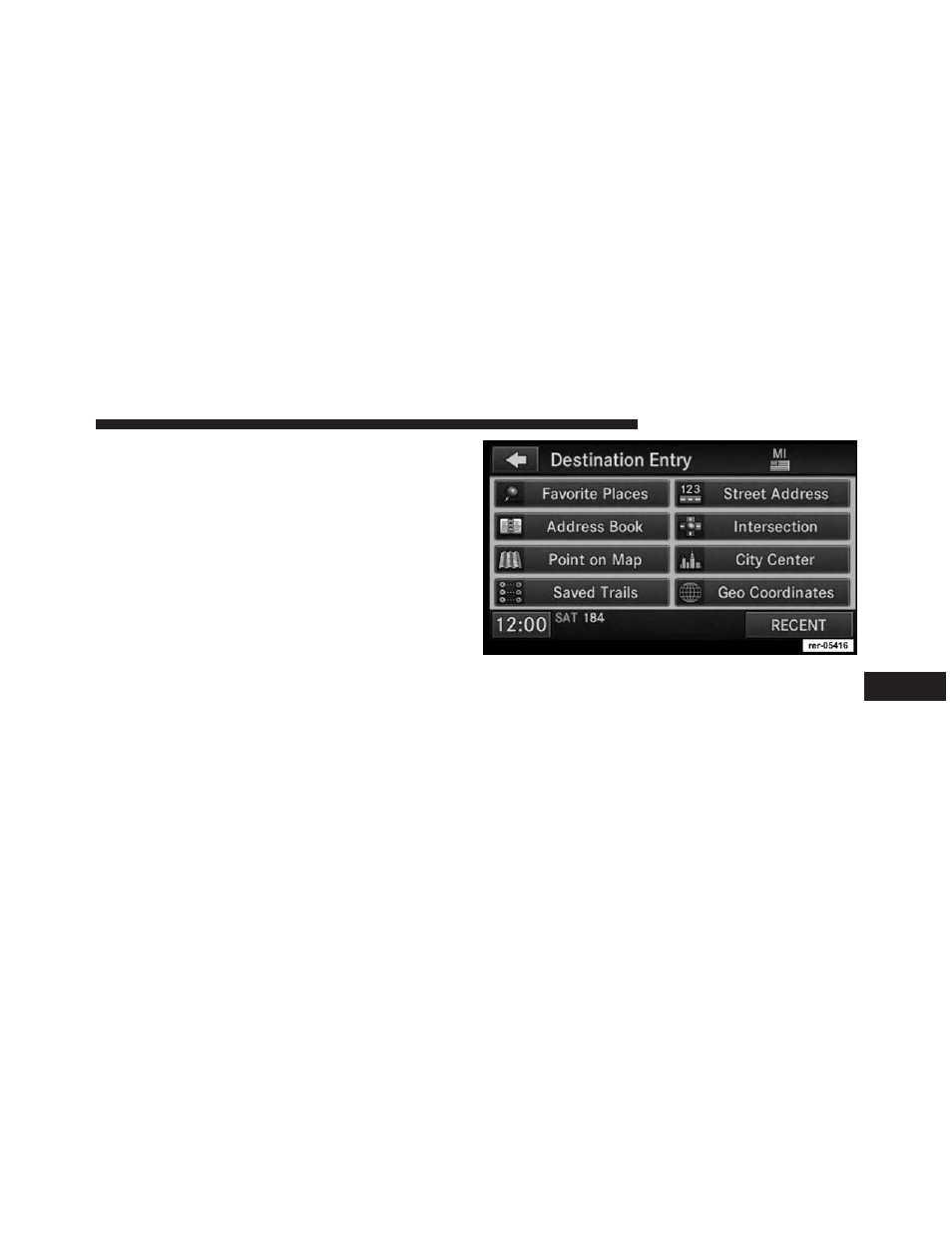
Touch the EDIT LIST soft-key to delete either all or single
entries off the Favorite Places list. To exit the Edit
Favorite Places menu touch the EXIT soft-key. To go back
to the Main Menu touch the back soft-key in the upper
left corner of the screen.
Destination Input By Address Book
Press the Address Book button on the touchscreen in the
Destination Entry screen.
Select a folder or press SEARCH to search for the desired
contact to enter the destination (see the Address Book
section in this manual for more information).
7
Uconnect® GPS NAVIGATION
141
This manual is related to the following products:
