Phone call features – Dodge 2012 Charger - Owner Manual User Manual
Page 119
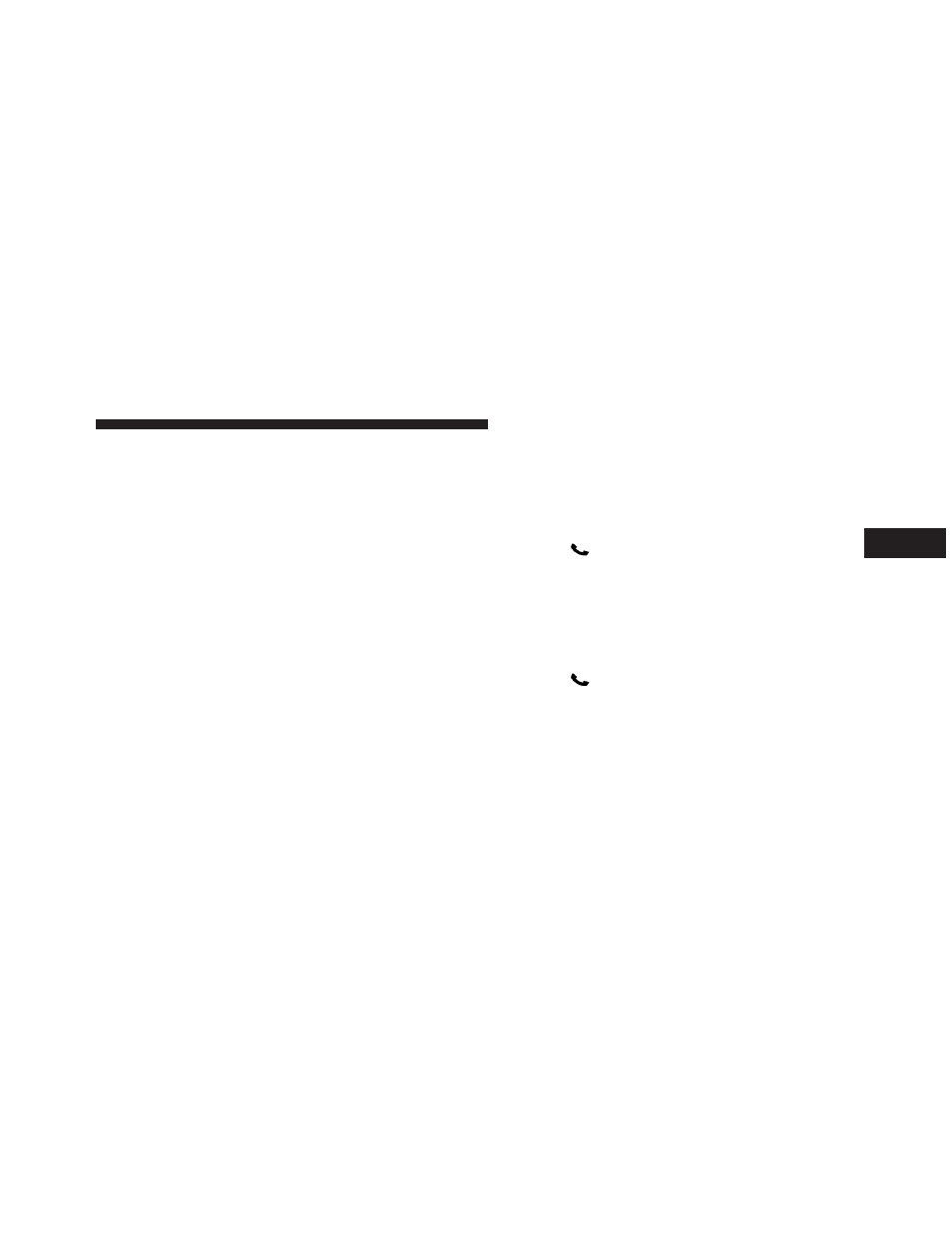
Phone Call Features
The following features can be accessed through the
Uconnect™ Phone if the feature(s) are available on your
mobile service plan. For example, if your mobile service
plan provides three-way calling, this feature can be
accessed through the Uconnect™ Phone. Check with
your mobile service provider for the features that you
have.
Ways To Initiate A Phone Call
Listed below are all the ways you can initiate a phone call
with Uconnect™ Phone.
• Redial,
• Dial by touching in the number,
• Voice Commands (Dial by Saying a Number, Call by
Saying a Phonebook Name, Redial, or Call Back),
• Mobile Phonebook,
• Recent Call Log.
NOTE:
All of the above operations except Redial can be
done with 1 call or less active.
Dial By Saying A Number
• Press the
button to begin,
• After the “Listening” prompt and the following beep,
say “Dial 248-555-1212”,
• The Uconnect™ Phone will dial 248-555-1212.
Call By Saying A Phonebook Name
• Press the
button to begin,
• After the “Listening” prompt and the following beep,
say “Call John Doe Mobile”,
• The Uconnect™ Phone will dial the number associated
with John Doe, or if there are multiple numbers it will
ask which number you want to call for John Doe.
3
UNDERSTANDING THE FEATURES OF YOUR VEHICLE
117
