Compass display / eco, Fuel saver mode) — if equipped – Dodge 2011 Nitro - Owner Manual User Manual
Page 224
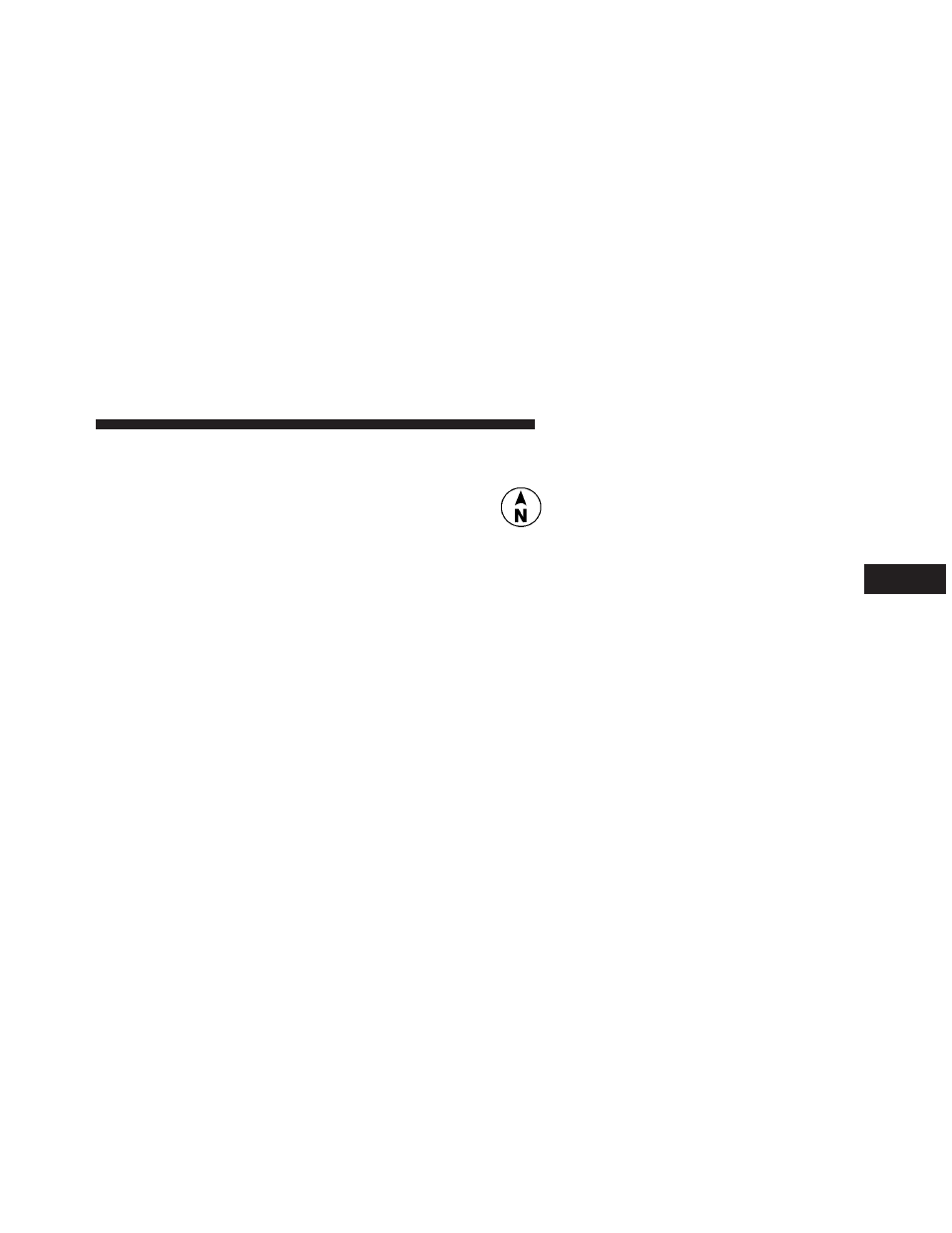
• Display Units of Measure in:
To make your selection, press and release the FUNC-
TION SELECT button until “ENGLISH” or “METRIC”
appears.
To Reset The Display
Reset will only occur while a resettable function is being
displayed. Press and release the FUNCTION SELECT
button once to clear the resettable function being dis-
played. To reset all resettable functions, press and release
the FUNCTION SELECT button a second time within
three seconds of resetting the currently displayed func-
tion. (Reset ALL will display during this three-second
window).
Compass Display / ECO (Fuel Saver Mode) —
If Equipped
The compass readings indicate the direction
the vehicle is facing. Press and release the
compass button to display one of eight
compass readings and the outside tempera-
ture.
NOTE:
The system will display the last known outside
temperature when starting the vehicle and may need to
be driven several minutes before the updated tempera-
ture is displayed. Engine temperature can also affect the
displayed temperature; therefore, temperature readings
are not updated when the vehicle is not moving.
ECO (Fuel Saver Mode) — If Equipped
The ECO message will display below the outside tem-
perature in the EVIC display. This message will appear
whenever you are driving in a fuel efficient manner.
COMPASS
Button
4
UNDERSTANDING YOUR INSTRUMENT PANEL
221
