Dodge 2011 Journey - Owner Manual User Manual
Page 123
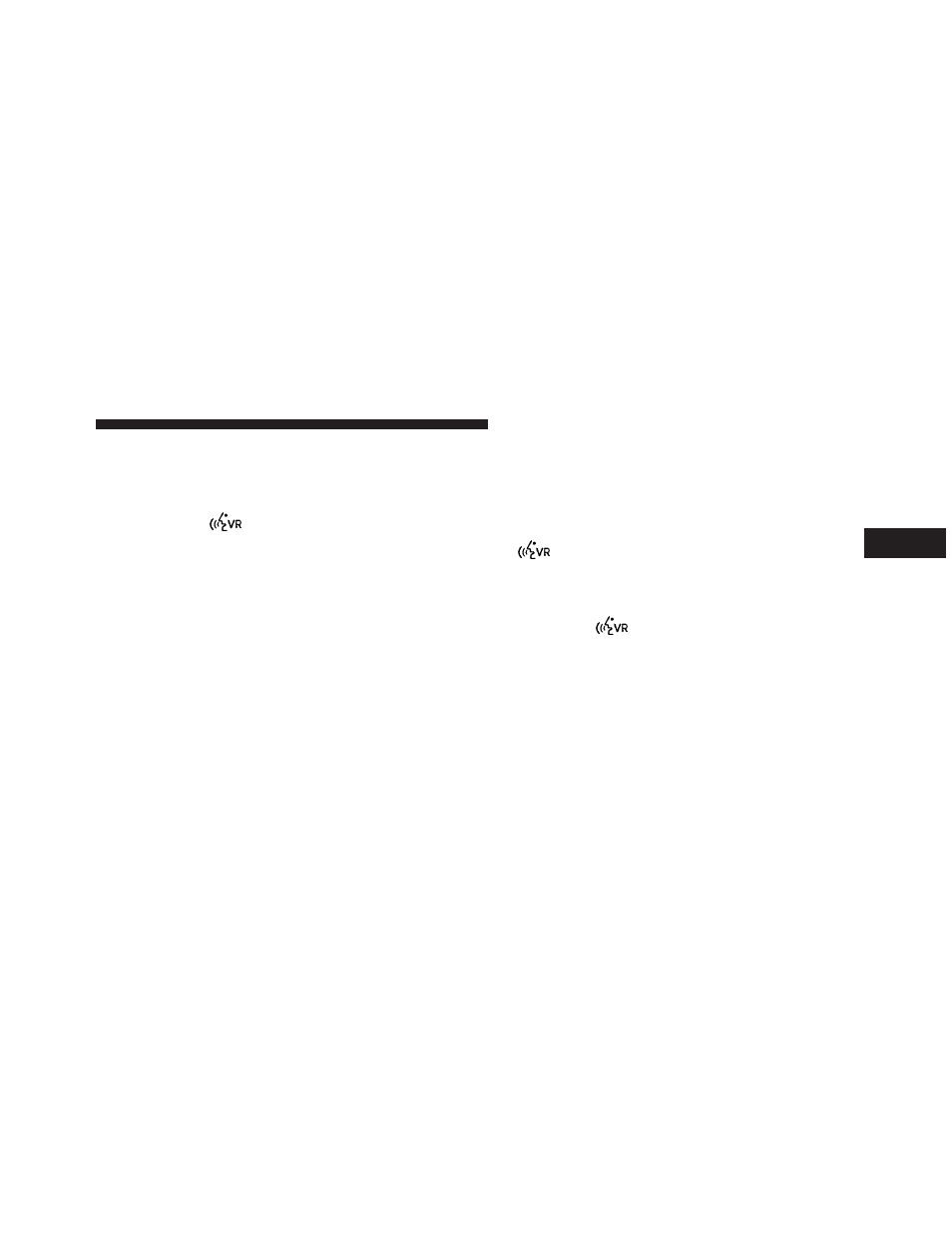
You can also send stored mobile phonebook entries as
tones for fast and easy access to voice mail and pager
entries. For example, if you previously created a Phone-
book entry and/or Last Name as “Voice Password”, then
if you press the
button and say “Send Voicemail
Password”, the Uconnect™ Phone will then send the
corresponding phone number associated with the phone-
book entry, as tones over the phone.
NOTE:
• The first number encountered for that contact will be
sent. All other numbers entered for that contact will be
ignored.
• You may not hear all of the tones due to mobile phone
network configurations. This is normal.
• Some paging and voice mail systems have system time
out settings that are too short and may not allow the
use of this feature.
• Pauses, wait or other characters that are supported by
some phones are not supported over Bluetooth
.
These additional symbols will be ignored in the dial-
ing a numbered sequence.
Barge In — Overriding Prompts
The
button can be used when you wish to skip
part of a prompt and issue your voice command imme-
diately. For example, if a prompt is asking “There are 2
numbers with the name John. Say the full name” you
could press the
button and say, “John Smith” to
select that option without having to listen to the rest of
the voice prompt.
Voice Response Length
It is possible for you to choose between Brief and
Detailed Voice Response Length.
• Touch the “More” hard-key, then touch the “Settings”
soft-key,
3
UNDERSTANDING THE FEATURES OF YOUR VEHICLE
121
