Autostick operation, Autostick operation – Dodge 2010 Charger - Supplement User Manual
Page 29
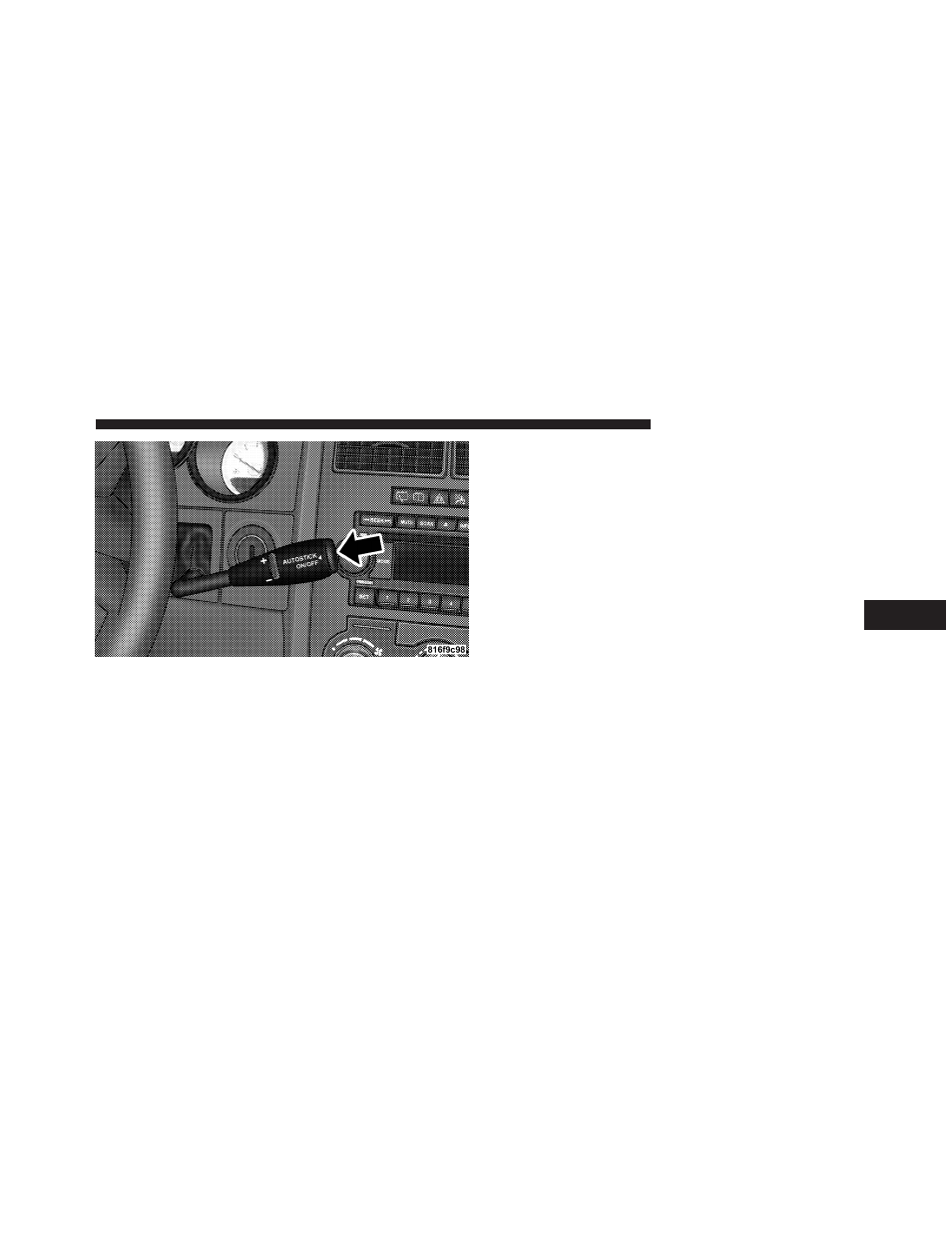
Autostick
ா Operation
To activate Autostick
mode, place the shift lever in the
DRIVE position, then press and release the AUTOSTICK
switch on the end of the shift lever. A number (indicating
the current transmission gear) will be illuminated in the
transmission gear display (located in the instrument
cluster) while Autostick
mode is active.
Next, press the AUTOSTICK switch up (+) or down (-).
This allows you to select a higher or lower range of gears.
Pressing the bottom of the switch (-) triggers a downshift,
and pressing the top of the switch (+) triggers an upshift.
The transmission will remain in the current gear until an
upshift or downshift is chosen. The transmission will
automatically downshift as the vehicle slows to a stop (to
prevent engine lugging) and will display the current
gear. Pressing the top of the switch (+) when at a stop will
allow starting in second gear. After a stop, the driver
should manually upshift (+) the transmission as the
vehicle is accelerated.
Autostick
Switch
5
STARTING AND OPERATING
29
