Vehicle features, Clock setting, Uconnect™ phone – Dodge 2009 Avenger Quick Reference Guide User Manual
Page 5: Driver power seat adjustment
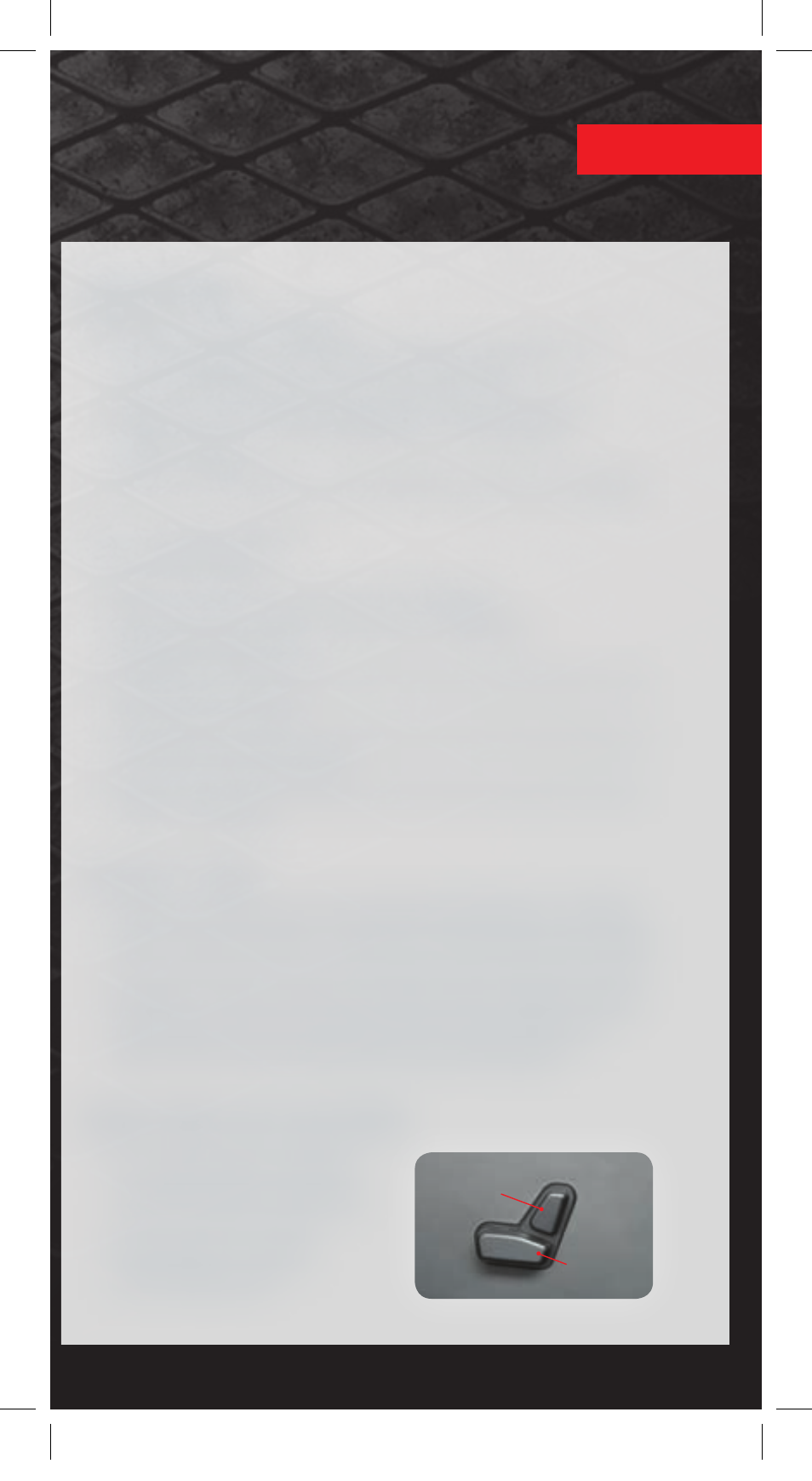
CloCk setting
NoN-ToUCH-SCREEN RADIoS
• Press and hold the TIME button until the hours blink; turn
the TUNE/SCRoLL control knob to set the hours.
• Press the TUNE/SCRoLL control knob until the minutes
begin to blink; turn the TUNE/SCRoLL control knob to
set the minutes.
• Press the TUNE/SCRoLL control knob to save the time change.
ToUCH-SCREEN RADIoS
• Turn the radio oN.
• Touch the screen where the time is displayed.
• Touch the screen where “User Clock” is displayed
(Navigation Radio only).
• To adjust the hours, touch either the hour forward button or the
hour backward button.
• To adjust the minutes, touch either the minute forward button or
the minute backward button.
• To save the new time setting, touch the screen where the word
“Save” is displayed.
uconnect™ phone
• uconnect™ phone is a voice-activated, hands-free, in-vehicle,
communications system. uconnect™ phone allows you to dial a
phone number with your cellular phone using voice commands.
• uconnect™ phone requires a cellular phone equipped with the
Bluetooth
®
Hands-Free Profile, Version 0.96 or higher. See the
www.dodge.com/uconnect website for supported phones.
Refer to your owner’s Manual for further information.
driVer poWer seat adjustMent
• The recline switch, located on
the outboard side of the seat,
controls seatback adjustment.
• The seat switch controls
forward/back, up/down,
and tilt adjustment.
Recline
Switch
Seat
Switch
vehicle feaTures
196635_09b_Avenger_QRG_121608.indd 5
4/24/09 2:18:41 PM
