Storing and selecting pre-set channels, Using the pty (program type) button (if, Equipped) – Dodge 2005 Grand Caravan User Manual
Page 257: Pty button љscanљ, Pty button љseekљ, Satellite antenna
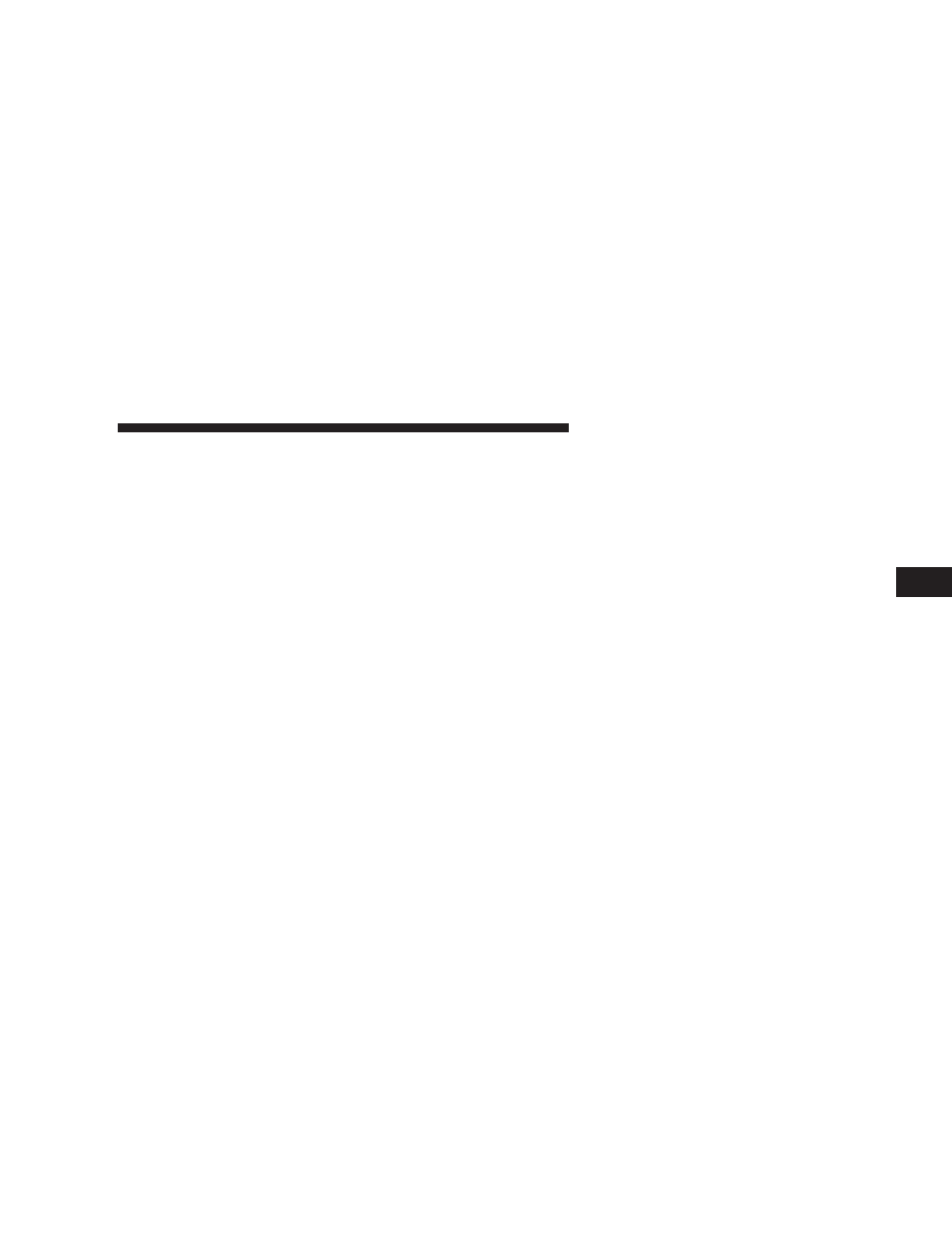
Storing and Selecting Pre-Set Channels
In addition to the 10 AM and 10 FM pre-set stations, you
may also commit 10 satellite stations to push button
memory. These satellite channel pre-set stations will not
erase any AM or FM pre-set memory stations. Follow the
memory pre-set procedures that apply to your radio.
Using the PTY (Program Type) Button (if
equipped)
Follow the PTY button instructions that apply to your
radio.
PTY Button
؆SCAN؆
When the desired program type is obtained, press the
ЉSCANЉ button within five seconds. The radio will play 7
seconds of the selected channel before moving to the next
channel of the selected program type. Press the
ЉSCANЉ
button a second time to stop the search.
NOTE:
Pressing the
ЉSEEKЉ or ЉSCANЉ button while
performing a music type scan will change the channel by
one and stop the search. Pressing a pre-set memory
button during a music type scan, will call up the memory
channel and stop the search.
PTY Button
؆SEEK؆
When the desired program is obtained, press the
ЉSEEKЉ
button within five seconds. The channel will change to
the next channel that matches the program type selected.
Satellite Antenna
To ensure optimum reception, do not place items on the
roof around the rooftop antenna location. Metal objects
placed within the line of sight of the antenna will cause
decreased performance. Larger luggage items should be
placed as far forward as possible. Do not place items
directly on or above the antenna.
UNDERSTANDING YOUR INSTRUMENT PANEL
257
4
