Gascoseeker 2-500 operation, Sample start, Switch on – Gas Measurement Instruments Gascoseeker 2-500 User Manual
Page 2: Sample finish, Switch off, Zero mode, Press measure button, All lcd segments are displayed, Switch off is automatic after 30 minutes running
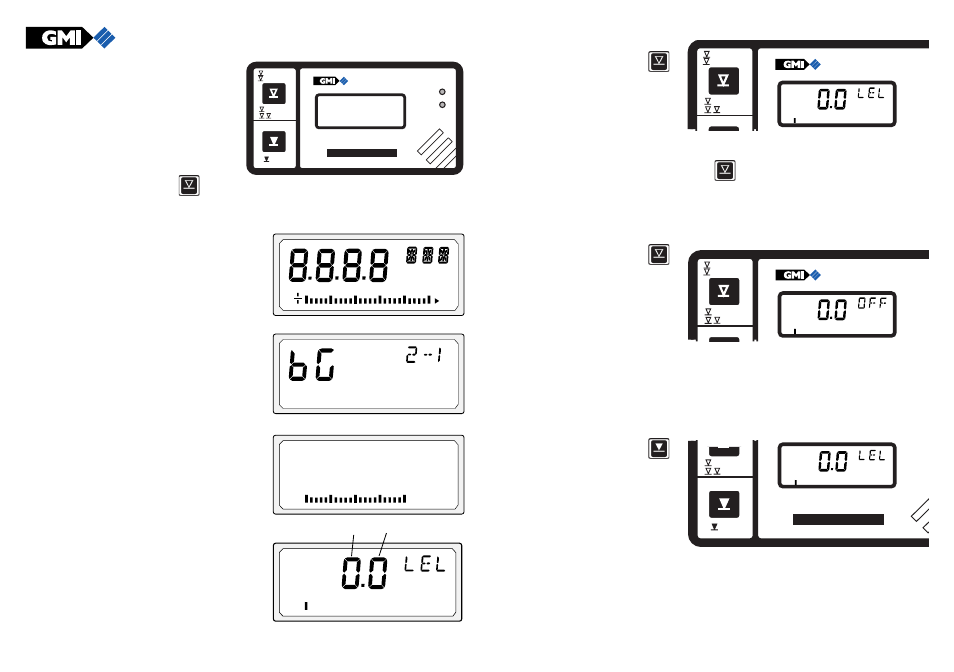
Sample Start
Press MEASURE Button
once to switch on pump.
‘SAMPLE’ flag indicates that
pump is running and display
shows analysis of sample:
GASCOSEEKER 2-500
OPERATION
once to switch instrument ON. Instrument performs self-check and start-up
sequence. Pump also operates for a short period during this sequence.
The following display indicates instrument
version identifier and software version
number:
A bar graph indicates battery capacity and
background illumination is activated:
After a few seconds the instrument is
ready for use, indicated by a flashing
digital display:
BUTTON 1
BUTTON 2
OFF
MEASURE
PUMP ON
PUMP OFF
ZERO
GASCOSEEKER 2-500
Switch ON
Press MEASURE Button
%
V
SAMPLE STORE
ZERO
FAULT
CHECK
BAT
10000PPM
8000
6000
4000
2000
0
BAT
100
80
60
40
20
0
All LCD segments are displayed:
%
100
80
60
40
20
0
Display flashing
OFF
MEASURE
PUMP ON
PUMP OFF
%
SAMPLE
100
80
60
40
20
0
Sample Finish
A single press of the MEASURE button
, when the pump is running, stops
the pump and stops sampling. This is indicated by the absence of both ‘SAMPLE’
flag and flashing display.
Switch OFF
Press the MEASURE button
twice in rapid succession to
switch the instrument OFF.
‘OFF’ appears in the display and
the instrument will shut down.
(To cancel this action, press the
MEASURE button once).
OFF
MEASURE
PUMP ON
PUMP OFF
%
100
80
60
40
20
0
Switch off is automatic after 30 minutes running.
Zero Mode
Make sure that the instrument is switched OFF and in FRESH AIR before
zeroing.
Press the ZERO button
once to enter zero mode.
The instrument will enter zero
mode with similar test sequence
to measure mode except for
‘ZERO’ flag, indicated in the
status display as shown.
OFF
MEASURE
ZERO
GASCOSEEKER 2-500
%
100
80
60
40
20
0
ZERO
The instrument is then zeroed automatically.
If this operation does not reset the zero and remove the ‘ZERO FAULT’ or
‘CHECK ZERO’ flags, the instrument should be returned to the service centre
for checking.
The instrument switches OFF automatically from the ZERO mode.
The instrument can only be zeroed by switching OFF from the MEASURE mode.
V
