2013 titan delivery checklist, Windshield wiper/washer switch, Bluetooth – NISSAN 2013 Titan - Quick Reference Guide User Manual
Page 12: Hands-free phone system (if so equipped), Heating, ventilation and air conditioning, Navigation system (if so equipped)
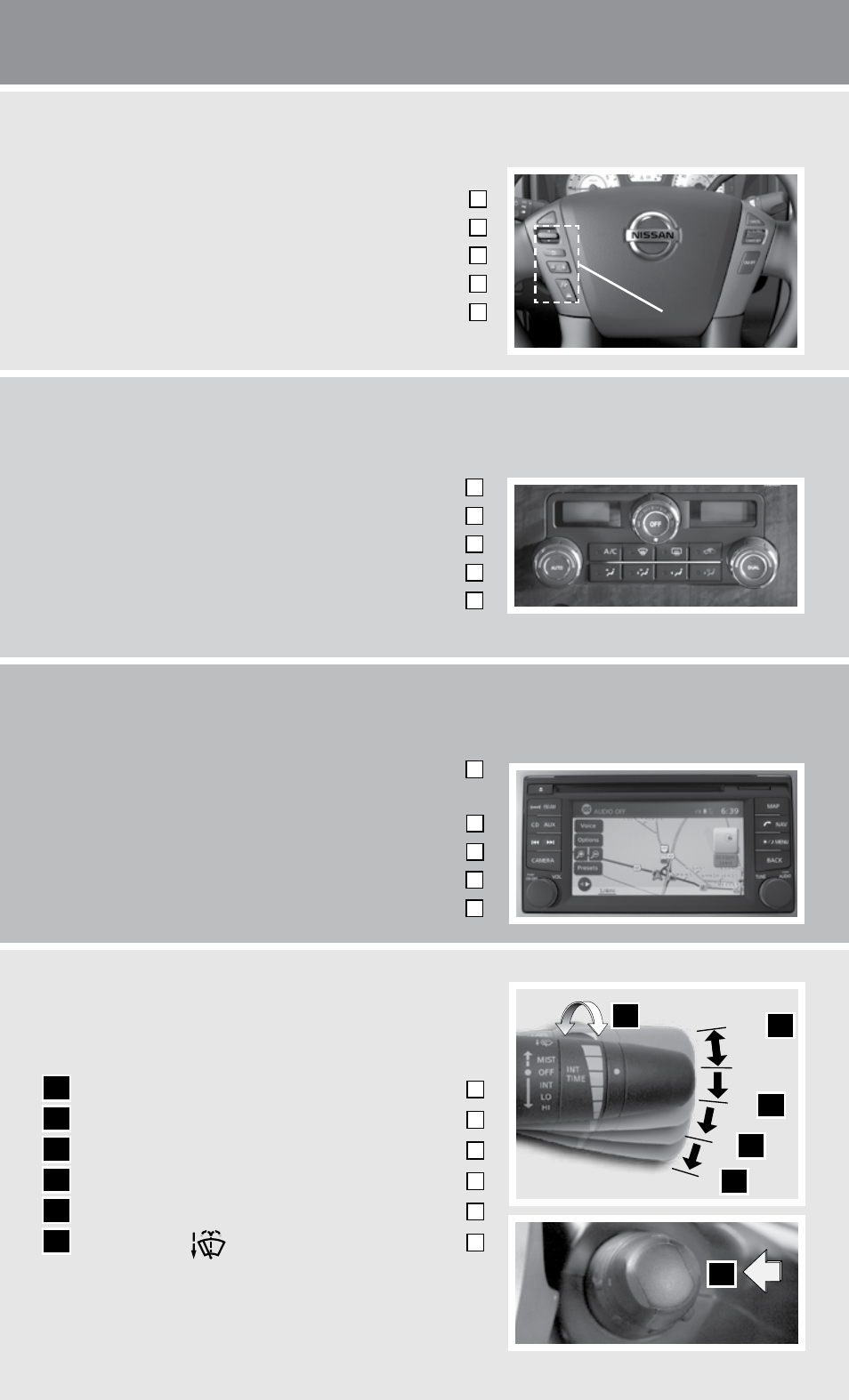
WINDShIELD WIPER/WAShER SWITCh
Demonstrate
Yes
fROnT WindSHieLd WiPeR And WASHeR
01
MIST (one sweep) function
02
intermittent (INT) wiper function
03
Time delay adjustment ring
04
Low (LO) speed wiper function
05
High (hI) speed wiper function
06
front washer
function
Bluetooth
®
hands-free Phone system (if so equipped)
yes
1. Connect the customer’s phone
2. Explain voice tagging
3. Identify microphone location
4. Explain how to dial a number
5. Explain how to receive and end a call
2013 Titan delivery checklist
heating, Ventilation and air Conditioning
demonstrate
yes
1. auto mode and dual mode
2. Fan Speed control
3. Mode control
4. A/C function
5. Defrost and Defog operation
(include recirculation button)
naVigation system (if so equipped)
demonstrate
yes
1. How to operate the touch screen
and/or scrolling dial
2. How to add a home location
3. How to set a destination
4. How to search for nearby places
5. How to turn the display off
06
01
02
04
05
MIST
OFF
INT
LO
hI
03
Bluetooth
®
Controls
WINDShIELD WIPER/WAShER SWITCh
Demonstrate
Yes
fROnT WindSHieLd WiPeR And WASHeR
01
MIST (one sweep) function
02
intermittent (INT) wiper function
03
Time delay adjustment ring
04
Low (LO) speed wiper function
05
High (hI) speed wiper function
06
front washer
function
Bluetooth
®
hands-free Phone system (if so equipped)
yes
1. Connect the customer’s phone
2. Explain voice tagging
3. Identify microphone location
4. Explain how to dial a number
5. Explain how to receive and end a call
2013 Titan delivery checklist
heating, Ventilation and air Conditioning
demonstrate
yes
1. auto mode and dual mode
2. Fan Speed control
3. Mode control
4. A/C function
5. Defrost and Defog operation
(include recirculation button)
naVigation system (if so equipped)
demonstrate
yes
1. How to operate the touch screen
and/or scrolling dial
2. How to add a home location
3. How to set a destination
4. How to search for nearby places
5. How to turn the display off
06
01
02
04
05
MIST
OFF
INT
LO
hI
03
Bluetooth
®
Controls
