System guide, Bluetooth, Hands-free phone system – NISSAN 2015 Sentra - Quick Reference Guide User Manual
Page 18: Nissanconnect, Mobile apps (if so equipped)
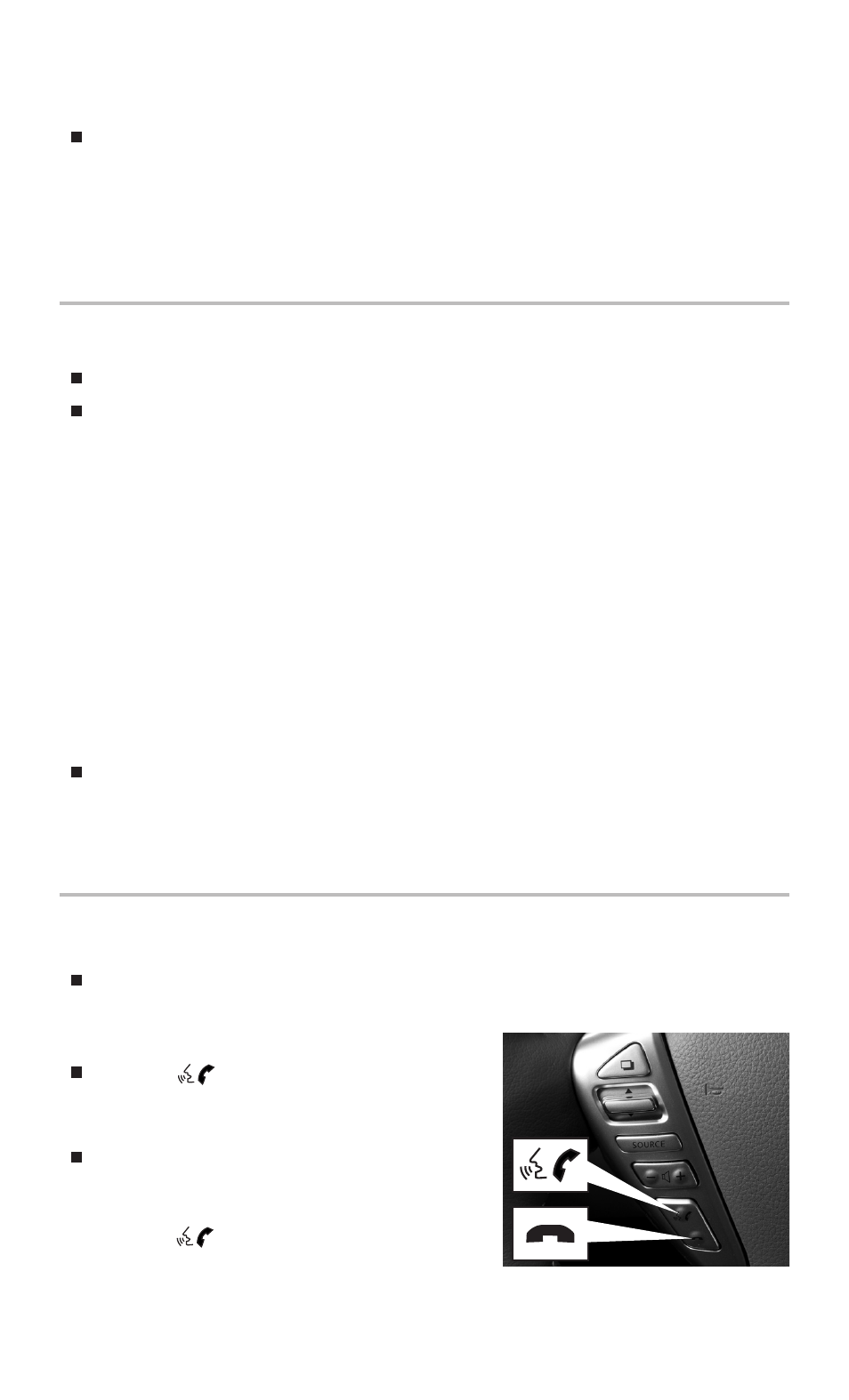
To view detailed instructional videos regarding these and other features,
please go to www.nissanownersinfo.mobi.
16
SYSTEM GUIDE
BLUETOOTH
®
HANDS-FREE PHONE SYSTEM
A cellular telephone should not be used while driving so full attention may be given to
vehicle operation.*
SYSTEM OPERATING TIPS
Press the
button to interrupt the voice
prompts at any time and speak a command after
the tone.
To use the system faster, you may speak the
second level commands with the main menu
command on the main menu. For example,
press the
button and after the tone say
“Call Redial”.
*Some jurisdictions prohibit the use of cellular telephones while driving.
NISSANCONNECT
SM
MOBILE APPS (if so equipped)
Integrates popular smartphone apps and services into your vehicle.
The NissanConnect
sm
App must be downloaded to your smartphone, and you must
be enrolled.
FOR SYSTEM WITH NAVIGATION
• iPhone
®
: Please connect over USB when using an iPhone
®
with
NissanConnect
sm
Apps.
• Android: Please connect over Bluetooth
®
when using an Android device with
NissanConnect
sm
Apps.
FOR SYSTEM WITHOUT NAVIGATION
• iPhone
®
: Please connect over Bluetooth
®
when using an iPhone
®
with
NissanConnect
sm
Apps.
• Android: Please connect over Bluetooth
®
when using an Android device with
NissanConnect
sm
Apps.
For more information on how to pair your phone and set up NissanConnect
sm
Mobile
Apps, visit: www.nissanusa.com/connect/support.
For more information, refer to the “Monitor, climate, audio, phone and voice recognition systems (section 4)” of
your Owner’s Manual.
Text message integration requires that the phone support Message Access Profile
(MAP) for both receiving and sending text messages. Some phones may not support
all text messaging features. Please see www.nissanusa.com/bluetooth for
compatibility information as well as your device’s Owner’s Manual.
For more information, refer to the “Monitor, climate, audio, phone and voice recognition systems (section 4)” of
your Owner’s Manual.
