Clock set/adjustment – NISSAN 2014 Rogue Select - Quick Reference Guide User Manual
Page 7
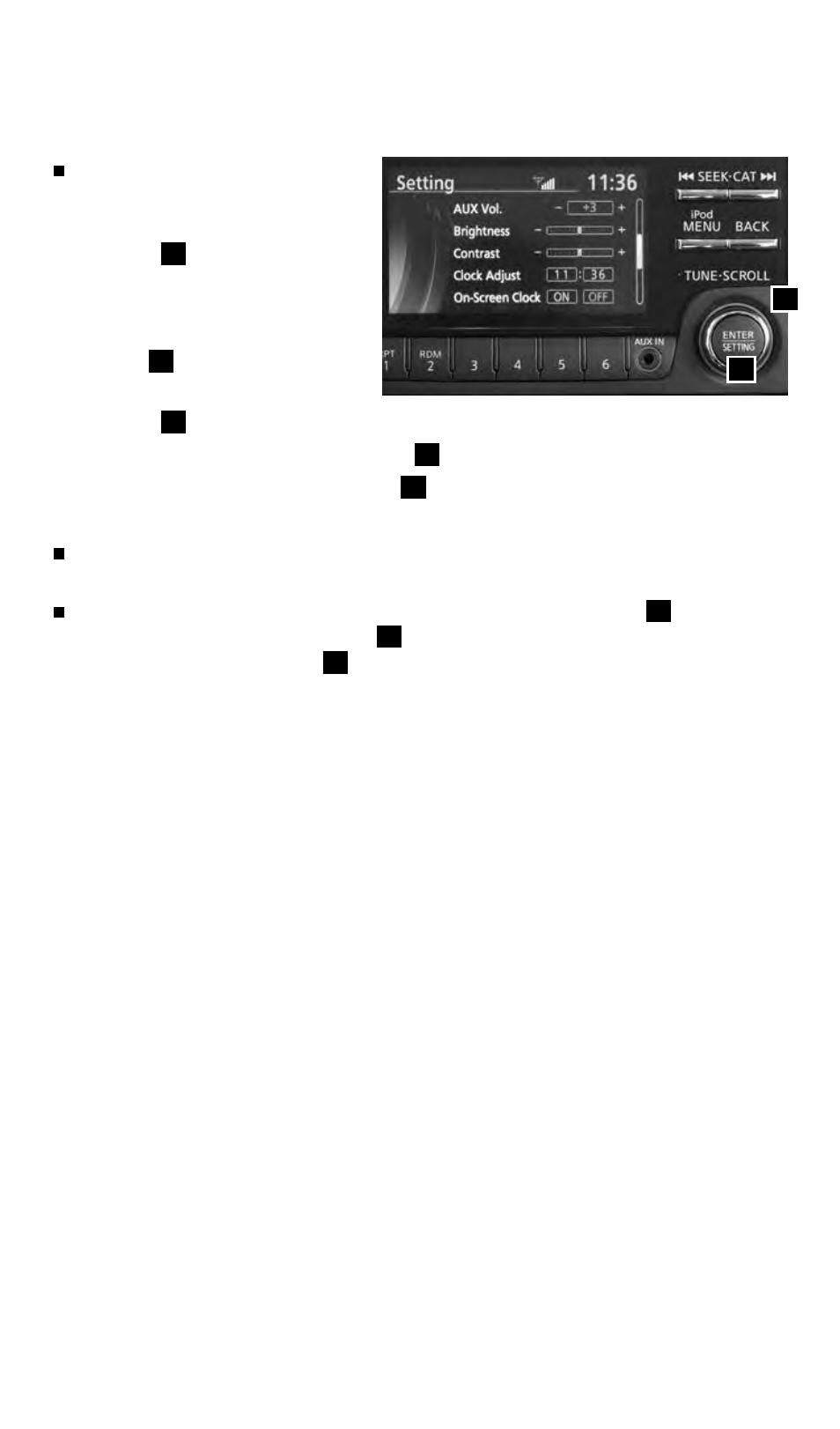
5
To view detailed instructional videos regarding these and other features, please go to www.nissanownersinfo.mobi.
CloCk SeT/aDjuSTMeNT
To adjust the time, follow
this procedure:
1. Press the eNTer/SeTTiNG
button
01
until “Setting Clock”
and “Clock Adjust” appear
on the display.
2. Turn the TUNE•SCROLL control
knob
02
to adjust the hour.
3. Press the eNTer/SeTTiNG
button
01
.
4. Turn the TUNE•SCROLL control knob
02
to adjust the minute.
5. Press the eNTer/SeTTiNG button
01
.
ON-SCREEN CLOCk
When this item is turned ON, a clock is always displayed in the upper right corner of
the screen.
Select the “On-Screen Clock” using the TUNE•SCROLL control knob
02
and then
press the eNTer/SeTTiNG button
01
. You can toggle between ON and OFF using the
TUNE•SCROLL control knob
02
.
For more information, refer to the “instruments and controls (section 2)” and the “Center display, heater, air
conditioner, audio, phone and voice recognition system (section 4)” of your Owner’s Manual.
01
02
1512586_14_RogueSelect_QRG_111313.indd 5
11/13/13 9:04 AM
