Bluetooth, Streaming audio with navigation (if so equipped) – NISSAN 2015 Pathfinder - Quick Reference Guide User Manual
Page 23
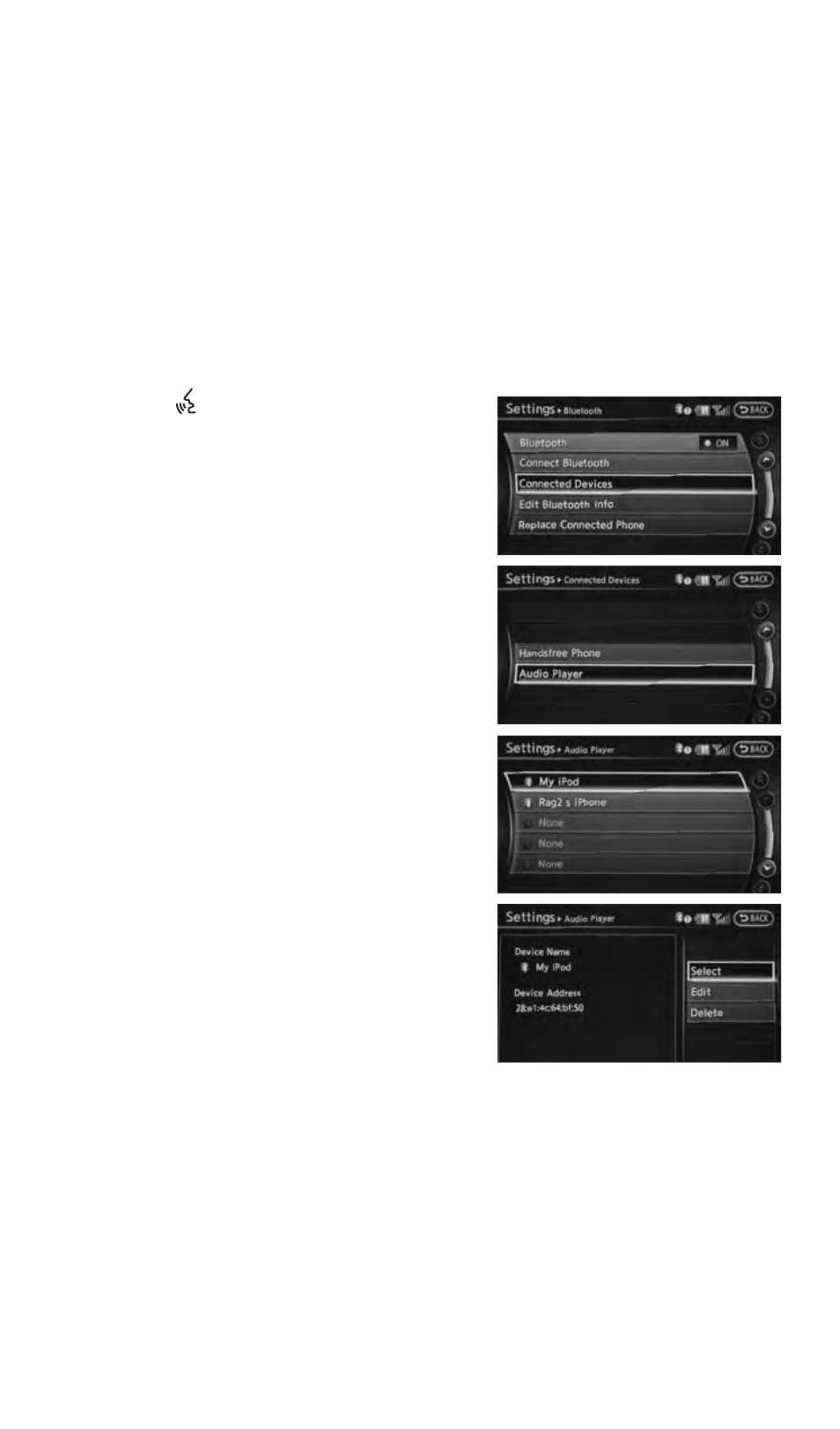
To view detailed instructional videos regarding these and other features,
please go to www.nissanownersinfo.mobi.
21
BLUETOOTH
®
STREAMING AUDIO WITH NAVIGATION
(if so equipped)
If you have a compatible Bluetooth
®
device with streaming audio (A2DP profile), you can
set up the wireless connection between your Bluetooth
®
device and your vehicle’s audio
system. This connection allows you to listen to audio from the Bluetooth
®
device using your
vehicle’s speakers. A cellular phone should not be used while driving so full attention may
be given to vehicle operation.*
CONNECTING PROCEDURE FOR A PHONE
Using your cellular phone as a streaming audio device:
1. Press the button on the steering wheel. The
system announces the available commands.
2. Say “Connect Phone”. The system acknowledges
the command and announces the next set of
available commands.
3. Say “Add Phone”. The system acknowledges the
command and asks you to initiate connecting
from the phone handset.
4. Initiate connecting from the phone.
• The connecting procedure varies
according to each cellular phone model.
For detailed connecting instructions and
a list of compatible phones, please visit
www.NissanUSA.com/bluetooth.
• When prompted for a PIN, enter “1234” from
the handset. (The PIN is assigned by NISSAN
and cannot be changed.)
• For phones that support Simple Secure Pairing
(SSP), confirm the PIN on the vehicle display
matches the PIN displayed on the phone.
5. Say the name of the phone when the system asks
you to provide one. You can give the phone a
name of your choice.
6. Select “Connected Devices” in Settings Menu.
7. Select “Audio Player”.
8. Select the name of the device that you are attempting to connect as an Audio Player.
9. Select “Select”.
10. Verify that the system confirms that your device has been selected as an Audio Player.
*Some jurisdictions prohibit the use of cellular telephones while driving.
1758976_15b_Pathfinder_QRG_091014.indd 21
9/10/14 12:08 PM
