NISSAN 2012 Maxima - Owner's Manual User Manual
Page 260
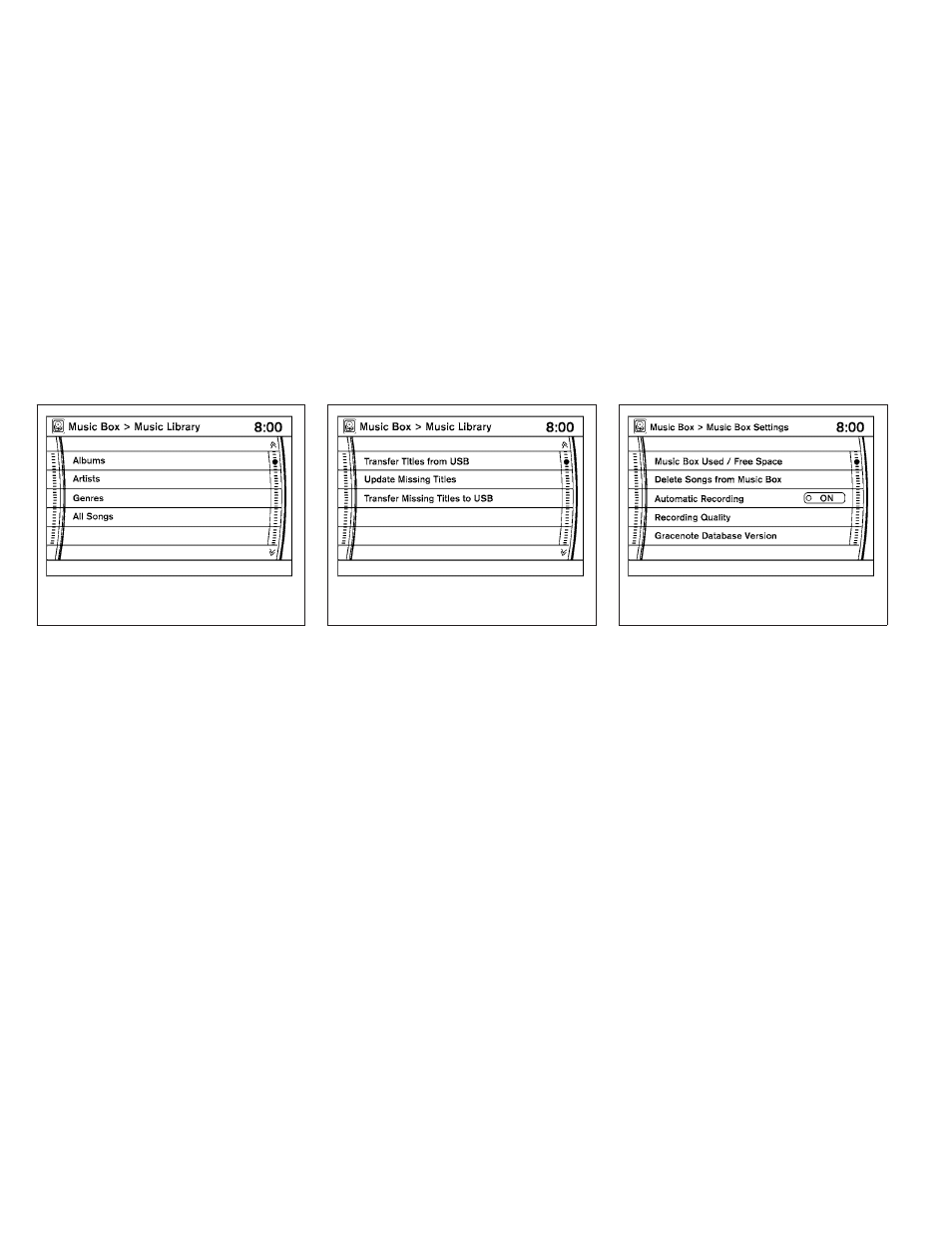
● Artists
Play tracks by an artist whose music is cur-
rently being played. The artists are stored in
alphabetical order.
● Genres
Play tracks by genre by selecting from the
displayed list.
● All Songs
Play tracks from all recorded tracks. The
tracks are stored in alphabetical order.
● Transfer Titles from USB
Update the in-vehicle Gracenote
ா Database
using a USB memory device. Search the title
from information acquired on the Internet.
Visit
www.nissanusa.com/gracenote/
for
details.
● Transfer Missing Titles to USB
Transfer the information of an album re-
corded without titles to the USB memory.
Visit
www.nissanusa.com/gracenote/
for
details.
● Update Missing Titles
Search the title using the database in the
hard-disk.
Music Box settings
To set up the Music Box system to your preferred
settings, select the “Menu” key with the NISSAN
controller during playback. Then select the “Mu-
sic Box Settings” key with the NISSAN controller.
● Music Box Used/Free Space:
Information about “Saved Album”, “Saved
Track” and “Remaining Time” is displayed.
● Delete Songs from the Music Box:
Delete the current song, selected songs or
albums by choosing from the list, or all
songs/albums in the Music Box.
WHA1371
WHA1372
WHA1373
Monitor, climate, audio, phone and voice recognition systems
4-99
