Ipod, Player operation (if so equipped) -73 – NISSAN 2009 Maxima - Owner's Manual User Manual
Page 226
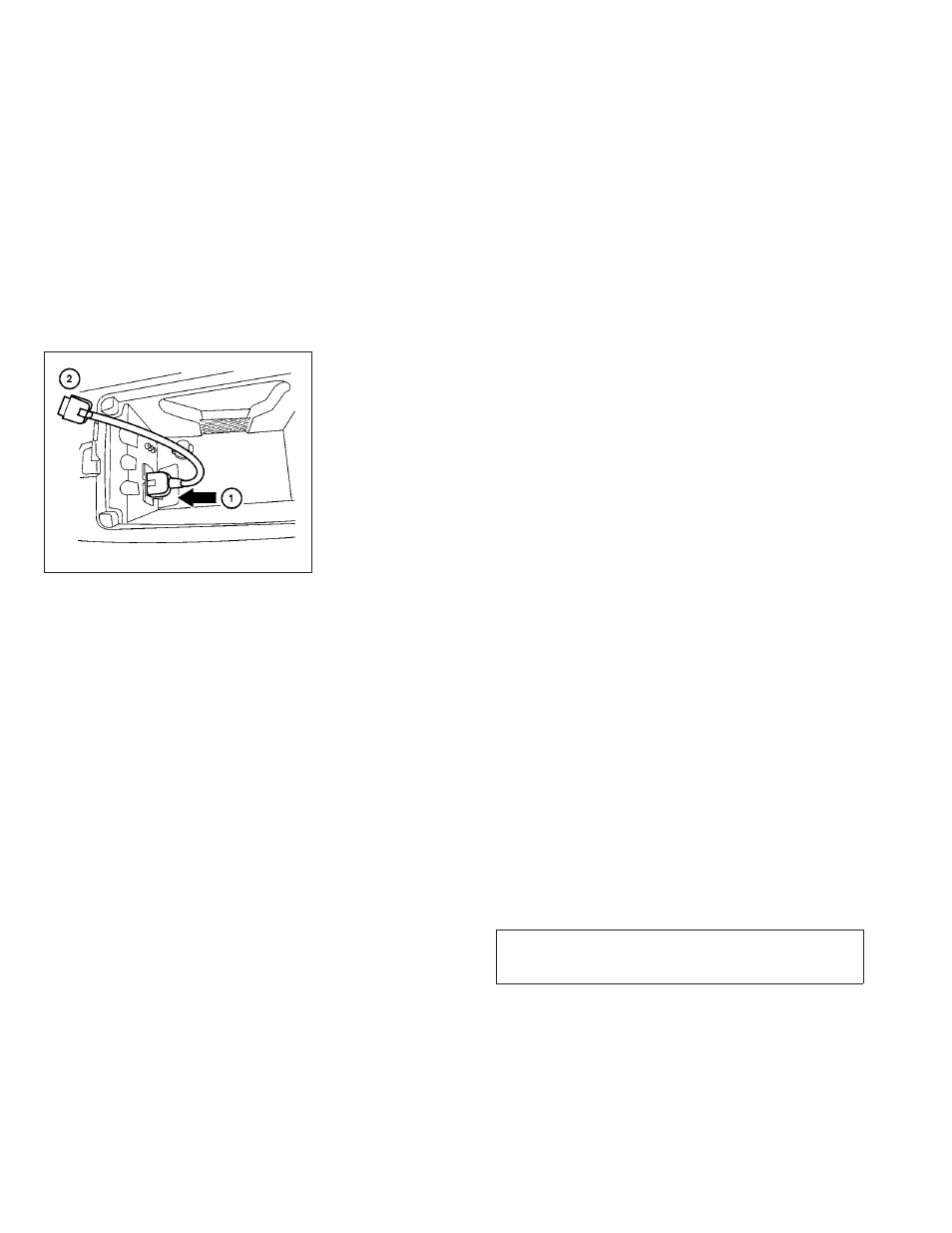
iPod
ா* PLAYER OPERATION (if so
equipped)
Connecting iPod
ா
Open the center console lid and open the iPod
ா
cover. Connect the cable
᭺
1
as illustrated, and
then connect the other end of the cable to your
iPod
ா
᭺
2
. Your vehicle is equipped with the spe-
cialized cable for connecting the iPod
ா to your
vehicle audio unit. The battery of your iPod
ா is
charged during the connection to the vehicle.
The display on the iPod
ா shows a NISSAN
screen when the connection is completed. While
connecting the iPod
ா to the vehicle, the iPodா
can only be operated by the vehicle audio con-
trols.
To disconnect the cable from the vehicle outlet,
press the center connector button to unlatch the
connector and pull the connector straight out of
the outlet. To disconnect the cable from the
iPod
ா, press the side connector buttons and pull
the iPod
ா connector straight out of the iPodா.
* iPod
ா is a trademark of Apple Inc., registered in
the U.S. and other countries.
Compatibility
The following models are available:
● Third generation iPodா (Firmware version
2.3 or later) (Audiobook and Podcast are not
available)
● Fourth generation iPodா (Firmware version
3.1.1 or later)
● Fifth generation iPodா (Firmware version
1.1.2 or later)
● iPodா mini (Firmware version 1.41 or later)
● iPodா photo (Firmware version 1.2.1 or
later)
● iPodா nano (Firmware version 1.2 or later)
Make sure that your iPod
ா firmware is updated.
Audio main operation
Place the ignition switch in the ACC or ON
position. Press the DISC·AUX button repeatedly
to switch to the iPod
ா mode.
If the system has been turned off while the iPod
ா
was playing, pressing the VOL/ON·OFF control
knob will start the iPod
ா.
DISC·AUX button:
When the DISC·AUX button is pressed with the
system off and the iPod
ா connected, the system
will turn on. If another audio source is playing and
the iPod
ா is connected, press the DISC·AUX
button repeatedly until the center display
changes to the iPod
ா mode.
Interface:
The interface for iPod
ா operation shown on the
vehicle center display is similar to the iPod
ா in-
terface. Use the NISSAN controller and the EN-
TER or BACK button to play the iPod
ா with your
favorite settings.
The following items can be chosen from the menu
list screen. For further information about each
item, see the iPod
ா Owner’s Manual.
● Playlists
● Podcasts
● Songs
LHA1141
Monitor, climate, audio, phone and voice recognition systems
4-73
੬
REVIEW COPY—
2009 Maxima (max)
Owners Manual—USA_English (nna)
11/03/08—debbie
੭
