Caution – NISSAN 2012 LEAF - Owner's Manual User Manual
Page 71
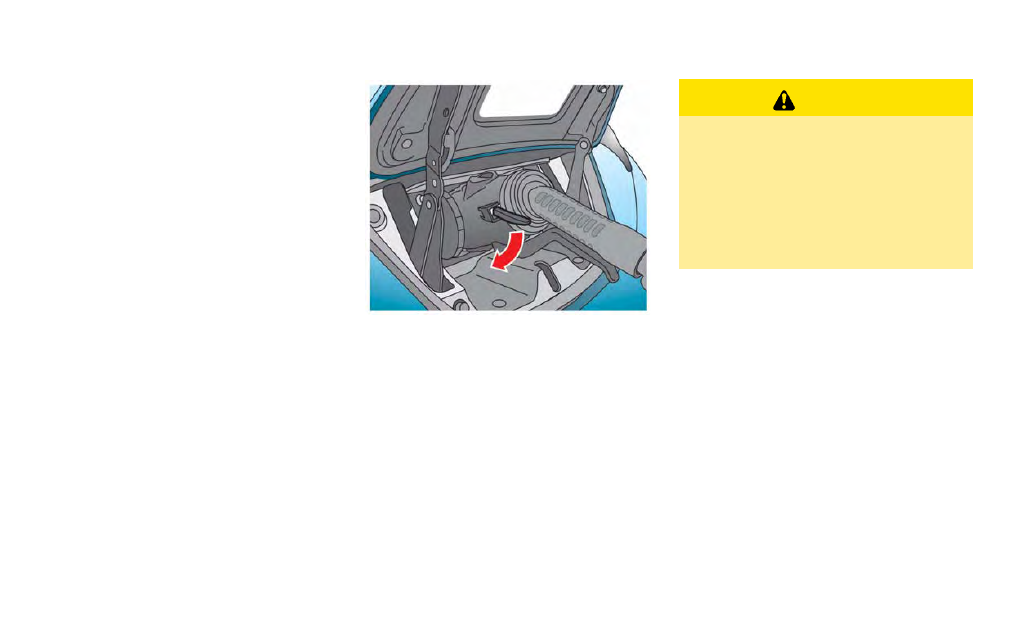
CH-18
Charging
. When the possible charge time set for the
quick charger is exceeded
NOTE:
. Charging may automatically stop even
if it is not completed.
. If charging stops mid-charge, you can
restart charging by pressing the start
button on the quick charger again.
. The charge connector is locked to the
charge port during charging and can
not be disconnected. Follow the in-
structions on the quick charge equip-
ment to stop charging. Confirm
charging is stopped by looking at the
indicators on the dash. The charge
connector can be disconnected from
the vehicle when charging is stopped.
. When quick charging, the Li-ion battery
charging rate is slower as the percen-
tage available battery charge available
increases.
To finish charging:
1. Confirm charging is stopped by looking at
the indicators on the dash. The charge
connector can be disconnected from the
vehicle when charging is stopped.
2. Unlock the charge connector and remove
from the vehicle and properly store it.
3. Close the quick charge port cap.
4. Shut the charge port lid.
CAUTION
. As the quick charge connector is
heavier in comparison to the other
charge connectors, allowing it to
drop could cause damage to the
vehicle or charge connector or per-
sonal injury. When removing the
connector, be sure to pull it out
straight and as carefully as possible.
