System guide – NISSAN 2014 Armada - Quick Reference Guide User Manual
Page 18
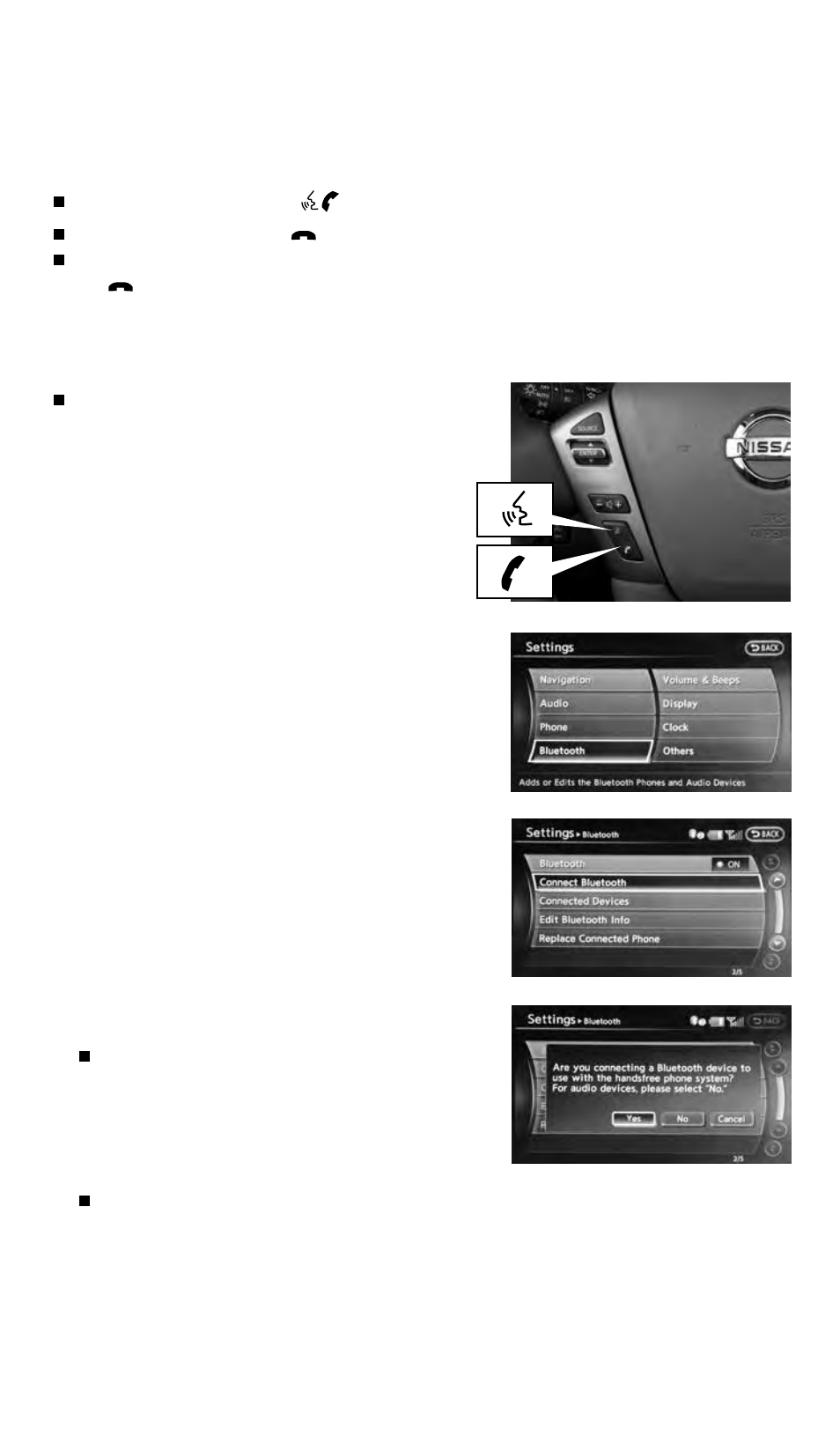
To view detailed instructional videos regarding these and other features, please go to www.nissanownersinfo.mobi
16
SYSTEM GUIDE
RECEIVING/ENDING A CALL
When you receive a phone call, a ring tone sounds through the audio system.
To accept the call, press the
button.
To reject the call, press the button.
To hang-up the phone at the end of a call or to disconnect during call placement, press
the button.
Bluetooth
®
System with Navigation* (if so equipped)
CONNECTING PROCEDURE
The vehicle must be stationary when connecting
the phone.
1. Press the SETTING button on the instrument panel
and select the “Bluetooth” key on the display.
2. Select the “Connect Bluetooth” key.
3. A pop-up box will appear on the screen, prompting
you to confirm that the connection is for the phone
system. Select the “Yes” key.
4. Initiate connecting from the phone.
The connecting procedure varies according
to each cellular phone model. For detailed
connecting instructions and a list of
compatible phones, please visit
www.nissanusa.com/bluetooth.
When prompted for a PIN code, enter “1234” from the handset. (The PIN code is
assigned by NISSAN and cannot be changed.)
5. When connecting is complete, the screen will return to the Bluetooth settings screen.
*Some jurisdictions prohibit the use of cellular telephones while driving.
1590747_14b_Armada_QRG_011614.indd 16
1/16/14 10:41 AM
