NISSAN 2009 Altima Hybrid - Quick Reference Guide User Manual
Page 13
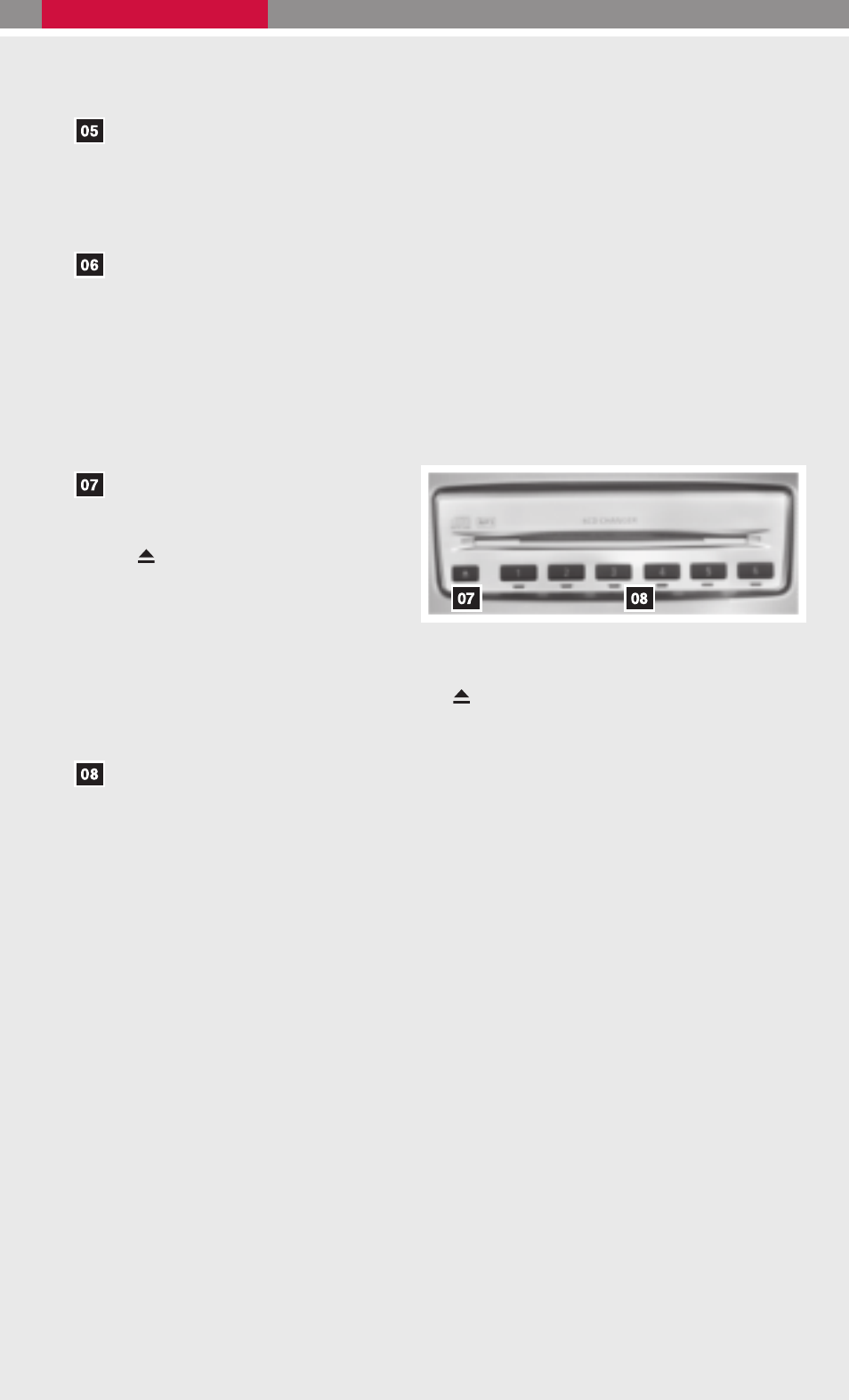
Ⅲ While playing a CD, press one of the CD select buttons (1 - 6 ) to select a different
CD loaded into the CD changer.
PRESET A·B·C BUTTON
Press the PRESET A·B·C button until you reach the desired setting. The radio is
equipped with three separate banks, each with six station presets. You may store any
combination of FM, AM or XM
ா radio presets on each bank.
CD/AUX BUTTON
Ⅲ Press the CD/AUX button to play a CD loaded into the CD changer.
Ⅲ Press the CD/AUX button again to play a compatible device such as an MP3 player
when it is plugged into the auxiliary jack (cable not included).
NOTE: You may need to adjust the volume on any compatible device plugged into the
auxiliary jack to find the most desired sound level of the audio system.
EJECT BUTTON
Ⅲ EJECT A SINGLE DISC - Press
the
button for less than 1.5
seconds. Select the eject slot by
pressing one of the CD insert se-
lect buttons (1 - 6 ). The CD will
then eject.
Ⅲ EJECT ALL DISCS - Press and hold the
button for more than 1.5 seconds. The
CDs will be ejected one after another.
CD SELECT/LOAD BUTTONS
Ⅲ LOAD A SINGLE DISC - Press one of the CD insert select buttons (1 - 6 ) for less
than 1.5 seconds, wait for the CD slot door to open, then insert the CD.
Ⅲ LOAD UP TO 6 DISCS - Press and hold one of the CD insert select buttons (1 - 6)
for more than 1.5 seconds. Wait for the CD slot door to open before loading each
disc. The slot numbers (1-6) will illuminate on the display when CDs are loaded into
the changer
*XM
ா Satellite Radio is only available on vehicles equipped with optional XMா satellite
subscription service.
11
