NISSAN 2013 Altima Coupe - Navigation System Owner's Manual User Manual
Page 192
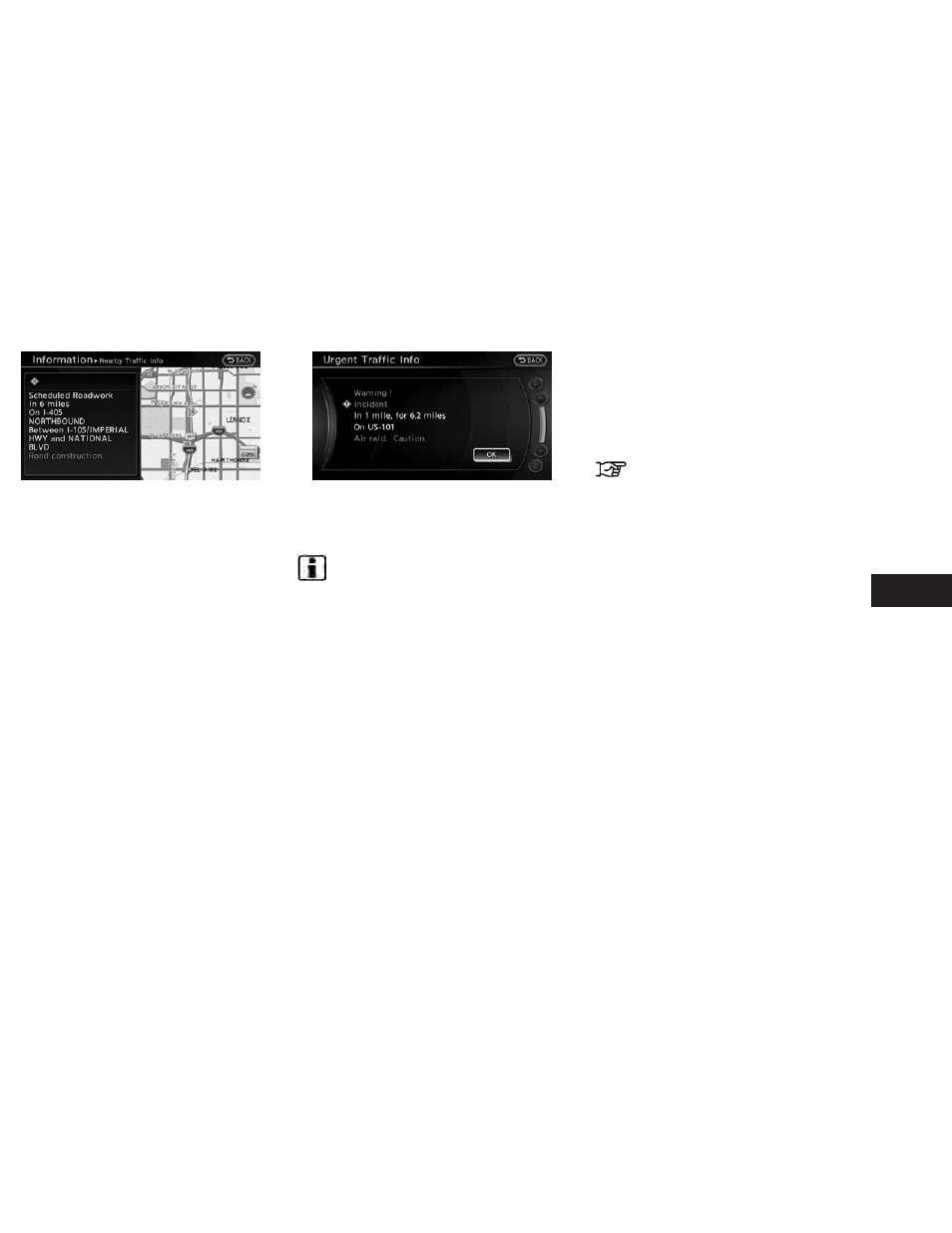
3. The map screen centered around the se-
lected event is displayed. On the left
screen, the detailed information about the
event is displayed. The message can be
scrolled using the up/down button of the
steering wheel switch.
4. Press BACK to return to the previous
screen.
DISPLAY URGENT TRAFFIC INFOR-
MATION
When an urgent event is found around the cur-
rent vehicle location, a message pops up auto-
matically with a voice announcement.
The message includes the icon, event type,
event information and the direct distance from
the current location to the event.
INFO:
● Urgent traffic information is displayed regard-
less of whether the traffic information system
is on or off.
● When there are multiple urgent events, the
event with the shortest direct distance from
the current location is displayed.
● If the urgent event is on the recommended
route, and if a detour is found, the detour
route notification screen is displayed when
the vehicle approaches the detour point.
TRAFFIC INFORMATION ON MAP
With a subscription to NavTraffic service, traffic
information is displayed on both Plan View and
Birdview™ map screen.
See “Notes on Traffic Information” for further
information.
“NOTES ON NavTraffic INFORMA-
TION” (page 10-14)
NIN0005
NIN0036
Viewing technical information
7-7
