Homelink, Universal transceiver (if so equipped) – NISSAN 2014 Altima Sedan - Quick Reference Guide User Manual
Page 25
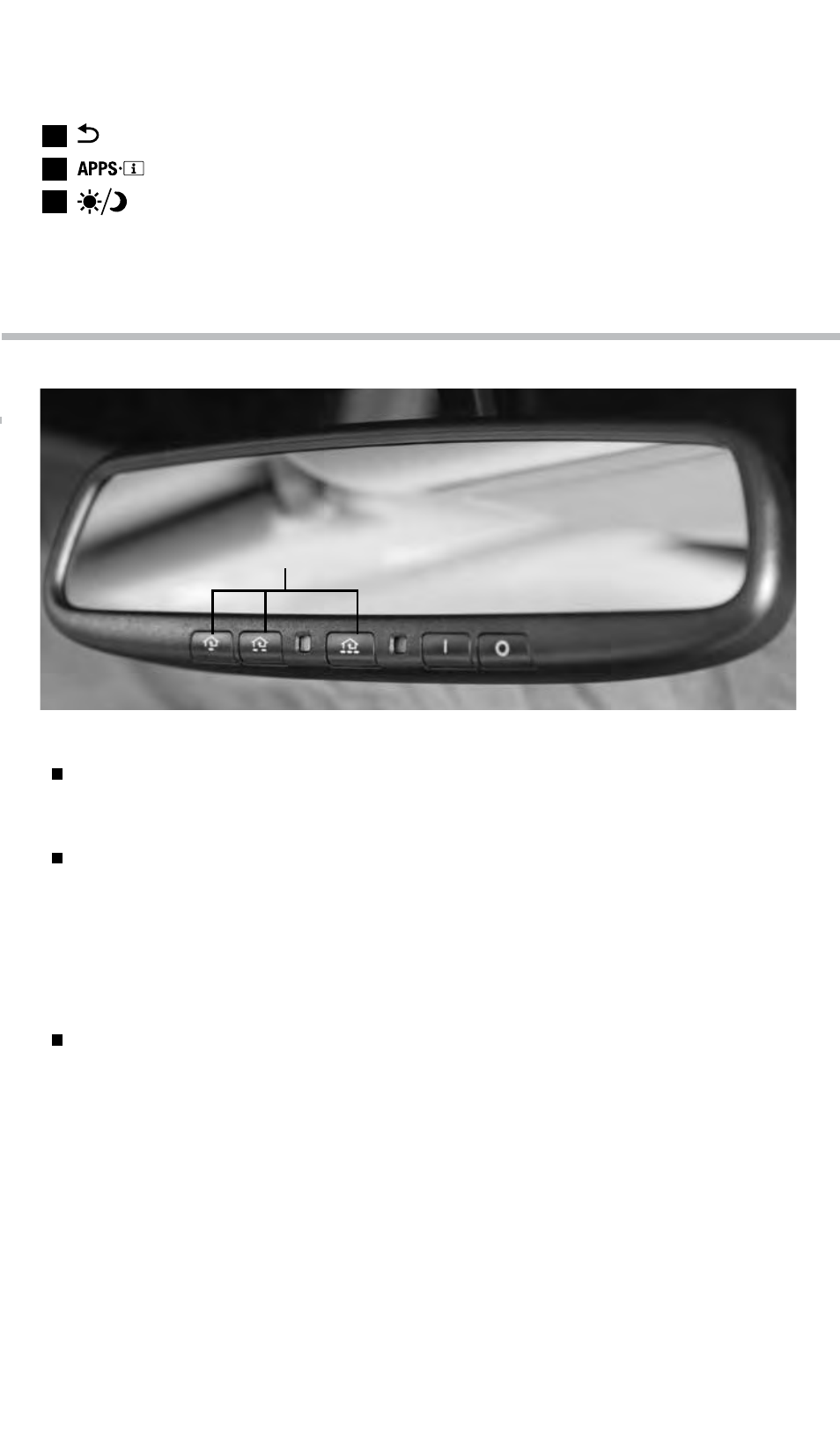
23
To view detailed instructional videos regarding these and other features, please go to www.nissanownersinfo.mobi
HOMELINK
®
UNIVERSAL TRANSCEIVER (if so equipped)
The HomeLink system can learn and consolidate the functions of up to 3 different
hand-held transmitters, operating items such as garage doors, property gates, outdoor and
indoor lights or alarm systems.
To program the HomeLink
®
Universal Transceiver:
• Position the handheld transceiver 1-3 in (26-76 mm) away from the HomeLink surface,
keeping the HomeLink indicator light in view.
• Press and hold the desired HomeLink button and the handheld transmitter button
simultaneously until the HomeLink indicator light flashes slowly and then rapidly.
• Both buttons may be released when the indicator light flashes rapidly.
To verify the programing is complete, press and hold the HomeLink and observe the
indicator light:
• A solid, continuous light indicates the programing is complete and the HomeLink button
will activate your device.
• A blinking light that turns to a solid continuous light after 2 seconds indicates additional
steps are required to complete the programing.
HOMELINK
08
BACK button – Press to return to the previous screen.
09
button – Press to access the system settings key.
10
button – Press to change the display brightness between day and night modes.
While the mode is being displayed, the brightness can be adjusted using the TUNE/
SCROLL dial. Press and hold to turn the display off. Press again to turn the display on.
For more information, refer to your Navigation System Owner’s Manual.
1621416_14c_AltimaSedan_QRG_121113.indd 23
12/11/13 3:02 PM
