NISSAN 2015 Quest - Navigation System Owner's Manual User Manual
Page 131
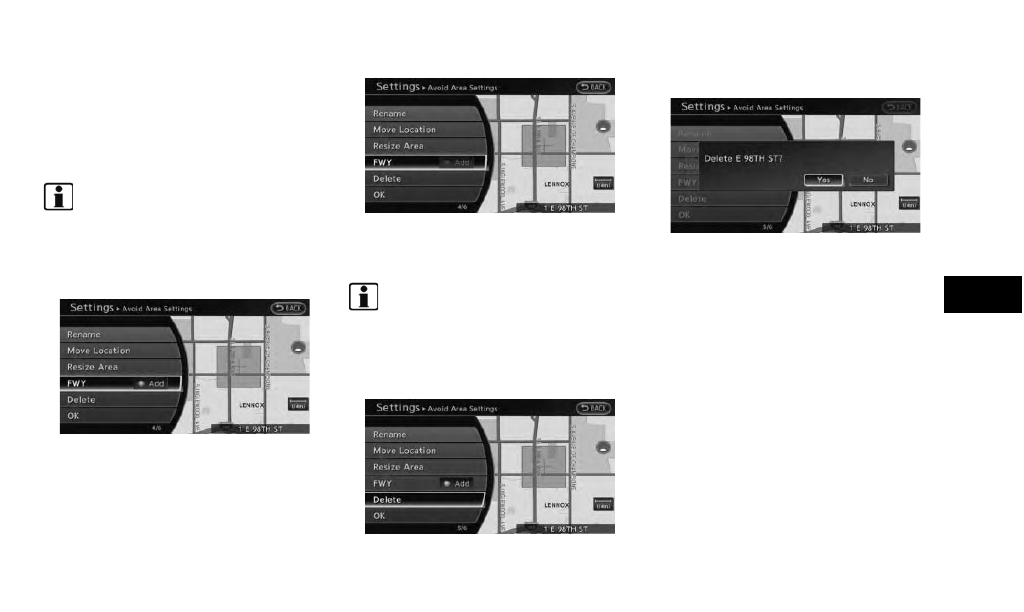
1. H i g h l i g h t [ R e s i z e A r e a ] a n d p u s h
2. Highlight the range from 5 available levels.
3. A fter hi g hl i g ht i ng t he r ang e, pu s h
INFO:
Push
equipped) to change the scale of the map.
FWY
Sets the route to avoid freeways.
1. Highlight [FWY].
To include freeways in the Avoid Area, push
2. The Avoid Area is displayed in green if it
includes a freeway or in blue if it does not
include a freeway.
INFO:
If the current vehicle location is set to an Avoid
Area, the system will not provide route guidance.
Delete
Deletes the Avoid Area.
1. Highlight [Delete] and push
2. A confirmation message is displayed. Con-
firm the contents of the message, highlight
[Yes] and push
is deleted from the Address Book.
Storing location/route
6-17
