Setting destination -19, Searching for destination -19 – NISSAN 2015 Quest - Navigation System Owner's Manual User Manual
Page 27
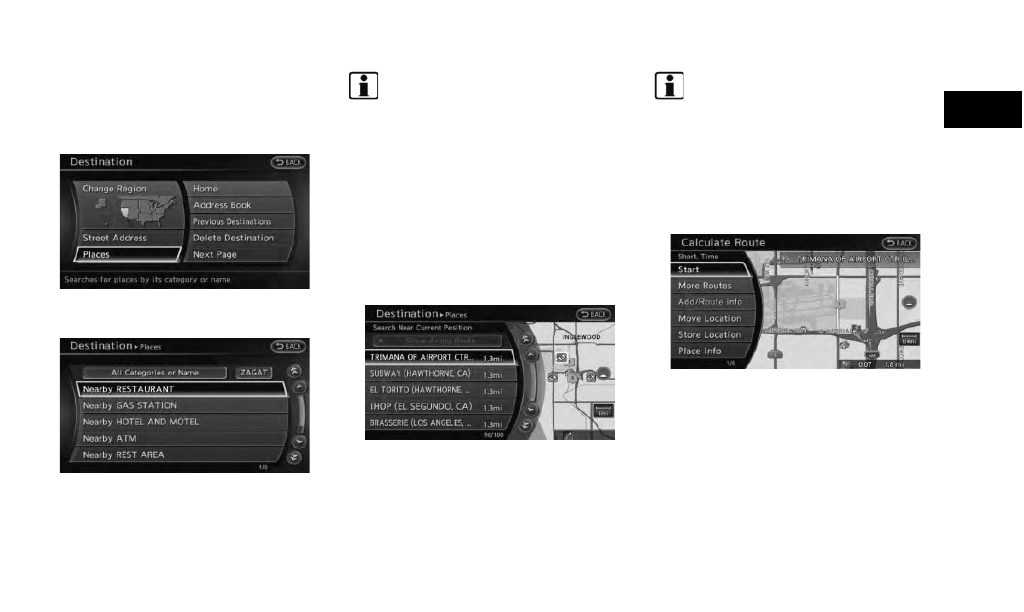
SEARCHING FOR DESTINATION
As an example, the method for setting a
restaurant as the destination using [Places] is
described here.
1. Push
2. Highlight [Places] and push
3. Highlight [Nearby RESTAURANT] and push
INFO:
The search can also be narrowed down by
selecting [All Categories or Name] or
[ZAGAT] (if so equipped) on this screen.
By selecting [All Categories or Name], the
area, name of facility, etc. can be specified.
By selecting [ZAGAT] (if so equipped),
restaurants registered in the ZAGAT data-
base can be searched and sorted by its
rating regarding food, decor, cost, service,
etc. The Zagat Content displayed may not
reflect the most up-to-date Zagat Content
available to the public.
4. Highlight the preferred restaurant from the
list and push
INFO:
.
The position of the selected location is
displayed in the preview on the right side
of the screen.
.
If there is a route already in progress, only
places along the current route will be
listed. Turn off [Show Along Route] at the
top of list to display all nearby places.
5. The entire route is shown on the map.
Highlight [Start] after confirming the location
of the displayed destination, and push
The system sets the destination to the
selected location and starts calculating a
route.
Getting started
2-19
SETTING DESTINATION
