Controls and features – FORD 2001 Taurus User Manual
Page 78
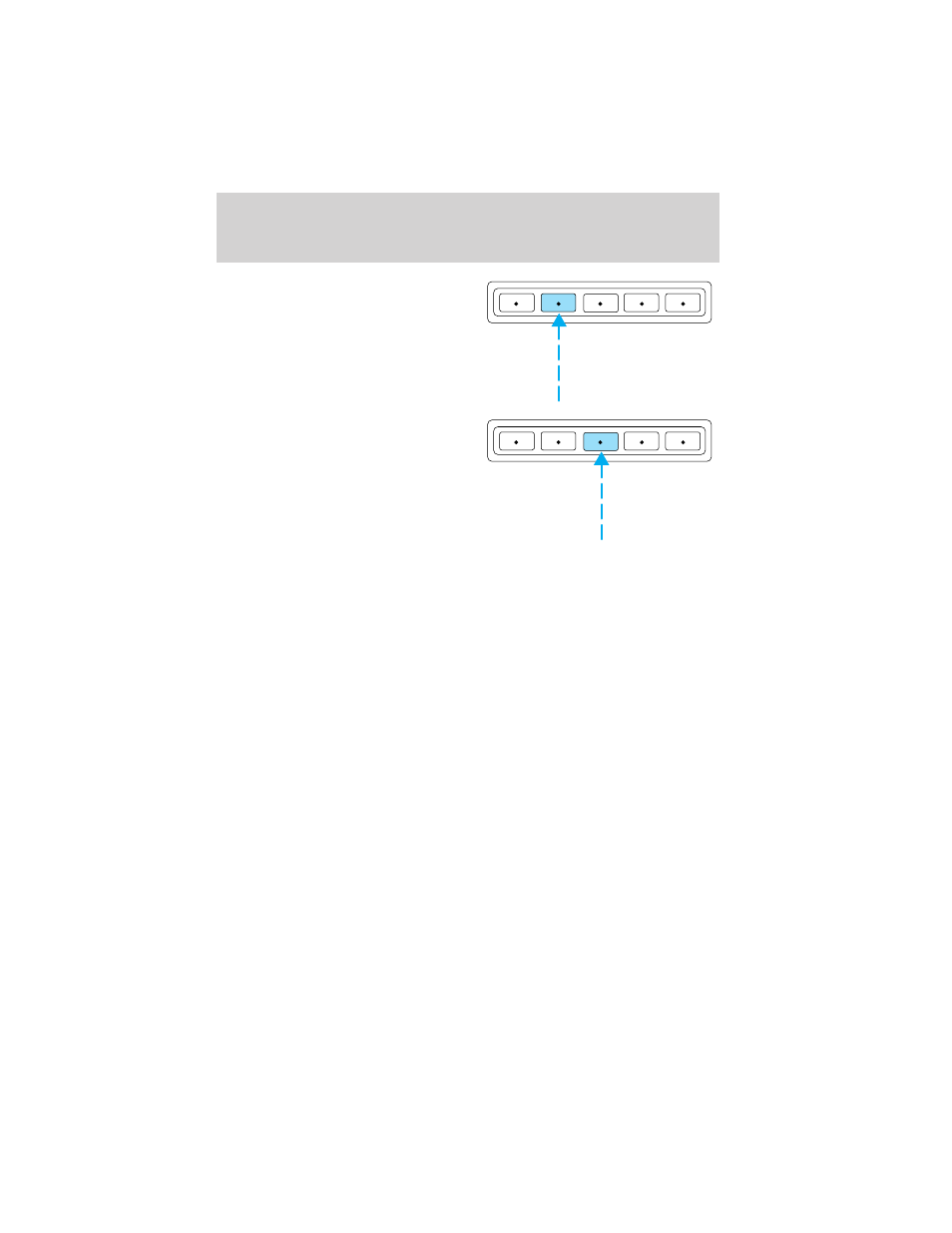
2. To unlock the passenger’s door(s)
and liftgate (wagon), press the 3/4
control within five seconds of
unlocking the driver’s door.
3. To unlock the trunk or liftgate
(wagon), enter the five-digit
factory-set code, then press the 5/6
control within five seconds.
Locking the doors and liftgate
(wagon), press the 7/8 and 9/0
controls at the same time. This can
be done at any time.
Autolock (if equipped)
The autolock feature will lock all of the vehicle doors when:
• all doors are closed
• the engine is running and
• you shift into any gear putting the vehicle in motion
The autolock feature repeats when:
• any door, except the drivers door, is opened then closed while the
engine is running and
• you put the vehicle in motion
Deactivating/activating autolock
There are 2 methods to enable/disable this feature. One through your
dealer and the second with a door lock sequence using the following
instructions:
1. Turn the ignition key to RUN, then press the door UNLOCK control
button 3 times.
2. Turn the ignition key to OFF, then press the door UNLOCK control
button 3 times.
3. Turn the ignition key to RUN, within five seconds press the door
UNLOCK control button 1 time.
1 2
3 4
5 6
7 8
9 0
1 2
3 4
5 6
7 8
9 0
Controls and features
78
