Entertainment systems – FORD 2003 Explorer Sport Trac v.3 User Manual
Page 26
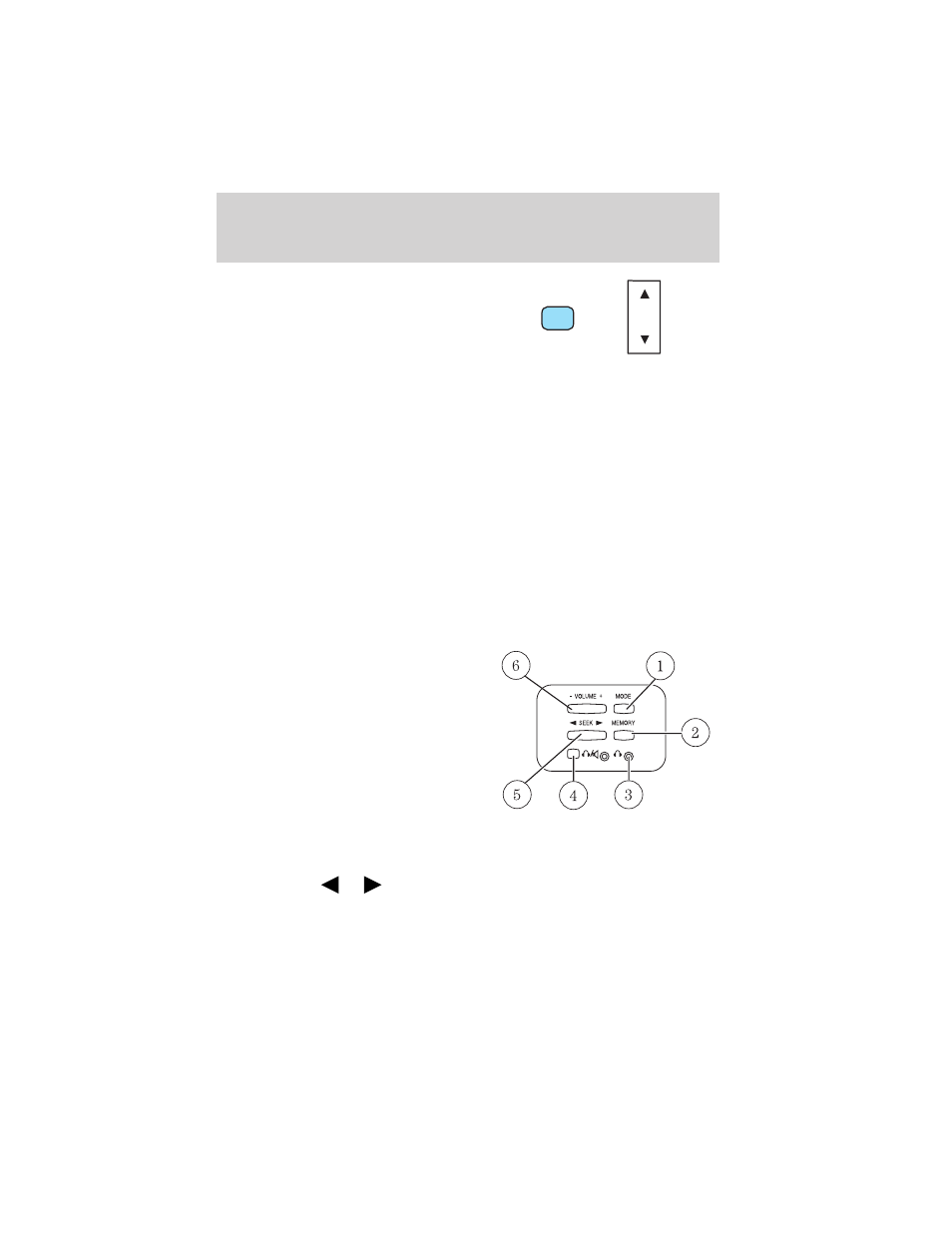
DSP ambiance feature (if
equipped): This feature gives the
feeling of “being there” to your
music, creating increased clarity as
well as an open and spacious feel to
the music.
Press DSP to access the ambiance menu. Press SEL to engage/disengage.
Turn the volume control to increase/decrease the level of ambiance.
Press the DSP control again to access the occupancy modes. Use the
SEL control to optimize the sound based upon the occupants in the
vehicle.
The following occupancy modes can be selected:
• ALL SEATS
• DRIVER SEAT
• REAR SEATS
REAR AUDIO CONTROLS (IF EQUIPPED)
The rear seat controls allow the rear seat passengers to operate the
radio, tape, CD or CD changer (if equipped).
To engage, simultaneously press the memory preset controls 3 and 5.
Press again to disengage.
1. Mode: Push to toggle between
AM, FM1, FM2, tape, CD or CD
changer mode (if equipped).
2. Memory: Push successively to
allow rear seat passengers to scroll
through memory presets. Push in
CD changer mode (if equipped) to
advance to the next disc.
3. Headphone jack: Plug a 3.5 mm
headphone into the jack.
4. Headphone/speaker: Press to turn all speakers off (headphone
mode). Press again to deactivate the headphone and activate system
speakers.
5. Seek: Press
or
to access the previous or next station, selection
or track.
6. Volume: Press + to increase and — to decrease volume levels. From
the rear seat controls, volume cannot be set higher than the front seat
setting.
DSP
SEL
+
Entertainment Systems
26
