Driver controls – FORD 2003 Explorer Sport Trac v.2 User Manual
Page 55
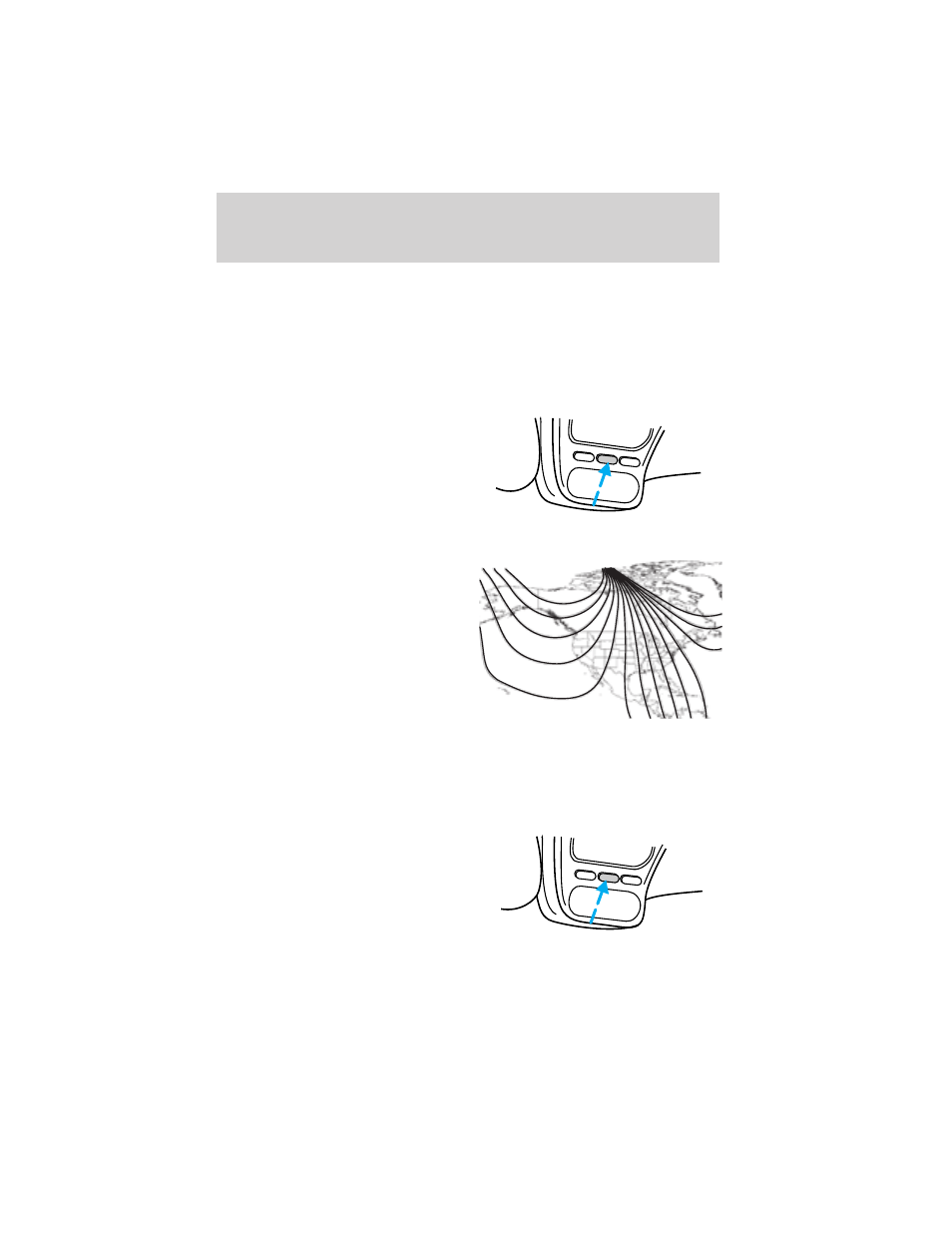
Note: The compass reading may be affected when driving near large
buildings, bridges, power lines and broadcast antennas. Magnetic or metallic
objects place on or in the vehicle may also affect the compass reading.
• Adjusting the compass
Note: The ignition must be in the ON position.
1. Press and hold the MODE
control until “VAR” appears in the
display. The current location
number should be displayed.
2. Press the MODE control
repeatedly until your desired
location number appears in the
display. Use this zone map to
determine which location number
you should be using.
• Adjusting the calibration of the compass
Note: To adjust the calibration find an open area free from steel
structures and high voltage lines.
1. Press and hold the MODE
control until “CAL” appears in the
display then release the control.
2. Drive slowly (less than 5 km/h
[3 mph]) in circles until “CAL”
disappears from the display
(approximately 2 or 3 circles).
LAMP
MODE
LAMP
9 VAR
1
2
3
4
5
6
7 8 9 1011
12
13
14
15
LAMP
MODE
LAMP
CAL
Driver Controls
55
- SUPER DUTY F-SERIES 6C34-19A268-BA (32 pages)
- 1999 Explorer (20 pages)
- 1999 Explorer (264 pages)
- 1998 Ranger (160 pages)
- 1999 F-150 (232 pages)
- 2001 F-150 v.2 (296 pages)
- 1999 Mustang (216 pages)
- 2004 Freestar (2 pages)
- 09 F-Series (23 pages)
- 2008 Explorer Sport Trac v.3 (360 pages)
- 2000 Crown Victoria (224 pages)
- WESTFALIA 307 313 (24 pages)
- 2002 Thunderbird v.3 (232 pages)
- 2000 E-250 (232 pages)
- 2003 Ranger v.3 (256 pages)
- 2003 Ranger (2 pages)
- Vehicle (401 pages)
- Vehicle (232 pages)
- 2004 Expedition (2 pages)
- 2002 Explorer v.4 (336 pages)
- 2004 Ranger (24 pages)
- 2004 Ranger (2 pages)
- 2004 Excursion v.2 (264 pages)
- 2003 Windstar (2 pages)
- 2005 E-150 v.2 (248 pages)
- 2000 Expedition (20 pages)
- 2000 Expedition (256 pages)
- Ranger (369 pages)
- 2002 Excursion (40 pages)
- 1998 Contour (200 pages)
- 2005 Freestar v.3 (312 pages)
- 2004 F-150 (2 pages)
- 2006 E-Series (12 pages)
- 2005 Freestyle (12 pages)
- 2005 F-150 v.5 (312 pages)
- MILAN 2010 (6 pages)
- 2005 E-Series (12 pages)
- 2006 E-150 v.2 (248 pages)
- 2002 F-250 v.4 (264 pages)
- 2000 Explorer (296 pages)
- 2000 Escort (200 pages)
- 1999 Contour (244 pages)
- 2003 Explorer (2 pages)
- 2005 Crown Victoria v.2 (256 pages)
- 2003 Expedition (2 pages)
