Entertainment systems – FORD 2003 Explorer v.5 User Manual
Page 18
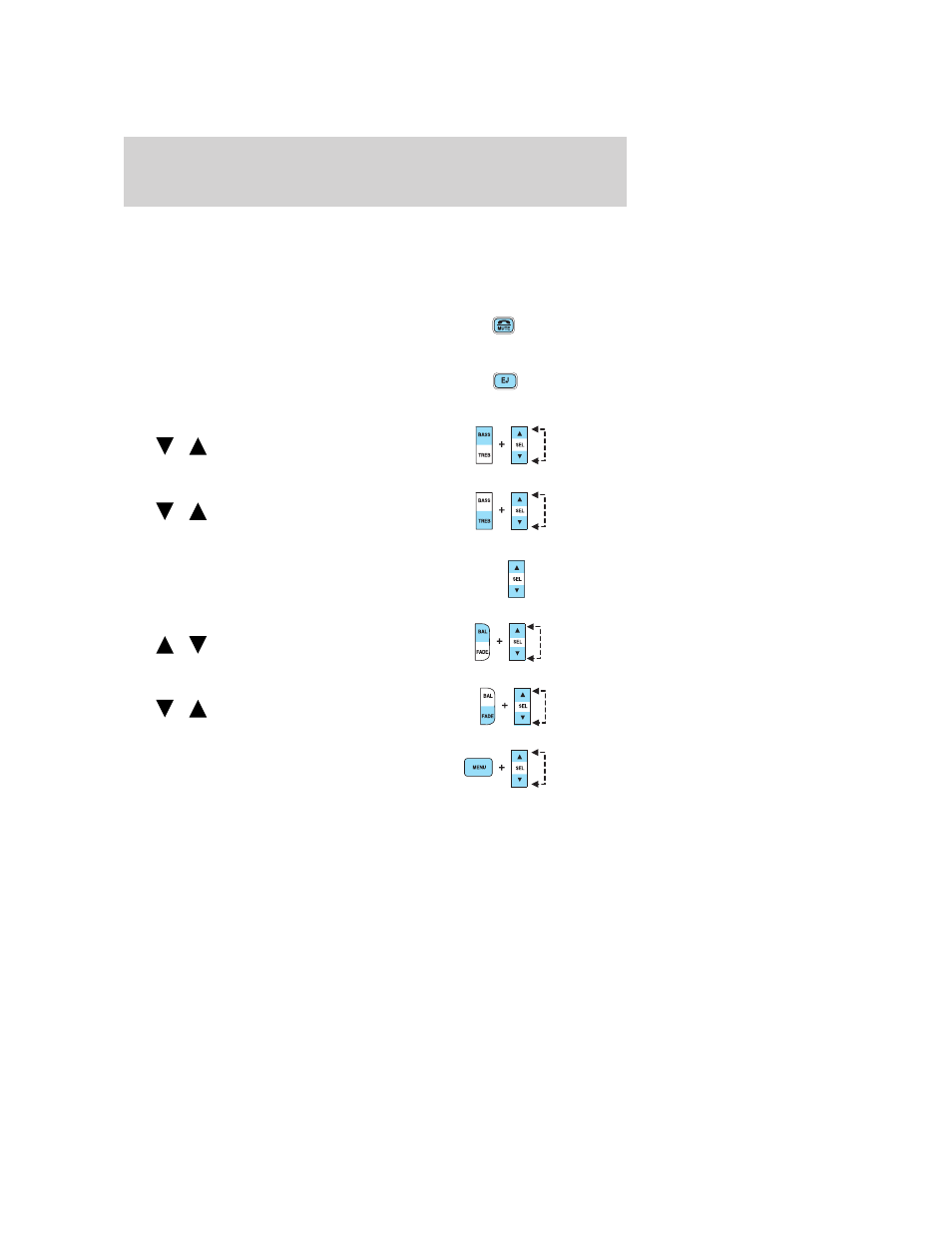
The following occupancy modes can be selected:
• ALL SEATS
• DRIVER SEAT
• REAR SEATS
4. Mute: Press to MUTE playing
media; press again return to playing
media
5. Eject: Press to eject a CD. Press
and hold to eject all loaded discs.
6. Bass: Press BASS; then press
SEL
/
to decrease/increase
the bass output.
Treble: Press TREB; then press
SEL
/
to decrease/increase
the treble output.
7. Select: Use with Bass, Treble,
Balance and Fade controls to adjust
levels.
8. Balance: Press BAL; then press
SEL
/
to shift sound to the
left/right speakers.
Fade: Press FADE; then press
SEL
/
to shift sound to the
rear/front speakers.
9. Menu: Press MENU and SEL to
access clock mode, RDS on/off,
Traffic announcement mode and
Program type mode. On Audiophile
audios, press MENU to access the compression feature. Press SEL to
turn the feature ON or OFF.
2003 Explorer (exp)
Owners Guide (post-2002-fmt)
USA English (fus)
Entertainment Systems
18
- SUPER DUTY F-SERIES 6C34-19A268-BA (32 pages)
- 1999 Explorer (20 pages)
- 1999 Explorer (264 pages)
- 1998 Ranger (160 pages)
- 1999 F-150 (232 pages)
- 2001 F-150 v.2 (296 pages)
- 1999 Mustang (216 pages)
- 2004 Freestar (2 pages)
- 09 F-Series (23 pages)
- 2008 Explorer Sport Trac v.3 (360 pages)
- 2000 Crown Victoria (224 pages)
- WESTFALIA 307 313 (24 pages)
- 2002 Thunderbird v.3 (232 pages)
- 2000 E-250 (232 pages)
- 2003 Ranger v.3 (256 pages)
- 2003 Ranger (2 pages)
- Vehicle (232 pages)
- Vehicle (401 pages)
- 2004 Expedition (2 pages)
- 2002 Explorer v.4 (336 pages)
- 2004 Ranger (24 pages)
- 2004 Ranger (2 pages)
- 2004 Excursion v.2 (264 pages)
- 2003 Windstar (2 pages)
- 2005 E-150 v.2 (248 pages)
- 2000 Expedition (20 pages)
- 2000 Expedition (256 pages)
- Ranger (369 pages)
- 2002 Excursion (40 pages)
- 1998 Contour (200 pages)
- 2005 Freestar v.3 (312 pages)
- 2004 F-150 (2 pages)
- 2006 E-Series (12 pages)
- 2005 Freestyle (12 pages)
- 2005 F-150 v.5 (312 pages)
- MILAN 2010 (6 pages)
- 2005 E-Series (12 pages)
- 2006 E-150 v.2 (248 pages)
- 2002 F-250 v.4 (264 pages)
- 2000 Explorer (296 pages)
- 2000 Escort (200 pages)
- 1999 Contour (244 pages)
- 2003 Explorer (2 pages)
- 2005 Crown Victoria v.2 (256 pages)
- 2003 Expedition (2 pages)
