Climate controls – FORD 2003 Excursion v.1 User Manual
Page 43
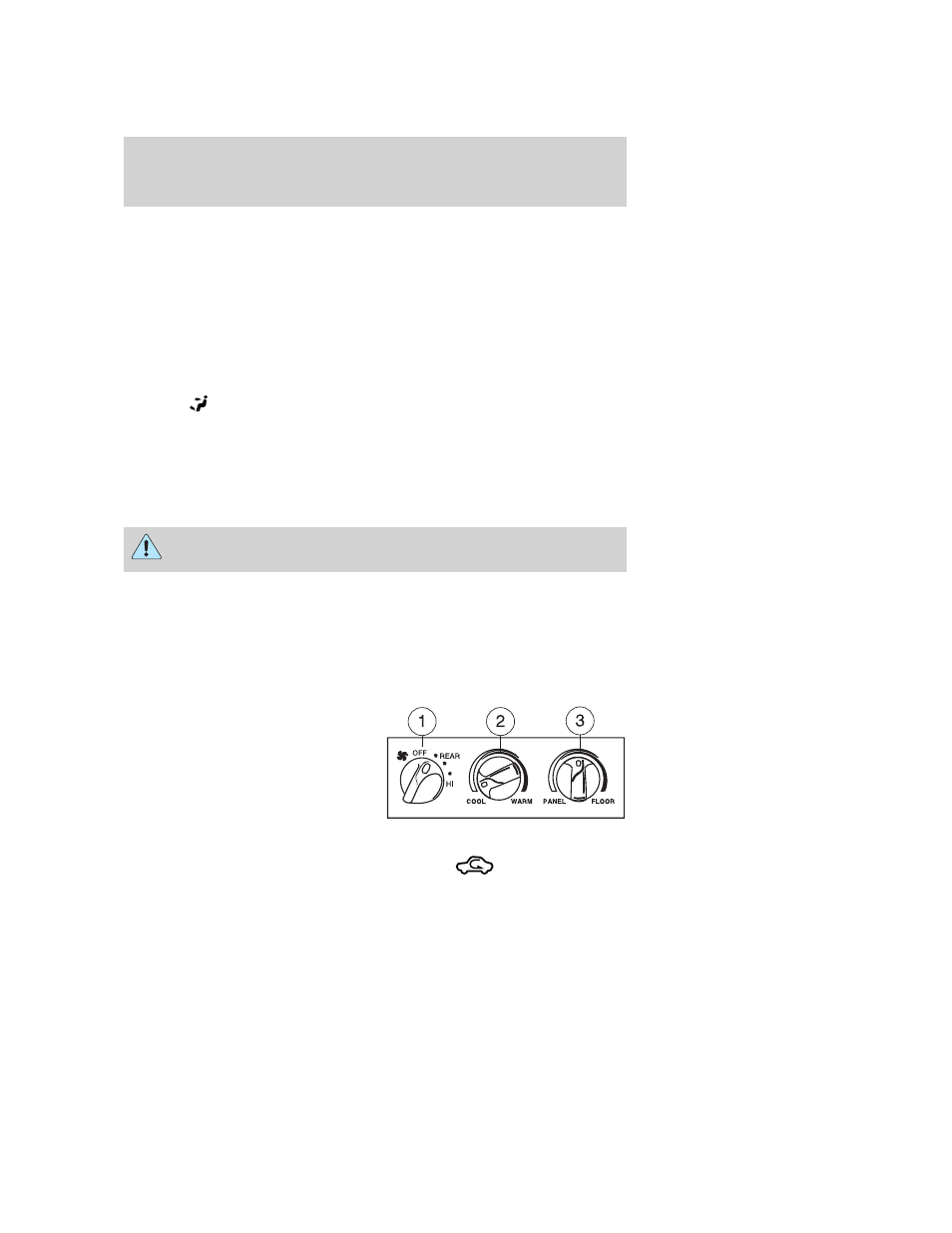
• To reduce humidity build up inside the vehicle: do not drive with the
air flow selector in the OFF or MAX A/C position.
• Under normal weather conditions, do not leave the air flow selector in
MAX A/C or OFF when the vehicle is parked. This allows the vehicle
to “breathe” using the outside air inlet vents.
• Do not put objects under the front seats that will interfere with the
airflow to the back seats.
• Remove any snow, ice or leaves from the air intake area at the base of
the windshield.
To aid in side window defogging/demisting in cold weather:
1. Select
2. Select A/C
3. Modulate the temperature control to maintain comfort.
4. Set the fan speed to HI
5. Direct the outer instrument panel vents towards the side windows
To increase airflow to the outer instrument panel vents, close the vents
located in the middle of the instrument panel.
Do not place objects on top of the instrument panel as these
objects may become projectiles in a collision or sudden stop.
AUXILIARY SYSTEM (IF EQUIPPED)
Your vehicle may be equipped with auxiliary climate controls. These
allow the front or rear seat passengers to control airflow direction,
temperature and fan level of the rear compartment to quickly heat or
cool the entire vehicle.
Front auxiliary controls:
1. Fan control: Determines fan
speed levels. Turn to REAR to give
rear seat passengers control of the
rear auxiliary controls. Otherwise,
the front controls will determine the
settings for the entire vehicle cabin.
If set to OFF, the front and rear
auxiliary controls will not function.
2. Temperature control:Determines temperature level. If the main
climate control system is cooling in MAX A/C or
mode, the
auxiliary controls will not function as the entire vehicle will operate at a
full cool temperature.
Climate Controls
43
