Driver controls – FORD 2003 Crown Victoria v.1 User Manual
Page 60
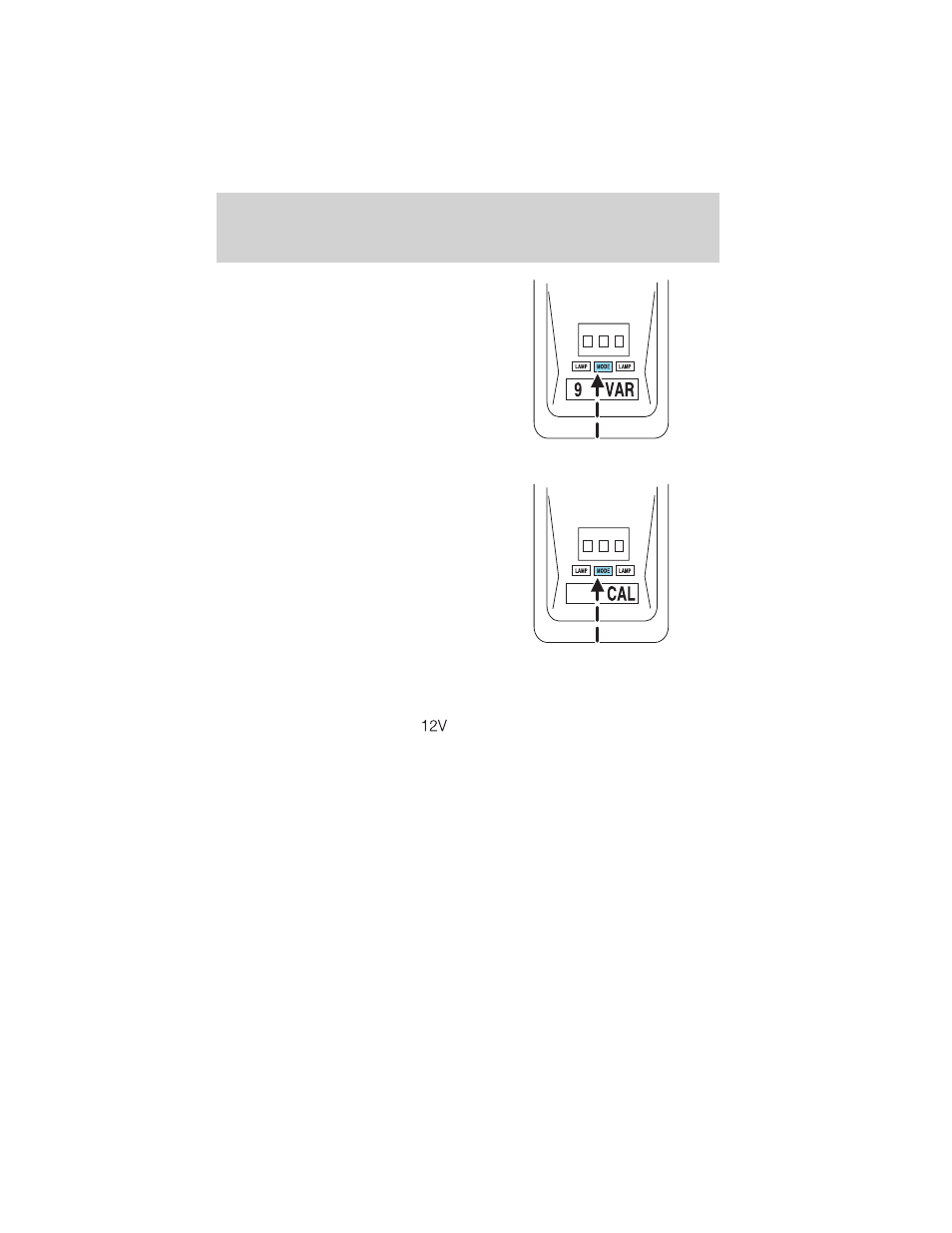
3. Press and hold the MODE control
until VAR appears in the display,
then release. The display should
show the current zone number.
4. Press the MODE control until the
desired zone number appears. The
display will flash and then return to
normal operation. The zone is now
updated.
Compass calibration adjustment
Perform this adjustment in an open
area free from steel structures and
high voltage lines:
• Press and hold the MODE control
until CAL appears in the display
(approximately eight seconds)
and release.
• Drive the vehicle slowly (less
than 5 km/h [3 mph]) in circles
until CAL indicator turns off in
about 2–3 complete circles.
• The compass is now calibrated.
AUXILIARY POWER POINT
The auxiliary power point for five passenger vehicles is located in the
floor console storage bin. For six passenger vehicles, the auxiliary power
point is located under the cup holder and ashtray drawer in the center
stack. This outlet should be used in place of the cigarette lighter for
optional electrical accessories.
Power outlets are designed for accessory plugs only. Do not hang
any type of accessory or accessory bracket from the plug.
Improper use of the power outlet can cause damage not covered
by your warranty.
Driver Controls
60
