Driver controls – FORD 2004 Expedition v.3 User Manual
Page 126
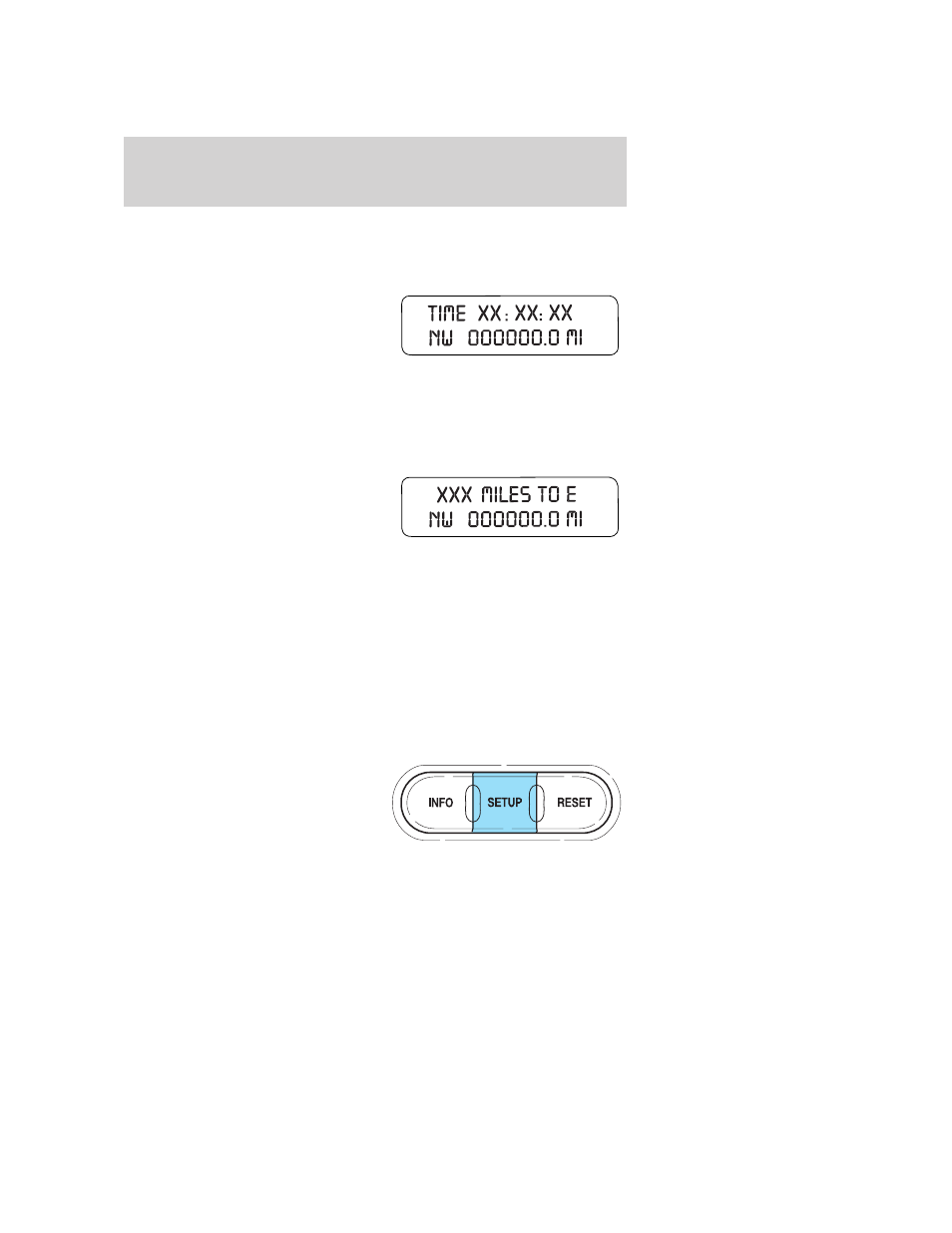
It is important to press the RESET control after setting the speed
control to get accurate highway fuel economy readings.
Trip elapsed drive time
Select this function from the INFO
menu to display a timer.
To operate the Trip Elapsed Drive
Time perform the following:
1. Press and release RESET in order
to start the timer.
2. Press and release RESET to pause the timer.
3. Press and hold RESET for 2 seconds in order to reset the timer.
Distance to empty (DTE)
Selecting this function from the
INFO menu estimates approximately
how far you can drive with the fuel
remaining in your tank under
normal driving conditions.
Remember to turn the ignition OFF
when refueling to allow this feature to correctly detect the added fuel.
The DTE function will display LOW FUEL LEVEL and sound a tone for
one second when you have approximately 50 miles (80 km) to empty. If
you RESET this warning message, this display and tone will return
within 10 minutes.
DTE is calculated using a running average fuel economy, which is based on
your recent driving history of 500 miles (800 km). This value is not the same
as the average fuel economy display. The running average fuel economy is
reinitialized to a factory default value if the battery is disconnected.
Setup menu
Press this control for the following
displays:
• System Check
• Units (English/Metric)
• Autolock
• Easy Exit Seat
• Autolamp Delay
• Language
2004 Expedition (exd)
Owners Guide (post-2002-fmt)
USA English (fus)
Driver Controls
126
