Climate controls – FORD 2004 Expedition v.2 User Manual
Page 83
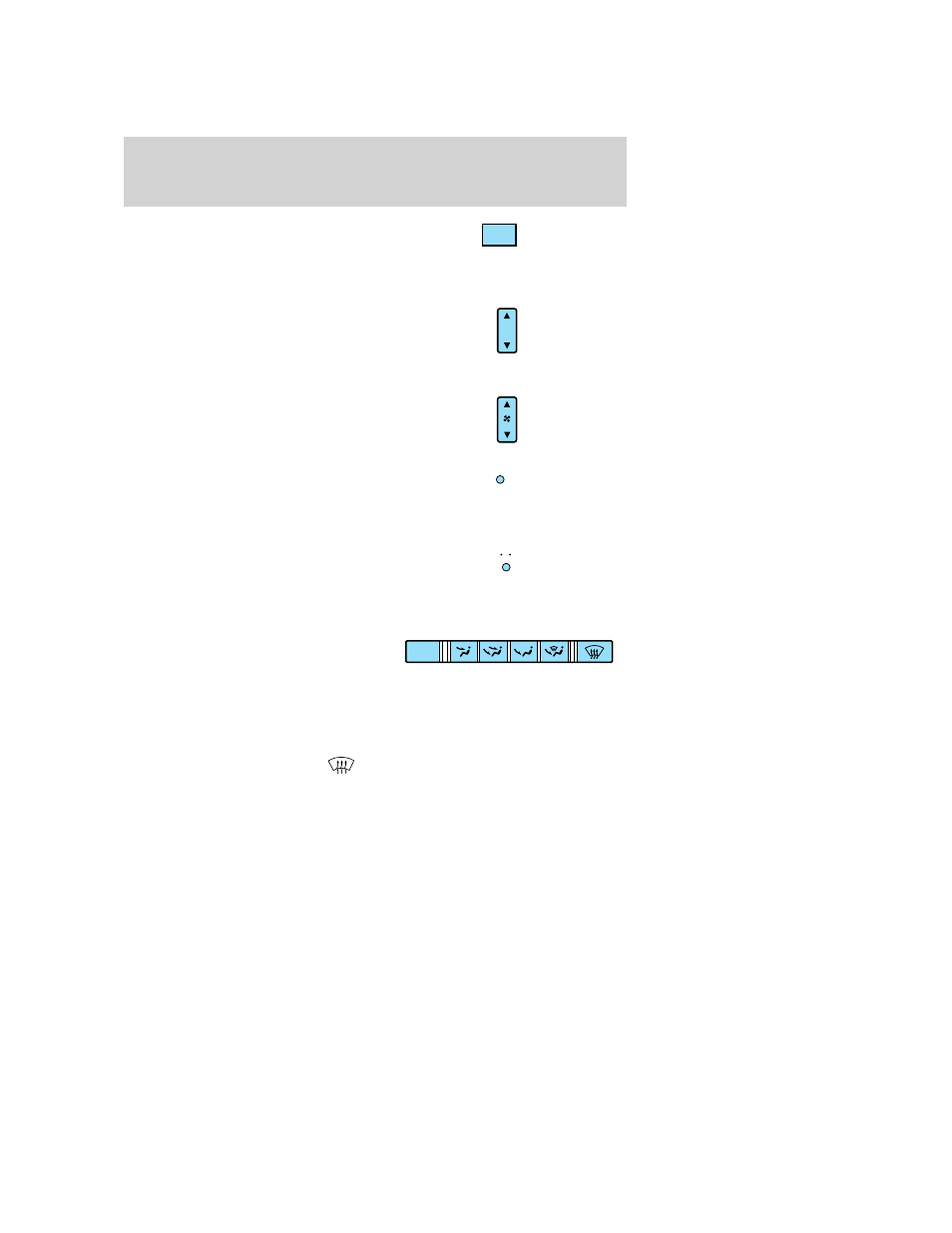
12. AUTO: Press AUTO and then
select the desired temperature. The
system will automatically determine
fan speed, airflow location and outside or recirculated air to heat or cool
the vehicle to achieve the selected temperature.
13. Driver’s side temperature
control: Controls the temperature
for both driver and passenger.
Controls only the driver’s side of the
vehicle if operating in DUAL mode.
14. Fan Speed: Used to manually
enable or disable the fan speed.
15. EXT: Displays the outside air
temperature. It will remain
displayed until the EXT control is
pressed again. The external temperature will be most accurate when the
vehicle has been moving for a period of time.
16. Temperature conversion:
Press to toggle between Fahrenheit
and Celsius temperature on the
DEATC display only. The set point temperatures in Celsius will be
displayed in half-degree increments.
Manual override controls: Allows
you to manually determine where
airflow is directed. To return to fully
automatic control, press AUTO.
OPERATING TIPS
• To reduce fog build up on the windshield during humid weather, place
the air flow selector in the
position.
• To reduce humidity build up inside the vehicle: do not drive with the
air flow selector in the OFF or (in cold weather) MAX A/C position.
• Under normal weather conditions, do not leave the air flow selector in
MAX A/C or OFF when the vehicle is parked. This allows the vehicle
to “breathe” using the outside air inlet vents.
• Do not put objects under the front seats that will interfere with the
airflow to the back seats.
AUTO
EXT
F C
OFF
2004 Expedition (exd)
Owners Guide (post-2002-fmt)
USA English (fus)
Climate Controls
83
